News
Google Chrome Now Lets You Copy Video Stills For Easy Sharing
The “Copy Video Frame” feature will create better-quality images.
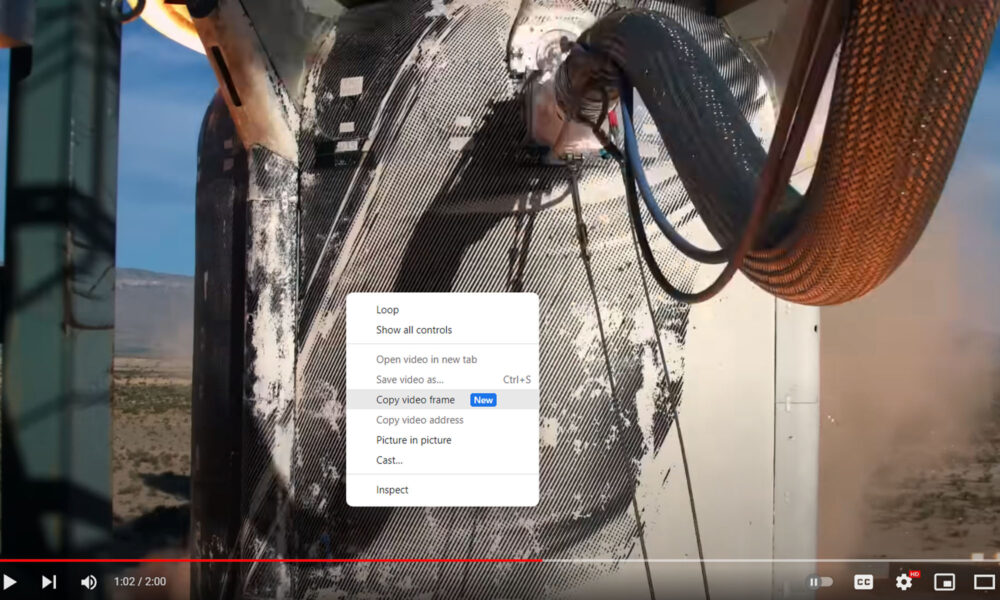
Google Chrome now makes capturing video stills easier than ever after a new feature was added to the popular web browser.
The company acknowledged the struggle users previously faced when trying to capture video stills, noting that screenshots often produced low-quality images with the video progress bar shown at the bottom.
Today, those issues are gone, and for users of any Chromium-based browser (Such as Chrome, Microsoft Edge, or Brave), capturing high-quality stills is as simple as hitting pause, right-clicking, and selecting the “Copy Video Frame” option from the menu.
After trying the new feature ourselves, we noticed that it does have a few issues. For example, you’ll need to right-click twice on YouTube to access the menu: One click will bring up YouTube’s own menu, while the second click reveals the correct Chrome menu with the “Copy Video Frame” option.
Once a user copies a video still, they can paste it directly into another app, such as Google Docs or Apple Notes, for example.
Also Read: Samsung Releases Food, An AI-Powered Smart Recipe App
Right now, there’s no option to save a copied video frame directly to your desktop as a standalone file. The feature is also limited when used on videos from streaming services, with many sites restricting the ability to capture their content. So far, we’ve had the best luck using “Copy Video Frame” on YouTube, which is no surprise given that Google’s parent company, Alphabet, owns the video-streaming giant.
The “Copy Video Frame” feature is available now on all desktop platforms that can run Google Chrome, including MacOS, Windows, Linux, and ChromeOS.