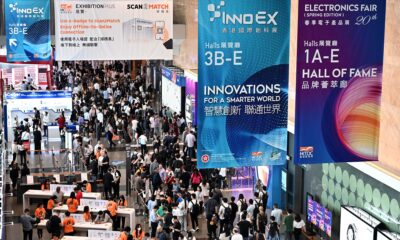News
A Microsoft Word Bug May Delete Files With Certain Titles
The problem affects version 2409 and deletes files with certain capitalized extensions when prompted to save them upon closing.

Microsoft has acknowledged a bug in Word for Microsoft 365 that can cause files to be deleted when users attempt to save them. According to BleepingComputer, the Word for Microsoft 365 support team has confirmed this issue in version 2409.
The glitch occurs when a file is deleted after save if the title contains a capitalized file extension (.DOCX, .RTF) or #. Microsoft further clarified that “the issue happens after editing the file and saving when prompted while closing Word”.
Fortunately, the bug is specific to version 2409 and only affects files with capitalized file extensions. Additionally, it only occurs when you are prompted to save the document as you close the application, not when saving manually during editing.
Also Read: How Motorsports Teams Use Big Data To Drive Innovation On The Racetrack
Several users have reported encountering the bug on platforms such as Reddit and Microsoft forums. Until the issue is fully resolved, we’d recommend exercising caution when saving documents with capitalized extensions or avoid closing Word without saving manually.