News
Apple Releases iOS 17.3 Featuring Stolen Device Protection
The new theft protection feature aims to safeguard personal data in the event an iPhone or iPad is stolen.
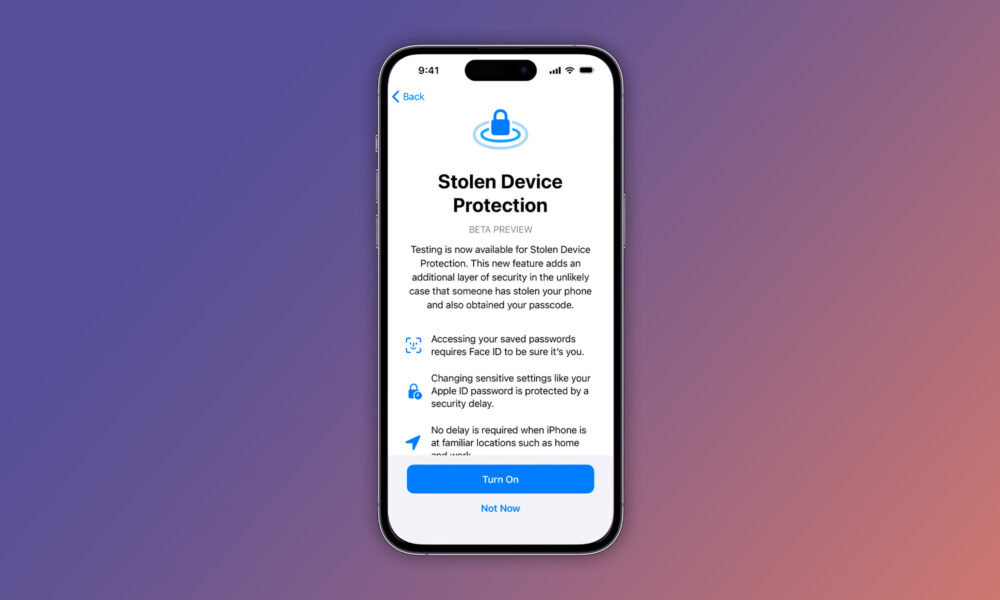
Apple has rolled out the latest incremental system updates to its mobile and desktop operating systems, with iOS 17.3 bringing a noteworthy feature to iPhones and iPads dubbed Stolen Device Protection, aimed at safeguarding personal data in the event of theft.
In the unfortunate event of your iPhone or iPad being stolen, iOS 17.3 allows you to bar unauthorized access by forcing Face ID or Touch ID verification. The security measure remains effective even if a thief has your passcode and should render any attempts to access your device futile.
As an added security layer, iOS 17.3 introduces an automatic one-hour security delay before permitting passcode modifications if the device is detected in an unfamiliar location. While Stolen Device Protection may not entirely deter thieves, it significantly complicates their efforts.
Also Read: Samsung Unpacked 2024: Key Product Announcements
iOS 17.3 also introduces minor enhancements such as collaborative playlists in Apple Music, support for AirPlay in hotels, improved crash detection, and a collection of new wallpapers commemorating Black History Month.
The following iOS devices support iOS 17.3:
- iPhone Xs
- iPhone Xs Max
- iPhone XR (from 2018 onwards)
- iPhone 11
- iPhone 12
- iPhone 13
- iPhone 14
- iPhone 15
- iPhone SE (2nd and 3rd-gen)
Meanwhile, iPadOS 17.3 extends support to various models, including:
- iPad Mini (5th-gen and later)
- Standard iPad (6th-gen and later)
- iPad Air (3rd-gen and later)
- All iPad Pro models
Users can check for the update in their system settings.
To enable Stolen Device Protection, navigate to the “Face ID & Passcode” section within the Settings menu. Activating it is as simple as scrolling down and toggling the “Stolen Device Protection” switch from “Off” to “On”. No further configuration is necessary.