News
How To Use TikTok Auto Captions To Make Your Videos More Accessible
At the moment, the auto captions feature is available only in American English and Japanese, but support for additional languages is planned for the near future.

Over the years, TikTok has launched a number of accessibility features to make its video-sharing social networking service more accessible, including options to skip photosensitive content and convert text to voice. Now, TikTok is launching one of its most-requested features: TikTok auto captions. Aimed primarily at deaf or hard of hearing users, the automatic captions feature can automatically generate subtitles for videos with a simple tap on the corresponding option in the editing page.
In addition to people with a hearing disability, automatic captions can also help users who don’t suffer from any hearing impairment enjoy TikTok content better in situations when turning up the volume isn’t an option.
“Inclusivity is important because when people feel included, they’re more comfortable expressing themselves and engaging with their community,” states Stephanie Hind, the Creator Management and Operations of Top Creators and Public Figures at TikTok. “We’re committed to fostering an inclusive app environment, and that means building products and tools that support our diverse community.”
Turning On TikTok Auto Captions As A Viewer
To turn on TikTok auto captions as a viewer, all you need to do is:
- Click the share icon and look for a captions option on the bottom row.
- Next, click the captions option to activate autogenerated captions or switch between available languages.
At the moment, the feature is available only in American English and Japanese, but support for additional languages is planned for the near future.
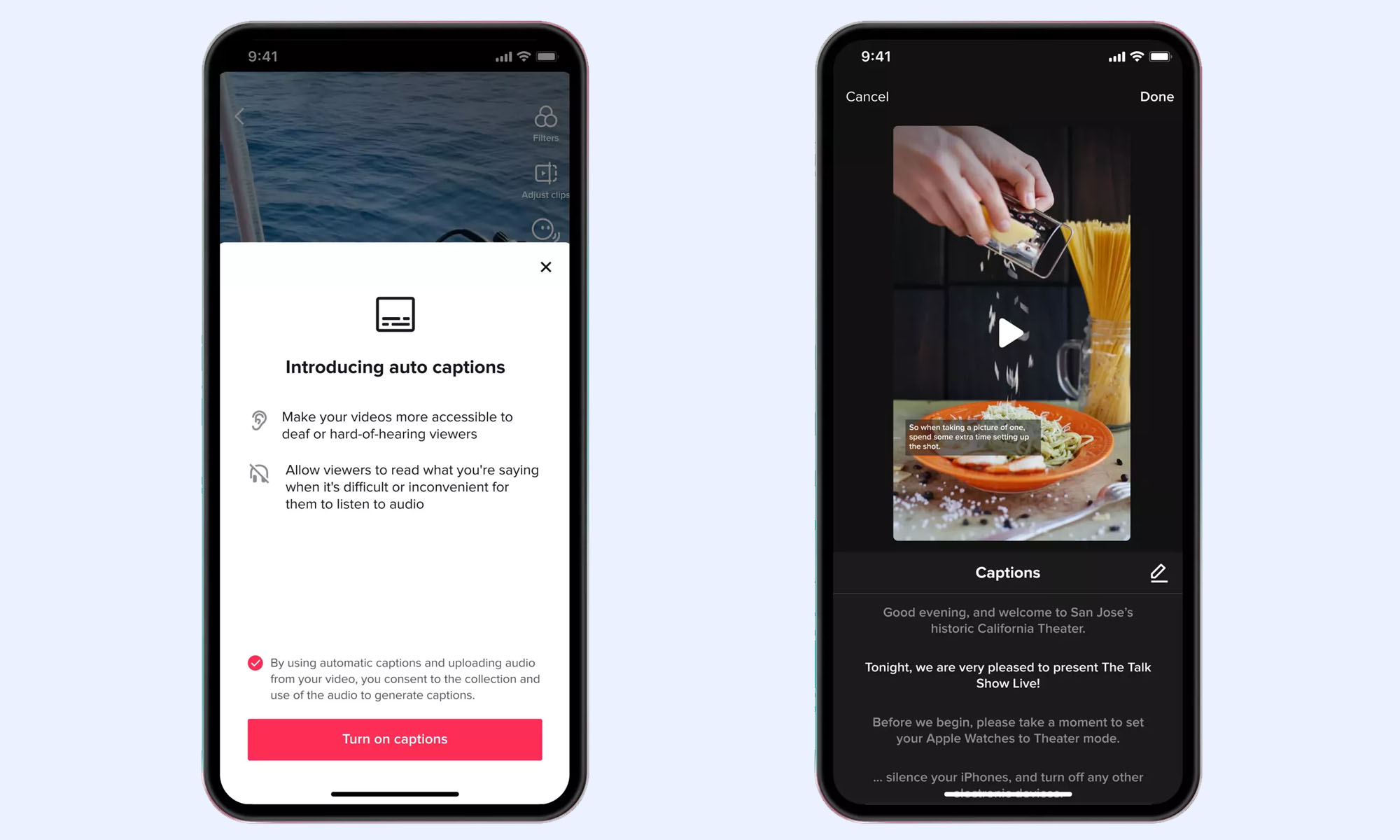
TikTok
TikTok auto captions can be enabled only on videos whose creators have manually activated the feature. Here’s how that works from the creator’s point of view:
- The creator records a video and moves to the editing page.
- There, the creator taps the captions button on the right side and turns on automatic captions, allowing viewers to enable them when watching the video.
Also Read: Netflix Introduces “Play Something” Shuffle Feature
TikTok isn’t the only video-sharing social networking service with support for automatic transcriptions of speech to text. Instagram, YouTube, and Facebook also have similar features. Prior to the most recent update, TikTokers relied on manually added text overlays and the “Siri” text to speech feature as workarounds.