Reviews
HP Smart Tank Printers: Save Money With Refillable Ink Tank Printing
Discover the numerous benefits HP Smart Tank printers, like the newest HP Smart Tank 580, offer against traditional ink cartridge printers.
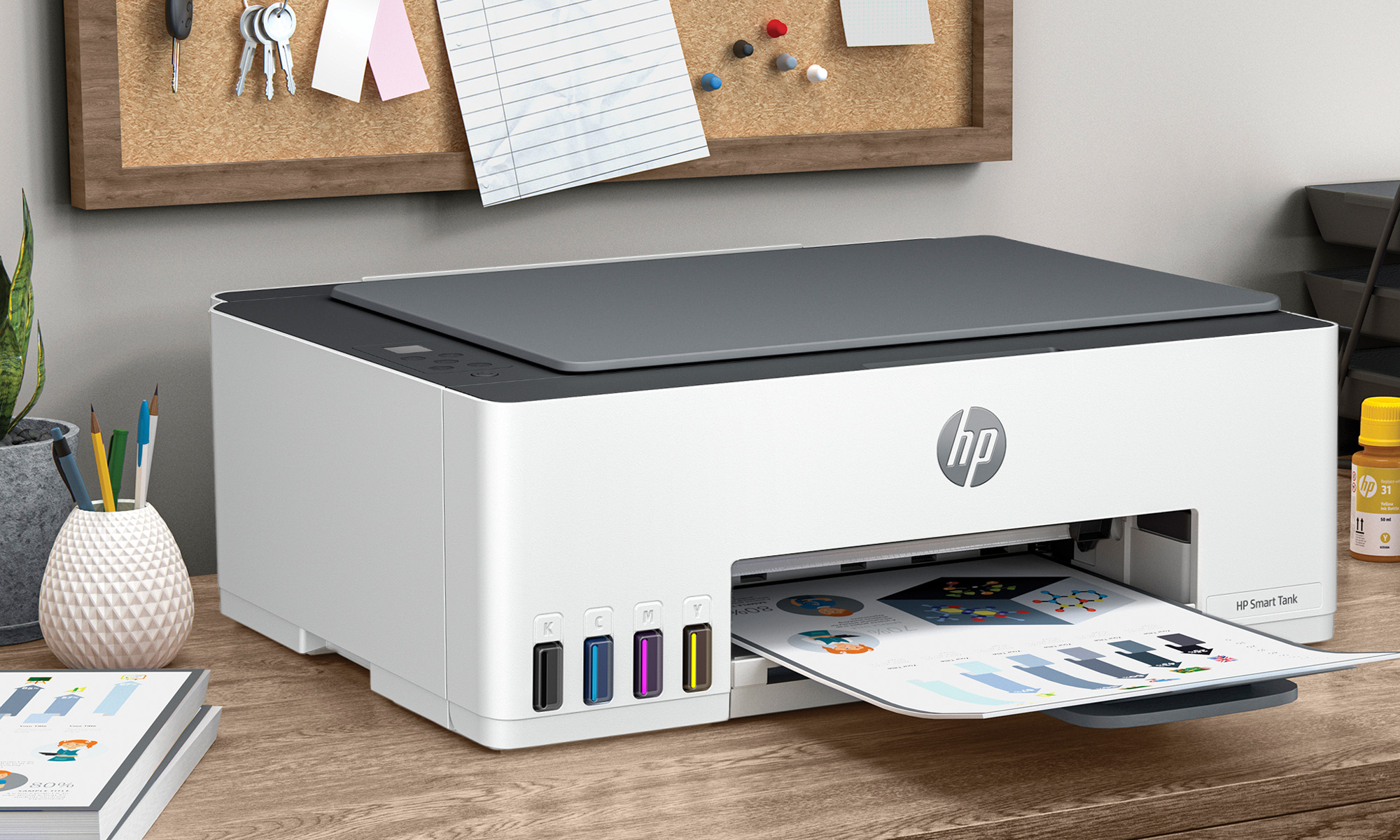
In the realm of home and office printing, the hunt for a reliable, affordable, and efficient printer can often feel like searching for a needle in a haystack. If you’ve been scouring the market, the HP Smart Tank series of printers might just be your proverbial needle.
Imagine eliminating the need for frequent cartridge replacements and enjoying substantially lower cost per page without sacrificing either print quality or speed. That’s precisely what HP Smart Tank printers offer, and their winning formula boils down to replacing traditional ink cartridges with a high-capacity, refillable ink tank system.
Smart Tank Technology Vs. Ink Cartridges
| Factor | Ink Cartridges | Smart Tank Technology |
| Cost | Higher cost per page due to frequent cartridge replacements. | Substantially lower cost per page with a high-capacity, refillable ink tank system. |
| Convenience | Needs regular replacements, interrupting workflow and requiring constant monitoring. | Eliminates the need for frequent replacements, providing seamless and continuous printing. |
| Environmental Impact | Higher waste production due to discarded cartridges. | Eco-friendly solution with significantly reduced waste generation. |
| Print Volume | Best for small to medium-sized print jobs. | Ideal for high-volume print jobs due to large ink capacity. |
| Print Quality | High-quality prints, but at a higher cost. | High-quality prints at a lower cost. |
| Ease of Use | Cartridges need to be replaced when they become empty. | Ink tanks need to be refilled from ink bottles when they become empty. |
The basic mechanism of printing technology involves deploying ink onto the paper in a controlled and precise manner. While this may sound simple, the way this is achieved can be the difference between costly vs. inexpensive, slow vs. fast, or wasteful vs. eco-friendly printing.
Traditional ink cartridge printers have been a staple in many homes and offices for years. They utilize small containers or cartridges filled with dye-based ink. Each cartridge is equipped with a nozzle mechanism to disperse the ink onto the paper and houses a microchip that communicates with the printer’s processor. This communication system controls how the ink is released and how much ink is left in the cartridge.
While these printers are versatile and can print high-quality images on various mediums, they have their drawbacks. Typically, an ink cartridge can print around 300 to 400 pages before it needs to be replaced. This requirement for frequent replacements can lead to higher costs per page, workflow interruptions, and increased environmental impact due to discarded cartridges.
Enter HP’s revolutionary Smart Tank technology. Unlike regular cartridge printers, HP Smart Tank printers are refilled by pouring ink from bottles directly into tanks housed within the printer. This means you’re not buying replaceable, pre-filled ink cartridges. Instead, you’re filling up your tanks as needed.
With this one but key difference comes a multitude of advantages:
- Lower Costs Over Time: Despite the initial investment being higher for Smart Tank printers, the overall cost of ownership becomes significantly lower due to the large volume of ink each refillable tank holds. In contrast to an ink cartridge’s capacity of around 300 to 400 pages, a full set of ink bottles for a Smart Tank printer can provide up to 8,000 pages for color and 6,000 pages for black, drastically reducing the cost per page.
- Increased Productivity: The high-capacity ink tanks of Smart Tank printers significantly reduce the need for frequent ink replacements, allowing you to focus on your work without interruptions. This high-volume printing capability is especially beneficial in office environments and for those who have heavy printing needs.
- Eco-Friendly Printing: Traditional ink cartridges can contribute to environmental waste once they’re discarded. In contrast, Smart Tank printers utilize refillable ink tanks, reducing plastic waste and contributing to a more sustainable printing solution. Additionally, HP Smart Tank printers are built with up to 25% recycled plastics, furthering their environmental credentials.
- Higher-Quality Prints: Despite the cost-saving measures, there’s no compromise on print quality with Smart Tank printers. HP Original Ink produces bold colors, sharp images, and impressive contrast in a variety of applications. The thermal inkjet technology used ensures high-resolution prints, making Smart Tank printers suitable for both document and photo printing.
- Ease Of Use: When it comes to refilling, Smart Tank printers take simplicity to the next level. When the printer indicates low ink, all you need to do is open the cap of the corresponding ink bottle and insert it top-down into the ink tank. There’s no need to squeeze or shake the bottle, and the ink flows naturally into the tank.
Simply put, HP’s Smart Tank technology is a game-changer in the printing landscape. By combining high-volume printing, lower costs, eco-friendliness, and high-quality prints, Smart Tank printers offer a compelling alternative to traditional cartridge printers.
Recommended Printer: HP Smart Tank 580 Wireless All-In-One
Among the latest offerings in the Smart Tank series is the HP Smart Tank 580 Wireless All-in-One: an excellent choice for both home and small office use.
This versatile printer comes with up to 3 years of Original HP ink included in the box, and it makes it very easy to put the ink to good use thanks to its extensive connectivity, which includes options such as Hi-Speed USB 2.0, Bluetooth Low Energy, Wi-Fi 802.11b/g/n, and Wi-Fi Direct. With this array of options, you can print from almost any device and enjoy a great deal of convenience and flexibility.
One of the standout connectivity features of the HP Smart Tank 580 is its self-healing Wi-Fi. We’ve all experienced the frustration of losing a Wi-Fi connection in the middle of an important task. With self-healing Wi-Fi, the printer automatically detects and resolves connectivity issues, ensuring a smooth, uninterrupted printing experience.

With a duty cycle of up to 3,000 pages per month and print speed of up to 12 or 5 pages per minute for black and color respectively, the HP Smart Tank 580 is more than capable of satisfying the needs of even the busiest home offices or small businesses. Moreover, this printer isn’t just for printing; it also features scanning and copying functionalities, serving as an all-in-one solution for your document-related tasks.
The HP Smart Tank 580 also excels in its commitment to sustainability. It’s constructed with 45% post-consumer recycled content and has both EPEAT Silver and Energy Star certifications. The printer’s auto on/off feature further contributes to energy savings, making it a sound choice for environmentally conscious consumers.

Setting the printer up is a straightforward process thanks to the HP Smart mobile app, which you can install on any Android or iOS device to enjoy a guided configuration experience. Through the app, you can conveniently order supplies, get support, and manage your HP account. For families, the HP Smart app comes with an added bonus: access to hundreds of printable crafts, cards, and learning activities for free with Printables.
Adding to its ease of use, the HP Smart Tank 580 features a 1.2-inch LCD display and buttons that illuminate to guide you through the printing process. The printer also addresses the common concern of running out of ink at inopportune times with its low-on-ink sensors. These integrated ink sensors help you easily monitor and maintain ink levels, taking the guesswork out of knowing when it’s time to order a refill and guaranteeing your printer is always ready to meet your printing needs.
To learn more about the HP Smart Tank 580 and other models in the Smart Tank series, head to HP’s official website. Your search for a reliable, cost-effective, and environmentally-friendly printer may just end there.
| Key Specifications | HP Smart Tank 580 |
| Functions | Print, copy, scan |
| Print Speed | Up to 12 ppm (black), 5 ppm (color) |
| Connectivity | Hi-Speed USB 2.0, Bluetooth Low Energy, Wi-Fi, Wi-Fi Direct |
| Display | 33 segments + 1.2-inch iCON LCD Display |
| Mobile Printing | HP Smart App; Apple AirPrint; Mopria Print Service; HP Print Service Plugin; Wi-Fi Direct Printing |
| Input/Output Capacity | Input: 100-sheet input tray Output: 30-sheet output tray |
| Print Quality | Up to 4800 x 1200 optimized dpi color |
| Scan Resolution | Up to 1200 dpi |
| Weight | 5.03 kg |
| Maximum Dimensions | 434.66 x 580.65 x 259.37 mm (W x D x H) |
Conclusion
HP’s Smart Tank technology brings a multitude of advantages over traditional ink cartridge systems. By offering high-capacity, refillable ink tanks, printers like the recently released HP Smart Tank 580 significantly lower printing costs, enhance productivity, and promote environmentally friendly practices. With these advantages, they present an equally excellent choice for home users printing family photos, students printing research papers, or small businesses printing documents.
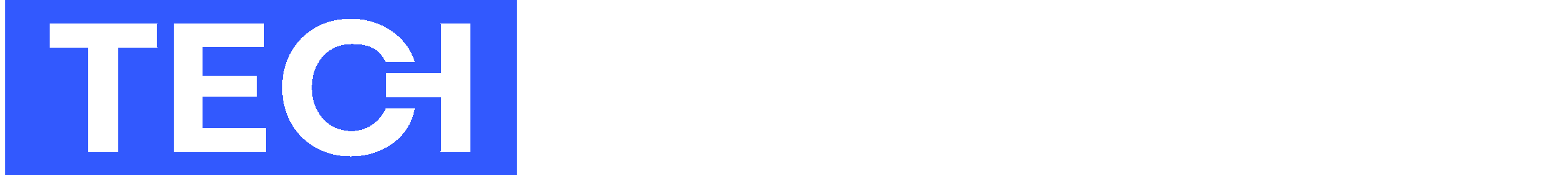
Product Reviews
UGREEN Nexode Pro Review: Portable Yet Powerful Chargers
The UGREEN Nexode Pro line of chargers shows that charging doesn’t have to be a hassle — you just need the right equipment.

The adoption of the USB-C port by almost every device manufacturer has significantly simplified our charging needs by eliminating the hassle of carrying a plethora of cables. At the same time, it has introduced a layer of complexity with the advent of various fast charging protocols, which require specific power outputs to maximize charging efficiency.
Fortunately, there are companies like UGREEN and its Nexode Pro line of chargers, whose efficient use of the GaN II charging technology demonstrates that in the world of charging, much like in many areas of life, it’s not the size that counts, but how you use it.
Who Is UGREEN?
Established in 2012, UGREEN specializes in providing distinguished accessories and digital solutions for global consumers. UGREEN has steadily grown into a trustworthy brand with over 40 million users worldwide, providing products ranging from charging devices, phone, and computer accessories to home and automobile accessories.
A Charger For Every Occasion
The UGREEN Nexode Pro line of chargers consists of four compact yet powerful models.
Whether you’re prioritizing mobility, handling heavier laptops, or managing a whole arsenal of devices, there’s a Nexode Pro to fit seamlessly into your life.
| Nexode Pro 65W 3-Port GaN Mini Fast Charger | Nexode Pro 65W 3-Port Slim GaN Mini Fast Charger | Nexode Pro 100W 3-Port GaN Wall Fast Charger | Nexode Pro 160W 4-Port GaN Wall Fast Charger | |
| Ports: | 2x USB-C, 1x USB-A | 2x USB-C, 1x USB-A | 2x USB-C, 1x USB-A | 3x USB-C, 1x USB-A |
| Power Output: | Up to 65W | Up to 65W | Up to 100W | Up to 160W |
| Ideal For: | Mobile phones, tablets, laptops | Mobile phones, tablets, laptops (travel) | Laptops, mobile phones, tablets | Laptops, mobile phones, tablets |
| Design: | Compact | Ultra-Slim | Compact | Compact |
| Availability: | Available Now | May 2024 | Available Now | Available Now |
Let’s explore the individual options:
Nexode Pro 65W 3-Port GaN Mini Fast Charger

This charger has become my go-to option for fast-charging smartphones, tablets, and even smaller laptops. It packs incredible power density with its two USB-C ports and a single USB-A port to manage all your mobile essentials. When using a single port, you get the full 65W output, and the max single-port output remains pretty good (45W) even in multi-port scenarios.
Nexode Pro 65W 3-Port Slim GaN Mini Fast Charger

If you seek extreme portability, look no further. The flat profile of this Nexode Pro slips into any bag’s side pocket or laptop sleeve effortlessly. Just like the regular Nexode Pro 65W, it features three ports: two USB-C and one USB-A, providing the flexibility to charge multiple devices simultaneously. Another benefit of the slim design of this charger is that it prevents that annoying “droop” you get from some heavy chargers in loose outlets. The Slim model is expected to be available by mid-May.
Nexode Pro 100W 3-Port GaN Wall Fast Charger

The Nexode Pro 100W 3-Port GaN Fast Charger is an all-rounder that doesn’t fail to impress with its balance of power and portability. Thanks to its 100W output, you can fast-charge a MacBook plus up to two mobile devices at the same time from its two USB-C ports and one USB-A port. The intelligent power distribution guarantees that all devices get the right amount of power at the right time.
Nexode Pro 160W 4-Port GaN Wall Fast Charger

Finally, the Nexode Pro 160W 4-Port GaN Fast Charger is the powerhouse of the bunch. With a peak output of 160W and four ports, you can juice up two laptops alongside two more gadgets without breaking a sweat. The maximum single-port output of this charger is 140W, so the charger is a great choice for professionals, gamers, and tech enthusiasts who need to keep multiple high-power devices charged and ready at a moment’s notice.
Features And Performance
At the heart of every Nexode Pro charger is GaN II technology. To keep it simple, Gallium nitride (GaN) is a next-generation semiconductor material rapidly replacing the traditional silicon found in older chargers.
It revolutionizes charger design for a few reasons. First, GaN allows chargers to shrink without sacrificing power output. Second, it’s far more efficient at transferring energy, so less is wasted as heat. It’s the reason I can comfortably toss a high-output Nexode Pro model in my bag without ever worrying about things getting toasty.
Another hallmark of the Nexode Pro series is the comprehensive protection against over-voltage, over-temperature, and short circuits built into every charger. It’s a relief knowing that these devices are working intelligently to safeguard my valuable electronics from common dangers that can lead to terribly costly charging accidents.
As far as the performance of the Nexode Pro line of chargers goes, each of the four charges shines in its own way. The two 65W models in the Nexode Pro line might not sound overly impressive, they still pack a good punch. If I plug a single device into the right port, the charger dishes out the full 65W. That translated to bringing my almost drained MacBook Air 13″ M2 to a comfortable 51% battery in roughly 30 minutes.
The 100W option steps up the game considerably. I’ve found it’s the perfect balance when needing to keep a laptop powered while charging other devices. It effortlessly brought my MacBook Pro 14″ to 50% charge within 27 minutes. You really appreciate those watts when a demanding workload is draining your laptop faster than a budget charger can keep up, or when you find out that your battery is nearly empty right before an important presentation.
Charging a MacBook Air from 0% to 50% in around 30 minutes is great, doing the same with MacBook Pro is impressive, and being able to bring a 16-inch MacBook Pro to half charge in the same timeframe is absolutely phenomenal. That’s exactly what the 160W model is capable of if you take full advantage of its 140W PD 3.1 fast charging capability. What’s more, the charger is able to output up to 100W from its USB-C port even in all two-port and some three-port charging scenarios.
Pricing
Let’s address the elephant in the room: The UGREEN Nexode Pro lineup leans towards the premium side of the charger market. The priciest of the bunch, the slim 65W charger, demands a particularly hard look as the power output limitations don’t fully justify the cost in my opinion.
Here’s the breakdown of the regular MSRP (non-discounted) prices:
- Nexode Pro 65W 3-Port GaN Mini Fast Charger: $55.99
- Nexode Pro 65W 3-Port Slim GaN Mini Fast Charger: $119.99
- Nexode Pro 100W 3-Port GaN Fast Charger: $74.99
- Nexode Pro 160W 4-Port GaN Fast Charger: $119.99
It’s worth noting that discounts are regularly available on UGREEN’s website and through other retailers, potentially softening the blow to your wallet.
This ultimately raises the question of value. While there’s no denying the performance and quality of the Nexode Pro chargers, you need to decide if the extra cost aligns with your priorities and budget. If keeping your devices protected and maximizing charging efficiency are major factors, the quality might well justify the expense.
Verdict
I’ve been thoroughly impressed with the UGREEN Nexode Pro chargers during my testing period. They provide the flexibility and raw power required by today’s tech-heavy lifestyles. However, premium features come at a premium price. While more affordable GaN charging alternatives exist, they might lack the same polish and robust protection suites built into the Nexode Pro line.
Pros:
- Compact form factor (even the most powerful 160W model)
- Blazing-fast charging speeds and smart charge distribution
- Built-in safeguards protect your valuable devices
- Flexible charging options for various device setups
Cons:
- Pricier than some similarly-specced competitors
Ultimately, if you value reliable performance, advanced protection, and the freedom to charge numerous devices with ease, the UGREEN Nexode Pro chargers might be well worth the investment. If budget is a greater concern, there are solid but less advanced alternatives to consider.
-

 News4 weeks ago
News4 weeks agoAmazon Prime Day 2024: Get Ready For 6 Days Of Amazing Deals
-

 News4 weeks ago
News4 weeks agoSamsung Unpacked 2024: What To Expect From The July 10 Event
-

 News4 weeks ago
News4 weeks agoCoursera Report Shows Surge In UAE Interest In AI Upskilling
-

 News4 weeks ago
News4 weeks agoMeet Dubai’s Groundbreaking Smart Robot Delivery Assistant









