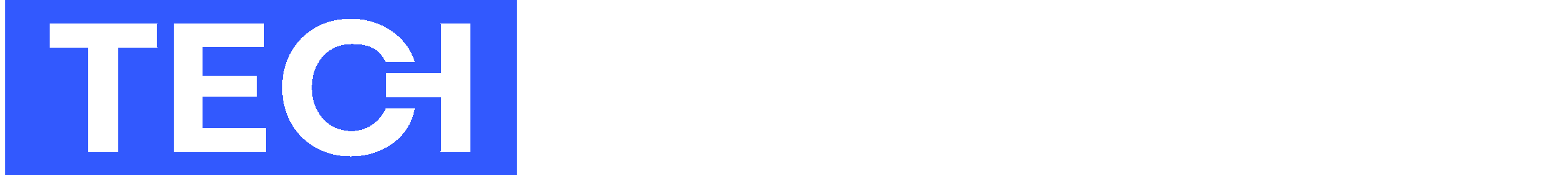News
Wi-Fi 6: Everything You Need To Know
With Wi-Fi 6, you’ll be able to enjoy faster connection speeds, greater capacity, and improved power efficiency.

The speed of the average Wi-Fi connection has increased considerably during the last decade, but our reliance on Wi-Fi grew as well. Today, most people are used to watching high-definition video content on their mobile devices, playing online games without any noticeable lag, and downloading large files without waiting for ages. Last year, the Wi-Fi Alliance, a non-profit organization that promotes Wi-Fi technology and certifies Wi-Fi products, debuted the next-generation standard in Wi-Fi technology (Wi-Fi 6) to satisfy the demands of hyper-connected users, and this article explains everything you need to know about it.
What Is Wi-Fi 6?
Most people who are not tech geeks or don’t work with wireless networks for a living find the names of Wi-Fi standards utterly confusing. The Wi-Fi Alliance had been aware of this issue for quite some time, which is why they decided to come up with a more memorable name for their next Wi-Fi standard.
So why did they choose 6 and not 3 or 10? Because the Wi-Fi Alliance is also retroactively renaming the previous standards to bring some consistency into their naming scheme:
- 11b is now called Wi-Fi 1
- 11a is now called Wi-Fi 2
- 11g is now called Wi-Fi 3
- 11n is now called Wi-Fi 4
- 11ac is now called Wi-Fi 5
- 11ax is now called Wi-Fi 6
That’s right, Wi-Fi 6 is the same standard as 802.11ax, which is how many people in the industry referred to it in the past. Even today, you can still see some writers and vendors using the two terms interchangeably.
What Are The Main Benefits Of Wi-Fi 6?
Okay, we’ve established that Wi-Fi 6 is the next-generation standard in Wi-Fi technology and the successor to 802.11ac, but what are its main benefits? Do we even need a new Wi-Fi standard given that the current one allows us to do just about anything we want?
On its website, the Wi-Fi Alliance mentions the following key benefits:
- Higher data rates: The most commonly supported Wi-Fi standard today, 802.11ac (Wi-Fi 5), offers up to an impressive 6.97 Gbps of bandwidth for 8 streams. Wi-Fi 6 bumps the maximum data rate to 9.607 Gbps thanks to its support for the 1024 quadrature amplitude modulation (QAM) modulation, which essentially allows it to send more information with each transmission.
- Increased capacity: There’s a chance that your current Wi-Fi router supports multi-user MIMO (MU-MIMO), a technology that makes it possible for the router to serve multiple users in parallel. Wi-Fi 6 introduces an improved version of MU-MIMO, enabling routers to not only transmit concurrently to multiple devices but also simultaneously receive information from them.
- Performance in environments with many connected devices: These days, Wi-Fi networks are everywhere, and the number of devices that connect to them is growing at a rapid pace. To improve performance in environments with many connected devices, Wi-Fi 6 is introducing support for spatial frequency reuse. With this technology, it’s possible to differentiate transmissions in their own network from transmissions in neighboring networks.
- Improved power efficiency: Most Wi-Fi devices rely on battery power, and Wi-Fi 6 aims to improve their efficiency by making it possible for them to wake up at other periods than the beacon transmission period. This new feature is called Target Wake Time, and it basically turns your router into a traffic cop.
Overall, Wi-Fi 6 is ready for a world where all kinds of devices — from personal computers to smartphones to smart home products — connect to the internet wirelessly. It offers greater theoretical speeds, increased capacity, and improved power efficiency, among other things.
Do My Devices Support Wi-Fi 6?
Any device purchased before 2019 is unlikely to support Wi-Fi 6 because the Wi-Fi Alliance has been officially certifying devices only since mid-September 2019.
The first smartphone in the world to receive official certification was the Samsung Galaxy Note 10, which was released on August 7, 2019. Other smartphones that support Wi-Fi 6 include the Huawei P40 Pro, iPhone 11, LG V60 ThinQ, OnePlus 8 and 8 Pro, and Samsung Galaxy Fold, just to name a few.
There are currently not many laptops with Wi-Fi 6 support, but you can expect to start seeing them in the near future. Your best options at the moment include the Dell XPS 13 (2020), HP Spectre x360, Lenovo Yoga c940, and LG Gram 17.
Of course, buying a device that supports Wi-Fi 6 won’t provide any benefits unless you also buy a Wi-Fi 6 router. If you have a large budget, then you can go for the Asus ZenWifi AX, a powerful mesh Wi-Fi system, but there are also much less expensive options, such as the TP-Link Archer AX10, a dual-band router with full support.
Also Read: How To Find & Cancel Pending Instagram Requests
Conclusion
The new standard or Wi-Fi is finally here, and there are already quite a few devices that support it. By connecting a device to a router that supports the new standard, you can enjoy faster connection speeds, greater capacity, and improved power efficiency, among other things.
News
Mamo Completes $3.4M Funding Round To Enhance Fintech Services
The startup will use the influx of cash to expand into Saudi Arabia and across the wider GCC while improving its product offering.

UAE-based fintech Mamo has announced the completion of a $3.4 million funding round that will help the startup extend its market presence and improve its product offering. Investors included 4DX Ventures, the Dubai Future District Fund and Cyfr Capital.
Mamo’s platform offers “payment collection, corporate cards and expense management” to help small and medium-sized businesses consolidate and streamline their operations. With the latest influx of capital, Mamo will further develop its comprehensive suite of services and begin testing its product lines in Saudi Arabia, further extending its footprint across the GCC.
Imad Gharazeddine, co-founder and CEO of Mamo, stated: “We’ve been in the market for a while now and are incredibly proud of what our team has achieved. The holistic and expansive nature of our product offering has helped us continue to grow sustainably. This additional funding will allow us to reach our medium-term goals even faster. The support from new and existing investors is a testament to our strong expertise and the ability to deliver on our customer promise”.
Daniel Marlo, General Partner of lead investor 4DX Ventures, added: “We have immense trust in Imad’s vision, leadership and Mamo’s innovative approach to provide a user-friendly and comprehensive financial solution for SMEs that makes financial management more accessible and efficient. We are proud to partner with them and support their mission”.
Also Read: A Guide To Digital Payment Methods In The Middle East
Amer Fatayer, Managing Director of Dubai Future District Fund’s investment team, also commented: “Mamo’s localized product lines serve as an infrastructure for SME payments and spend management in UAE, a segment that is underserved by the country’s current banking infrastructure. The team has taken a product-first approach to consolidating SMEs’ financial journeys and building a fintech solution deeply embedded in a business’s core operations”.
To date, Mamo has raised around $13 million in investment funding and now boasts a team of 30 people. The company’s intuitive financial services platform has allowed over 1,000 businesses to consolidate their financial operations and significantly reduce payment fees.
-

 News4 weeks ago
News4 weeks agoAmazon Prime Day 2024: Get Ready For 6 Days Of Amazing Deals
-

 News4 weeks ago
News4 weeks agoSamsung Unpacked 2024: What To Expect From The July 10 Event
-

 News4 weeks ago
News4 weeks agoCoursera Report Shows Surge In UAE Interest In AI Upskilling
-

 News4 weeks ago
News4 weeks agoMeet Dubai’s Groundbreaking Smart Robot Delivery Assistant