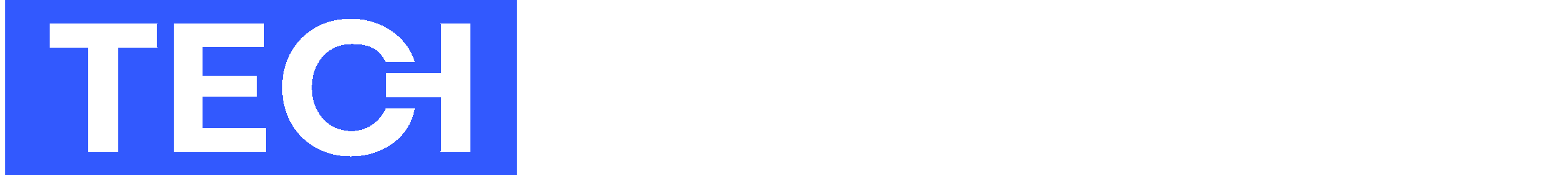Product Reviews
Tribit StormBox Pro Portable Speaker Review
Does the Tribit StormBox Pro portable speaker have what it takes to compete with more established brands? Find out in our comprehensive review.

Remember when we used to carry around bulky boomboxes or had to bear with subpar sound from mobile devices? Those days are a distant memory now thanks to the vast ocean of portable Bluetooth speakers that have flooded the market in recent years.
One company that’s been trying hard to establish itself as a dominant force in this market is Tribit. You’d be forgiven if the name doesn’t immediately ring a bell — Tribit isn’t exactly a household name like Bose or JBL.
But that could change soon because the Tribit StormBox Pro portable speaker offers a combination of impressive sound quality and enviable battery life in a package that’s as robust as it is portable.
Design & Build Quality

The Tribit StormBox Pro is about the size of a large Nalgene water bottle, making it quite compact yet substantial. Available only in a sleek black color, the speaker is wrapped in a fabric layer all around. Even though the color choice might be limited, the versatility of black never goes out of style and seamlessly integrates with any decor.
At the top of the speaker is a nifty silicon handle that adds significant convenience, making moving the almost 1 kg heavy device around a breeze. You can even use the handle to hang the speaker on a hook if you’re looking to save space or position it in a particular area.
The top part of the Tribit StormBox Pro is home to three large buttons — volume up, volume down, and a multi-function button sandwiched between them. Below them are three additional buttons: a Bluetooth pairing button, the power button, and the XBass button. This last one, the XBass button, gives you the option to crank up the bass and really feel your music if you’re in the mood. Finally, a row of five small LED indicator lights keeps you informed about the battery power left.
Sporting an IP67 rating, this speaker can handle being submerged in water up to a meter for about 30 minutes. But even if it does take an unintended dive into your pool, you don’t need to mount a rescue mission. It floats! The StormBox Pro won’t be taking a trip to the bottom of any water body any time soon.
Sound Quality

Equipped with two 1.6-inch tweeters and a down-firing 3.1-inch speaker, this petite powerhouse delivers a maximum output of 40 watts — plenty to fill even a larger room with music. Do you want even more power? Then you can connect two Tribit StormBox Pro portable speakers together to form a pair.
But what about the actual sound? After all, that’s what matters the most. Well, the StormBox Pro delivers in spades here — not in small part thanks to its use of Bluetooth 5.0 and support for SBC and AptX Bluetooth codecs, which ensure ultra-low latency while minimizing compression-related distortion.
The 360-degree sound coming from the StormBox Pro is well-balanced, but it’s not perfect. You might encounter some distortion at top volumes, and you might also find its bass response to be somewhat tame. Fortunately, there’s the XBass button we’ve already mentioned, and it can deliver a punchier listening experience with a single press. The lack of user-adjustable EQ settings might be a letdown for some, but you can always adjust the volume of different frequency bands on your phone.
The StormBox Pro also has the ability to pair with up to eight devices simultaneously. And here’s the real kicker — it can stay connected to two devices at the same time! Though you can only play music from one of these devices at any given moment, this multi-point Bluetooth pairing allows you to effortlessly switch between your chosen devices.
The speaker also includes a built-in microphone, opening up the option to use it as a speakerphone. Don’t expect the microphone to be outstanding, but it’s more than capable of handling your average calls, which is a decent add-on feature considering this is primarily an audio playback device.
Battery Life

In a world where our gadgets are our lifelines, we’ve all felt the anxiety of a dying battery. That’s why it’s refreshing to come across a device that takes battery life seriously. Indeed, the Tribit StormBox Pro is just such a device. It houses a monster 10,000 mAh battery (technically two 5,000 mAh batteries), guaranteeing you up to 20 hours of rocking out to your favorite tunes.
This is no small feat for a portable speaker. Whether you’re planning a day at the beach, a backyard barbecue, or an all-night gaming session, the StormBox Pro won’t call it quits before you do. Just don’t forget to charge the device the night before because it takes up to 7 hours to refill the juice via a USB Type-C charging port.
There’s also a full-sized USB connector that enables the speaker to double up as a powerbank. What that means is that you can use the Tribit StormBox Pro to give your other devices a quick power boost. This feature is especially handy during long outdoor trips or power outages when access to an electrical outlet is limited.
Specifications
| Driver Size: | 3-inch subwoofer, 2 x 40 mm speakers, 2 x passive radiators |
| Output Power: | 2 x 7.5 W + 25 W |
| Connectivity: | Bluetooth 5.0 |
| Wireless Range: | Up to 100 feet |
| Battery Capacity: | 3.7 V, 5000 mAh x 2 |
| Charging Time: | 7 hours |
| Playtime: | Up to 24 hours (varies by volume level and music files) |
| Dimensions (H x W x D): | 96 x 96 x 180 mm |
| Weight: | 980 g |
| Water Resistance: | IP67 |
| Package Contents: | 1 x Tribit Bluetooth Speaker, 1 x USB-C Charging Cable, 1 x User Manual |
Verdict
The Tribit StormBox Pro emerges as a compelling entry in the crowded portable Bluetooth speaker market. Its robust sound quality, exceptional battery life, and versatile feature set make it a standout competitor. Although its absence of EQ settings and prolonged charging time might turn off some potential users, these drawbacks are more than compensated by its strengths.
If you’re looking for a dependable Bluetooth speaker that combines impressive audio performance with practical features, the Tribit StormBox Pro deserves a spot on your shortlist.
Product Reviews
UGREEN Nexode Pro Review: Portable Yet Powerful Chargers
The UGREEN Nexode Pro line of chargers shows that charging doesn’t have to be a hassle — you just need the right equipment.

The adoption of the USB-C port by almost every device manufacturer has significantly simplified our charging needs by eliminating the hassle of carrying a plethora of cables. At the same time, it has introduced a layer of complexity with the advent of various fast charging protocols, which require specific power outputs to maximize charging efficiency.
Fortunately, there are companies like UGREEN and its Nexode Pro line of chargers, whose efficient use of the GaN II charging technology demonstrates that in the world of charging, much like in many areas of life, it’s not the size that counts, but how you use it.
Who Is UGREEN?
Established in 2012, UGREEN specializes in providing distinguished accessories and digital solutions for global consumers. UGREEN has steadily grown into a trustworthy brand with over 40 million users worldwide, providing products ranging from charging devices, phone, and computer accessories to home and automobile accessories.
A Charger For Every Occasion
The UGREEN Nexode Pro line of chargers consists of four compact yet powerful models.
Whether you’re prioritizing mobility, handling heavier laptops, or managing a whole arsenal of devices, there’s a Nexode Pro to fit seamlessly into your life.
| Nexode Pro 65W 3-Port GaN Mini Fast Charger | Nexode Pro 65W 3-Port Slim GaN Mini Fast Charger | Nexode Pro 100W 3-Port GaN Wall Fast Charger | Nexode Pro 160W 4-Port GaN Wall Fast Charger | |
| Ports: | 2x USB-C, 1x USB-A | 2x USB-C, 1x USB-A | 2x USB-C, 1x USB-A | 3x USB-C, 1x USB-A |
| Power Output: | Up to 65W | Up to 65W | Up to 100W | Up to 160W |
| Ideal For: | Mobile phones, tablets, laptops | Mobile phones, tablets, laptops (travel) | Laptops, mobile phones, tablets | Laptops, mobile phones, tablets |
| Design: | Compact | Ultra-Slim | Compact | Compact |
| Availability: | Available Now | May 2024 | Available Now | Available Now |
Let’s explore the individual options:
Nexode Pro 65W 3-Port GaN Mini Fast Charger

This charger has become my go-to option for fast-charging smartphones, tablets, and even smaller laptops. It packs incredible power density with its two USB-C ports and a single USB-A port to manage all your mobile essentials. When using a single port, you get the full 65W output, and the max single-port output remains pretty good (45W) even in multi-port scenarios.
Nexode Pro 65W 3-Port Slim GaN Mini Fast Charger

If you seek extreme portability, look no further. The flat profile of this Nexode Pro slips into any bag’s side pocket or laptop sleeve effortlessly. Just like the regular Nexode Pro 65W, it features three ports: two USB-C and one USB-A, providing the flexibility to charge multiple devices simultaneously. Another benefit of the slim design of this charger is that it prevents that annoying “droop” you get from some heavy chargers in loose outlets. The Slim model is expected to be available by mid-May.
Nexode Pro 100W 3-Port GaN Wall Fast Charger

The Nexode Pro 100W 3-Port GaN Fast Charger is an all-rounder that doesn’t fail to impress with its balance of power and portability. Thanks to its 100W output, you can fast-charge a MacBook plus up to two mobile devices at the same time from its two USB-C ports and one USB-A port. The intelligent power distribution guarantees that all devices get the right amount of power at the right time.
Nexode Pro 160W 4-Port GaN Wall Fast Charger

Finally, the Nexode Pro 160W 4-Port GaN Fast Charger is the powerhouse of the bunch. With a peak output of 160W and four ports, you can juice up two laptops alongside two more gadgets without breaking a sweat. The maximum single-port output of this charger is 140W, so the charger is a great choice for professionals, gamers, and tech enthusiasts who need to keep multiple high-power devices charged and ready at a moment’s notice.
Features And Performance
At the heart of every Nexode Pro charger is GaN II technology. To keep it simple, Gallium nitride (GaN) is a next-generation semiconductor material rapidly replacing the traditional silicon found in older chargers.
It revolutionizes charger design for a few reasons. First, GaN allows chargers to shrink without sacrificing power output. Second, it’s far more efficient at transferring energy, so less is wasted as heat. It’s the reason I can comfortably toss a high-output Nexode Pro model in my bag without ever worrying about things getting toasty.
Another hallmark of the Nexode Pro series is the comprehensive protection against over-voltage, over-temperature, and short circuits built into every charger. It’s a relief knowing that these devices are working intelligently to safeguard my valuable electronics from common dangers that can lead to terribly costly charging accidents.
As far as the performance of the Nexode Pro line of chargers goes, each of the four charges shines in its own way. The two 65W models in the Nexode Pro line might not sound overly impressive, they still pack a good punch. If I plug a single device into the right port, the charger dishes out the full 65W. That translated to bringing my almost drained MacBook Air 13″ M2 to a comfortable 51% battery in roughly 30 minutes.
The 100W option steps up the game considerably. I’ve found it’s the perfect balance when needing to keep a laptop powered while charging other devices. It effortlessly brought my MacBook Pro 14″ to 50% charge within 27 minutes. You really appreciate those watts when a demanding workload is draining your laptop faster than a budget charger can keep up, or when you find out that your battery is nearly empty right before an important presentation.
Charging a MacBook Air from 0% to 50% in around 30 minutes is great, doing the same with MacBook Pro is impressive, and being able to bring a 16-inch MacBook Pro to half charge in the same timeframe is absolutely phenomenal. That’s exactly what the 160W model is capable of if you take full advantage of its 140W PD 3.1 fast charging capability. What’s more, the charger is able to output up to 100W from its USB-C port even in all two-port and some three-port charging scenarios.
Pricing
Let’s address the elephant in the room: The UGREEN Nexode Pro lineup leans towards the premium side of the charger market. The priciest of the bunch, the slim 65W charger, demands a particularly hard look as the power output limitations don’t fully justify the cost in my opinion.
Here’s the breakdown of the regular MSRP (non-discounted) prices:
- Nexode Pro 65W 3-Port GaN Mini Fast Charger: $55.99
- Nexode Pro 65W 3-Port Slim GaN Mini Fast Charger: $119.99
- Nexode Pro 100W 3-Port GaN Fast Charger: $74.99
- Nexode Pro 160W 4-Port GaN Fast Charger: $119.99
It’s worth noting that discounts are regularly available on UGREEN’s website and through other retailers, potentially softening the blow to your wallet.
This ultimately raises the question of value. While there’s no denying the performance and quality of the Nexode Pro chargers, you need to decide if the extra cost aligns with your priorities and budget. If keeping your devices protected and maximizing charging efficiency are major factors, the quality might well justify the expense.
Verdict
I’ve been thoroughly impressed with the UGREEN Nexode Pro chargers during my testing period. They provide the flexibility and raw power required by today’s tech-heavy lifestyles. However, premium features come at a premium price. While more affordable GaN charging alternatives exist, they might lack the same polish and robust protection suites built into the Nexode Pro line.
Pros:
- Compact form factor (even the most powerful 160W model)
- Blazing-fast charging speeds and smart charge distribution
- Built-in safeguards protect your valuable devices
- Flexible charging options for various device setups
Cons:
- Pricier than some similarly-specced competitors
Ultimately, if you value reliable performance, advanced protection, and the freedom to charge numerous devices with ease, the UGREEN Nexode Pro chargers might be well worth the investment. If budget is a greater concern, there are solid but less advanced alternatives to consider.
-

 News4 weeks ago
News4 weeks agoAmazon Prime Day 2024: Get Ready For 6 Days Of Amazing Deals
-

 News4 weeks ago
News4 weeks agoSamsung Unpacked 2024: What To Expect From The July 10 Event
-

 News4 weeks ago
News4 weeks agoCoursera Report Shows Surge In UAE Interest In AI Upskilling
-

 News4 weeks ago
News4 weeks agoMeet Dubai’s Groundbreaking Smart Robot Delivery Assistant