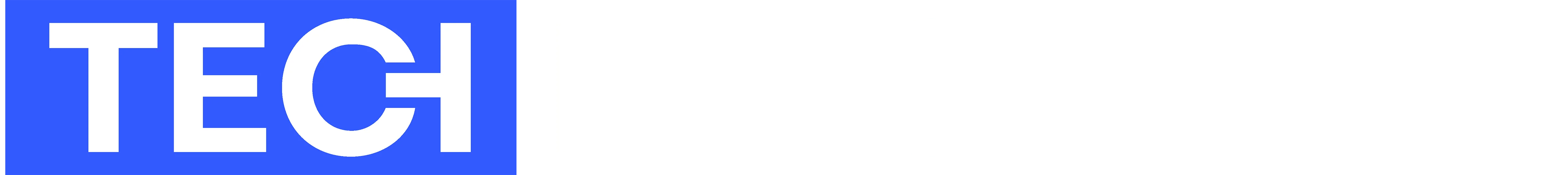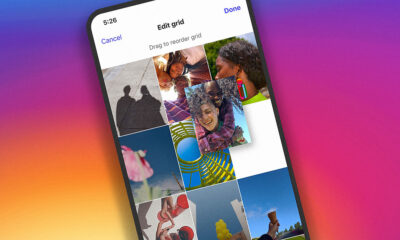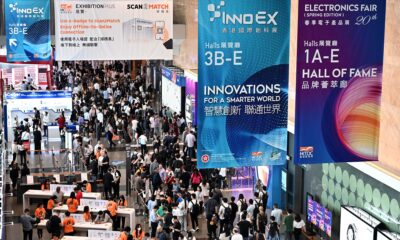News
How To Use TikTok Auto Captions To Make Your Videos More Accessible
At the moment, the auto captions feature is available only in American English and Japanese, but support for additional languages is planned for the near future.

Over the years, TikTok has launched a number of accessibility features to make its video-sharing social networking service more accessible, including options to skip photosensitive content and convert text to voice. Now, TikTok is launching one of its most-requested features: TikTok auto captions. Aimed primarily at deaf or hard of hearing users, the automatic captions feature can automatically generate subtitles for videos with a simple tap on the corresponding option in the editing page.
In addition to people with a hearing disability, automatic captions can also help users who don’t suffer from any hearing impairment enjoy TikTok content better in situations when turning up the volume isn’t an option.
“Inclusivity is important because when people feel included, they’re more comfortable expressing themselves and engaging with their community,” states Stephanie Hind, the Creator Management and Operations of Top Creators and Public Figures at TikTok. “We’re committed to fostering an inclusive app environment, and that means building products and tools that support our diverse community.”
Turning On TikTok Auto Captions As A Viewer
To turn on TikTok auto captions as a viewer, all you need to do is:
- Click the share icon and look for a captions option on the bottom row.
- Next, click the captions option to activate autogenerated captions or switch between available languages.
At the moment, the feature is available only in American English and Japanese, but support for additional languages is planned for the near future.
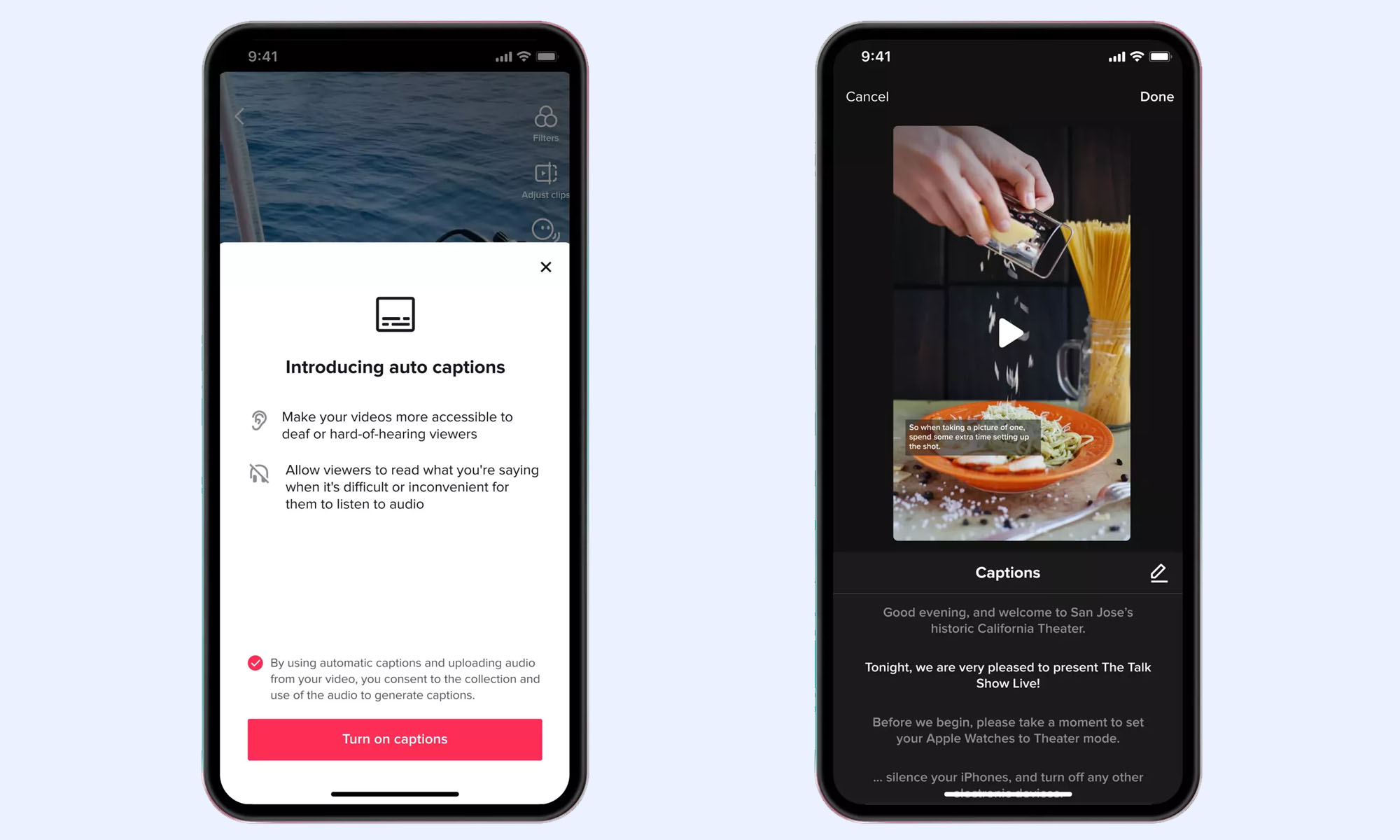
TikTok
TikTok auto captions can be enabled only on videos whose creators have manually activated the feature. Here’s how that works from the creator’s point of view:
- The creator records a video and moves to the editing page.
- There, the creator taps the captions button on the right side and turns on automatic captions, allowing viewers to enable them when watching the video.
Also Read: Netflix Introduces “Play Something” Shuffle Feature
TikTok isn’t the only video-sharing social networking service with support for automatic transcriptions of speech to text. Instagram, YouTube, and Facebook also have similar features. Prior to the most recent update, TikTokers relied on manually added text overlays and the “Siri” text to speech feature as workarounds.
News
Alienware Just Announced Six New Gaming Monitors
The new models include three QD-OLED and three budget-friendly QHD options, expanding the company’s lineup for all gamers.

Alienware has just updated its gaming monitor lineup with six new additions, including the highly anticipated Alienware 27 4K QD-OLED Monitor. The latest wave of releases is set to reach more gamers than ever, offering high-end QD-OLED displays alongside more budget-friendly options.
The latest displays clearly show that the company is doubling down on QD-OLED with three new models sporting the technology. A redesigned Alienware 34 Ultra-Wide QD-OLED Monitor is also making a return, further refining what is already a fan-favorite display.
A Unified Design: The AW30 Aesthetic
All six monitors feature Alienware’s new AW30 design language, first introduced at CES. The AW30 aesthetic brings a futuristic, minimalist look that unites the entire lineup under a cohesive visual identity.
Pushing QD-OLED Even Further
The refreshed Alienware 34 Ultra-Wide QD-OLED Monitor (AW3425DW) builds on its predecessor’s success with a 240Hz refresh rate (up from 175Hz) and HDMI 2.1 FRL support. It also gains G-SYNC Compatible certification alongside AMD FreeSync Premium Pro and VESA AdaptiveSync, ensuring ultra-smooth performance. With a WQHD (3440×1440) resolution and an 1800R curve, this display enhances immersion for both gaming and cinematic experiences.
For those who crave speed, the Alienware 27 280Hz QD-OLED Monitor (AW2725D) pairs a high refresh rate with QHD resolution, balancing sharp visuals with ultra-smooth gameplay. Meanwhile, the Alienware 27 4K QD-OLED Monitor (AW2725Q) delivers stunning clarity with an industry-leading pixel density of 166 PPI, making it the sharpest OLED or QD-OLED monitor available.
Also Read: Infinite Reality Acquires Napster In $207 Million Deal
Worried about OLED burn-in? Alienware’s entire QD-OLED lineup comes with a three-year limited warranty covering burn-in concerns, offering peace of mind for gamers investing in these high-end displays.
Bringing QHD To A Wider Audience
Alongside QD-OLED, Alienware is also releasing three new QHD gaming monitors aimed at more price-conscious gamers. The Alienware 34 Gaming Monitor (AW3425DWM), Alienware 32 Gaming Monitor (AW3225DM), and Alienware 27 Gaming Monitor (AW2725DM) provide a range of sizes and formats to suit different preferences:
- The Alienware 34 Gaming Monitor (AW3425DWM): An ultrawide (WQHD) option for a panoramic, immersive experience.
- The Alienware 32 Gaming Monitor (AW3225DM): A standard 16:9 panel for a traditional but expansive desktop setup.
- The Alienware 27 Gaming Monitor (AW2725DM): A 27” display offering the same performance in a more compact form factor.
All three gaming monitors feature a fast 180 Hz refresh rate, a 1ms gray-to-gray response time, and support for NVIDIA G-SYNC, AMD FreeSync, and VESA AdaptiveSync to eliminate screen tearing. Additionally, with 95% DCI-P3 color coverage and VESA DisplayHDR400 certification, these displays deliver vibrant colors and high dynamic range for lifelike visuals.