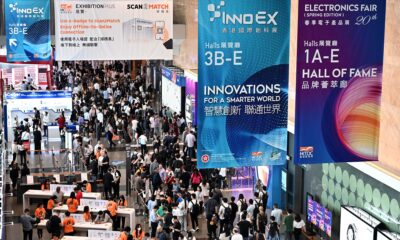Website Reviews
Softonic Review: Is This Download Service Safe To Use?
We know a lot of you are concerned about malicious software, so in our Softonic review, we take you through everything that you need to know.

There are countless websites on the internet that offer free software applications, and Softonic is among the largest and oldest among them. But just because a website has been around for a long time and is used by millions of people every day doesn’t guarantee that it’s also safe to use. In our Softonic review, we’re taking a closer look at this download service to provide a definitive answer to everyone who is concerned about downloading malicious software.
What Is Softonic?

Before diving straight into the Softonic review, let’s briefly talk about the basics. The Softonic download service is a website that allows its users to download millions of software applications and games free of charge. It’s used by over 100 million users every month, making it one of the largest of its kind.
The website was launched in 1997 as a file-oriented download service called Shareware Intercom. Initially, it was owned and operated by a Spanish provider of internet services and selected as one of the best places to work in Spain.
In 2015, Softonic changed leadership when industry veteran and Download.com co-founder Scott Arpajian was appointed as its CEO. Today, the download service delivers more than 4 million software applications per day and has a revenue of between $25 and $50 million.
What Does Softonic Offer?
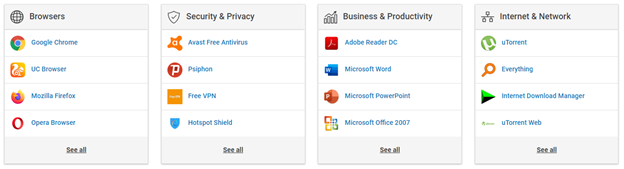
Softonic offers a broad selection of software applications and games for Windows, macOS, Android, and iOS. The available applications are subdivided into the following categories:
- Browsers
- Security & Privacy
- Business & Productivity
- Internet & Network
- Multimedia
- Development & IT
- Education & Reference
- Lifestyle
- Personalization
- Social & Communication
- Travel & Navigation
- Utilities & Tools
While all applications offered by Softonic can be downloaded for free, the applications themselves are not always free, depending on their license. Here are the most common license types that you may encounter on the website:
- Free: You can use these applications for free without any restrictions.
- Free (GPL – General Public License): You can not only use these applications for free, but you can also study their code, modify them, and distribute them.
- Free With Ads: Ad-supported applications can be used for free, but they will display ads.
- Trial Version: Applications of this kind can be used free of charge only for a limited amount of time.
- Demo: These are limited versions of full applications that don’t provide access to all features.
- Paid: Such software can be used only after purchasing a valid license.
In practice, this means that clicking the download button when attempting to download an open source software application like VLC results in the download of an installation file, while clicking the download button on, let’s say, the Microsoft Word page redirects you to Microsoft’s website, where you can purchase a license.
Why Do Some People Doubt Softonic?

Softonic has been offering software applications for more than two decades, so it shouldn’t come as a surprise that it has both fans and critics. In fact, it doesn’t take much effort to find a whole host of negative reviews that accuse the website of distributing dangerous malware.
Just take a look at these examples:
- This website is a virus farm which will completely destroy your computer and litter it with so many viruses and trojans. You will have to either get your whole computer fixed or get a new one. (Source)
- Had so much trouble with Softonic before, installing stuff on my PC without permission, malware and takes forever to figure out how to get it off. Takes over your browser, and always leaves some unknown process running in task manager. (Source)
- I downloaded a software here and got a virus. Contacted them on twitter, they said everything was checked by over 30 antiviruses. I Trusted them, they lied. (Source)
Reviews like these are not to be taken lightly because a single malware infection can cost you hours and hours of valuable time, not to mention your data. That’s why it’s important to investigate whether they’re based on facts or fiction.
Is Softonic Safe?
On its website, Softonic claims to be the safest software destination on the internet, offering Clean and Safe guarantee to ensure a totally safe user experience.
During our Softonic review and thorough testing, we were pleased to discover that the platform doesn’t package software installers inside custom wrappers configured to download additional software and display annoying ads. When an application wasn’t available on Softonic’s servers, the site promptly redirected us to its official download page.
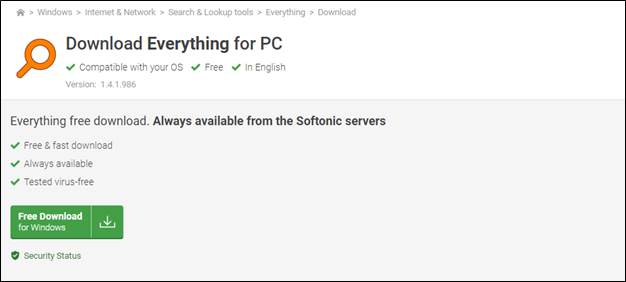
When it comes to downloading paid software, Softonic gives you the option to purchase a license from a trusted partner, which is sometimes the developer itself and sometimes a third-party company. We highly recommend you avoid giving your credit card information to third parties since doing so introduces too many security risks.
As long as you stick to free software and protect yourself by following the tips described in the next section of this article, you should be safe when downloading from Softonic.
How To Stay Protected When Downloading From Softonic?
The dangers you face when downloading software from Softonic are not much different than the dangers you face when downloading any files from the internet, which means that you can effectively protect yourself by keeping in mind the following tips for safe downloading:
- Use an antivirus: You can’t see inside installation files, but an antivirus can so make sure to always have one running on your computer.
- Install an ad-block: Like most websites today, Softonic displays ads to make money. Since the ads are selected algorithmically, they may not always be legitimate, so proactively blocking them by installing an ad-block is the safe thing to do.
- Avoid questionable software: Softonic isn’t responsible for the quality of the applications it offers, so you need to use common sense and avoid those with an overwhelming number of negative reviews.
- Don’t download what you don’t need: We understand that software applications can be extremely interesting to explore, but you should try to resist the urge to download everything you see.
- Back up your data: You should always be ready for the worst-case scenario by keeping your data safely backed up on an external storage device or in the cloud.
Also Read: Fresha Review – The Best Salon & Spa Management Software
Conclusion
Just like all download services that offer large quantities of software, Softonic contains both legitimate applications as well as applications that should be avoided. The site itself, however, can be trusted because it doesn’t distribute malware and actively tries to make its users safe. If you found this Softonic review helpful, do let us know in the comments below!
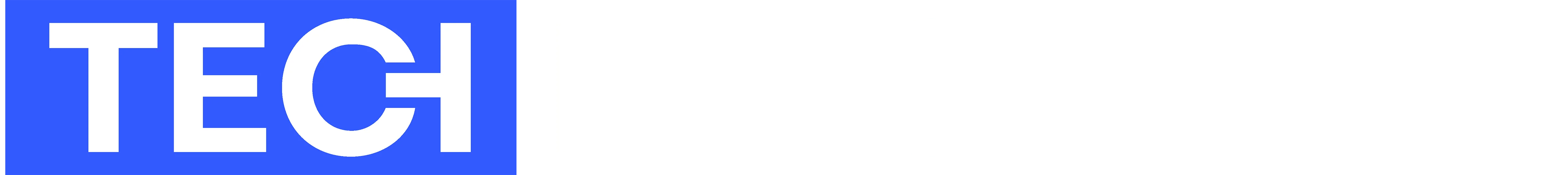
Website Reviews
PicSo Review: A Popular AI-Based Text-To-Image App
Text-to-image apps are exploding in popularity lately, so when we saw this offering from PicSo achieve 1K+ upvotes and 270 comments on Producthunt, we had to check it out.

Artificial intelligence has developed rapidly over the last few years, with the technology cropping up in all kinds of applications. However, one medium that’s really gaining popularity right now is the text-to-art generator.
If you haven’t tried one of these apps for yourself yet, the premise is pretty simple. The user types a descriptive sentence into the AI generator, and the algorithm tries its best to generate an image that best fits the description.
So how are the results? Generally, they’re pretty amazing! Typing “squirrel soldier wearing battle armor” will yield some pretty artistic (and humorous) results. Once you’ve exhausted the weird and wonderful, these generators can produce some genuinely decent artwork.
One of the latest offerings in the world of text-to-art AI apps is PicSo, whose developers named “after Picasso to convey the idea that everyone can be a great artist”. Let’s take a look at the app to see if those claims stack up.
PicSo AI Art Generator
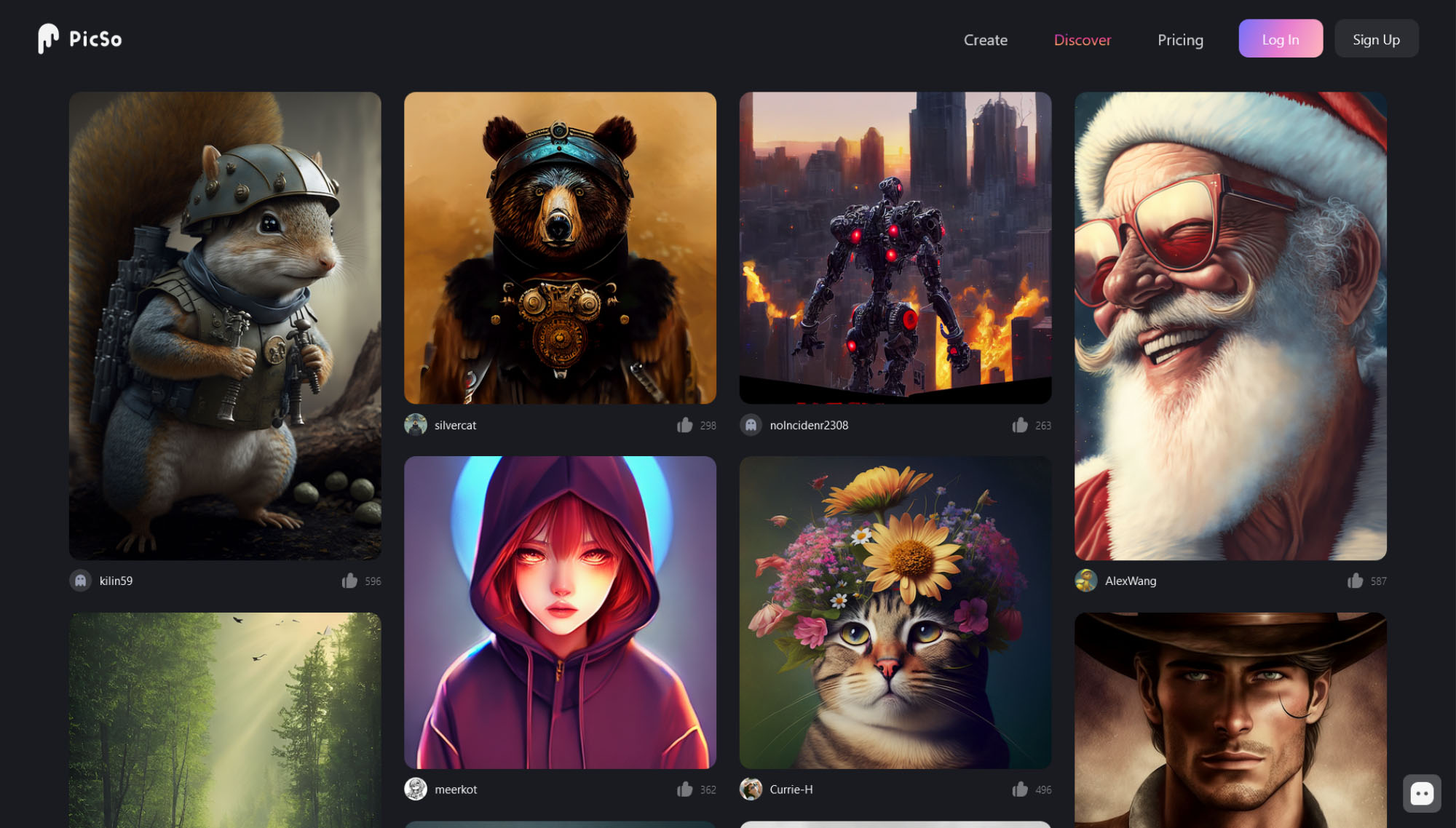
PicSo uses machine learning to search for themes based on the words you’ve entered and skillfully blends them into unique images. The concept might not be new, but the software does offer plenty of unique styles for your masterpieces, including settings for Van Gogh, Epic, Sketch, Octane Render, Cyberpunk, CG Render, Anime, Traditional Art, Digital, Ghibli, and many more.
How Easy Is PicSo To Use?
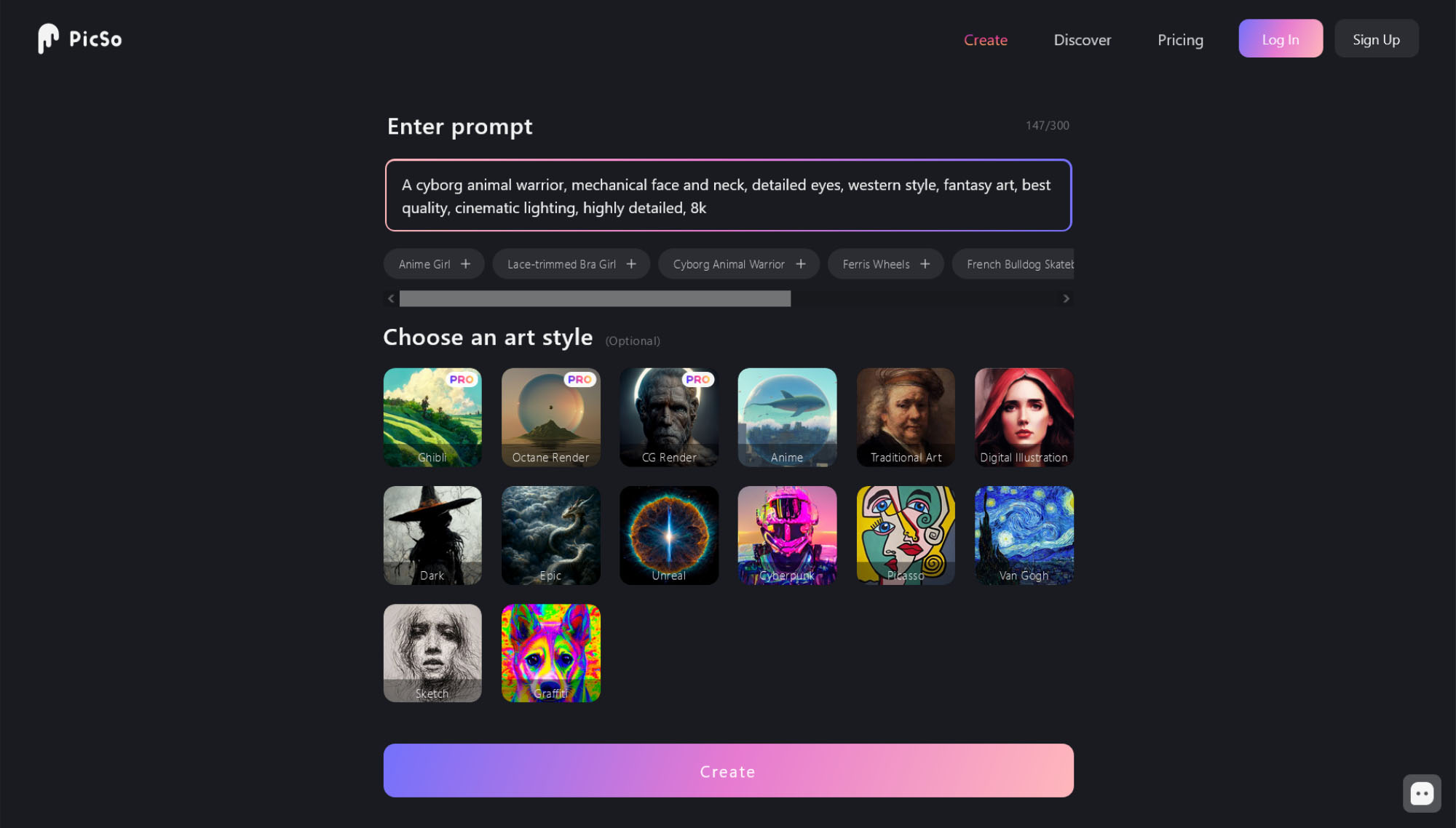
PicSo’s AI text-to-image converter is straightforward to use. Here are the basic steps involved:
Step 1: Click The Create Button
To start creating amazing artwork, click on the create button.
Step 2: Type In A Phrase
Enter a phrase to generate an image based on your input, select an art style and then click the create button.
Step 3: Press Save Or Publish
Once your art is generated, you can either save a copy or publish it online.
PicSo Pricing
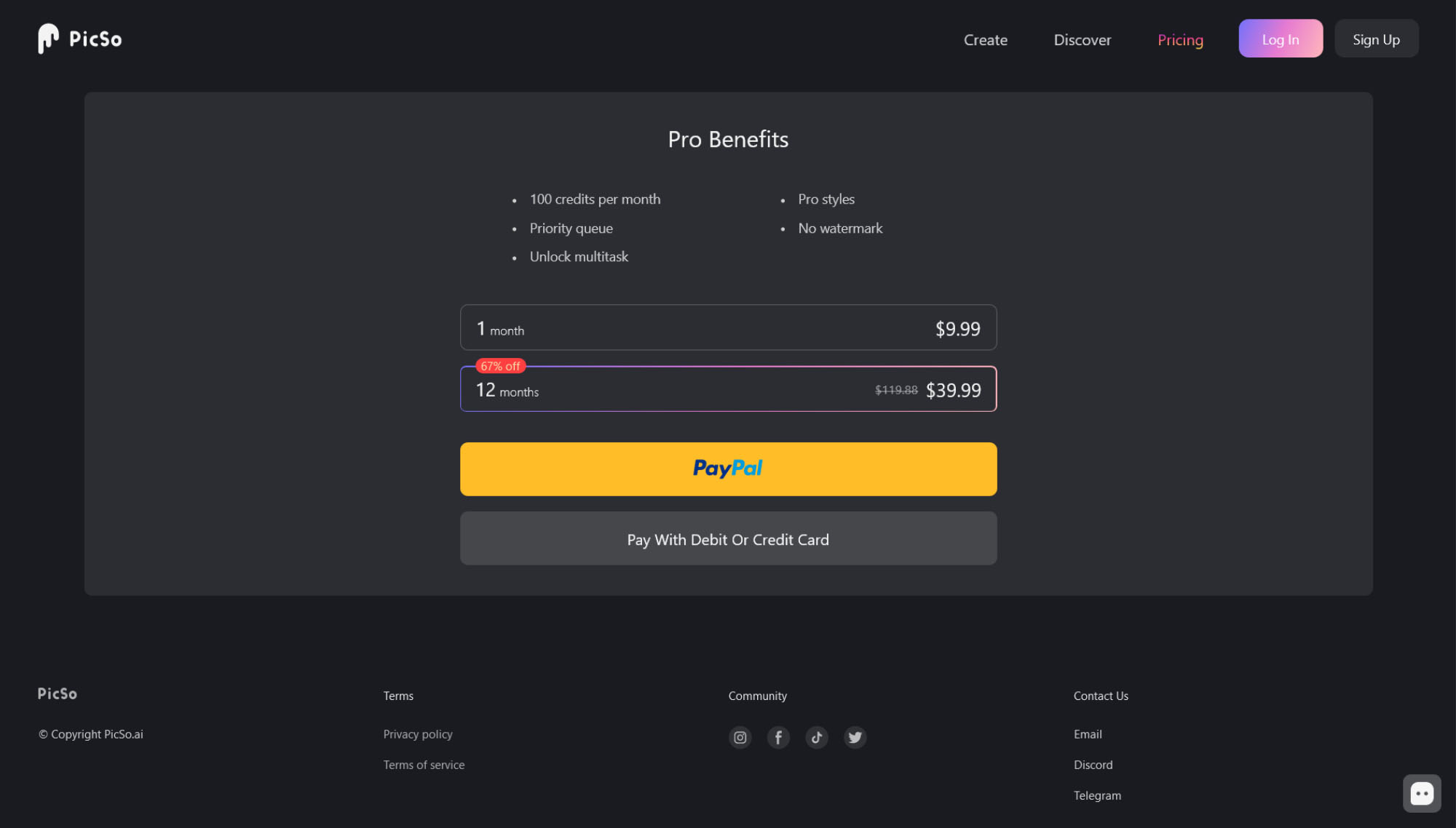
PicSo is a free-to-use app, but there are some caveats. You can generate 3 free images per day on the app and 3 more on the website. You can unlock 2 further freebies by watching ads.
If you want to create more artwork than that, you’ll need to purchase a Pro subscription, which unlocks 100 credits per month, Pro styles, and multitasking. In addition, you’ll enjoy priority rendering for your images and the watermark will be removed.
Pro subscriptions cost $9.99 per month or $39.99 if you sign up for a whole year.
Summing Up
Overall, we really enjoyed using PicSo. The app is versatile, user-friendly, and constantly gets decent results. The artwork produced by PicSo is of excellent quality, and the site offers alternative formats for output and upscaling too. If we had to think of a downside, it would be that the free version is a little restrictive — however, the subscription pricing is very competitive if you purchase a whole year at once.
If you want to take PicSo for a test drive, head over to the official website.