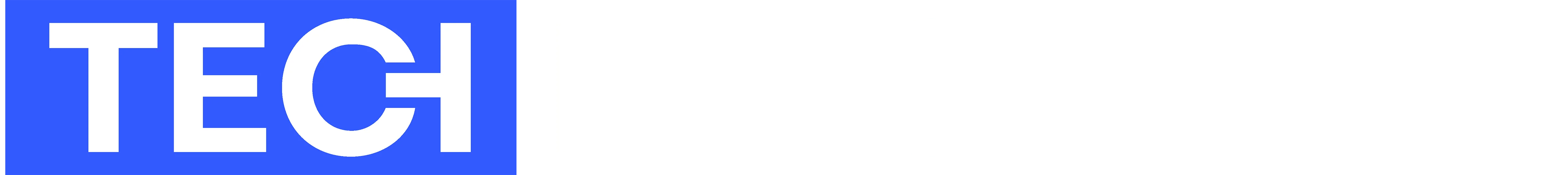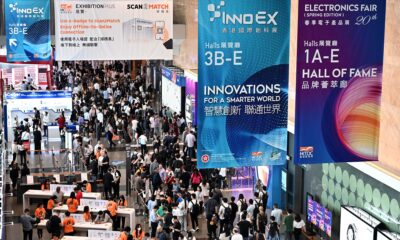News
Steam Launches Pinned To-Do Lists For Every Game
The new update is part of a number of in-game overlay tweaks and improvements.

As part of Steam’s latest update to its platform, an integrated Notes app and a redesigned in-game overlay tool have been added. The new feature allows gamers to write thoughts and tasks about the game they’re playing and runs as an overlay, accessible across any logged-in PC and when playing games offline.
When overlaid on a game, pinned to-do lists can be adjusted for opacity, and guides, discussions, and other content can be clipped to the screen.
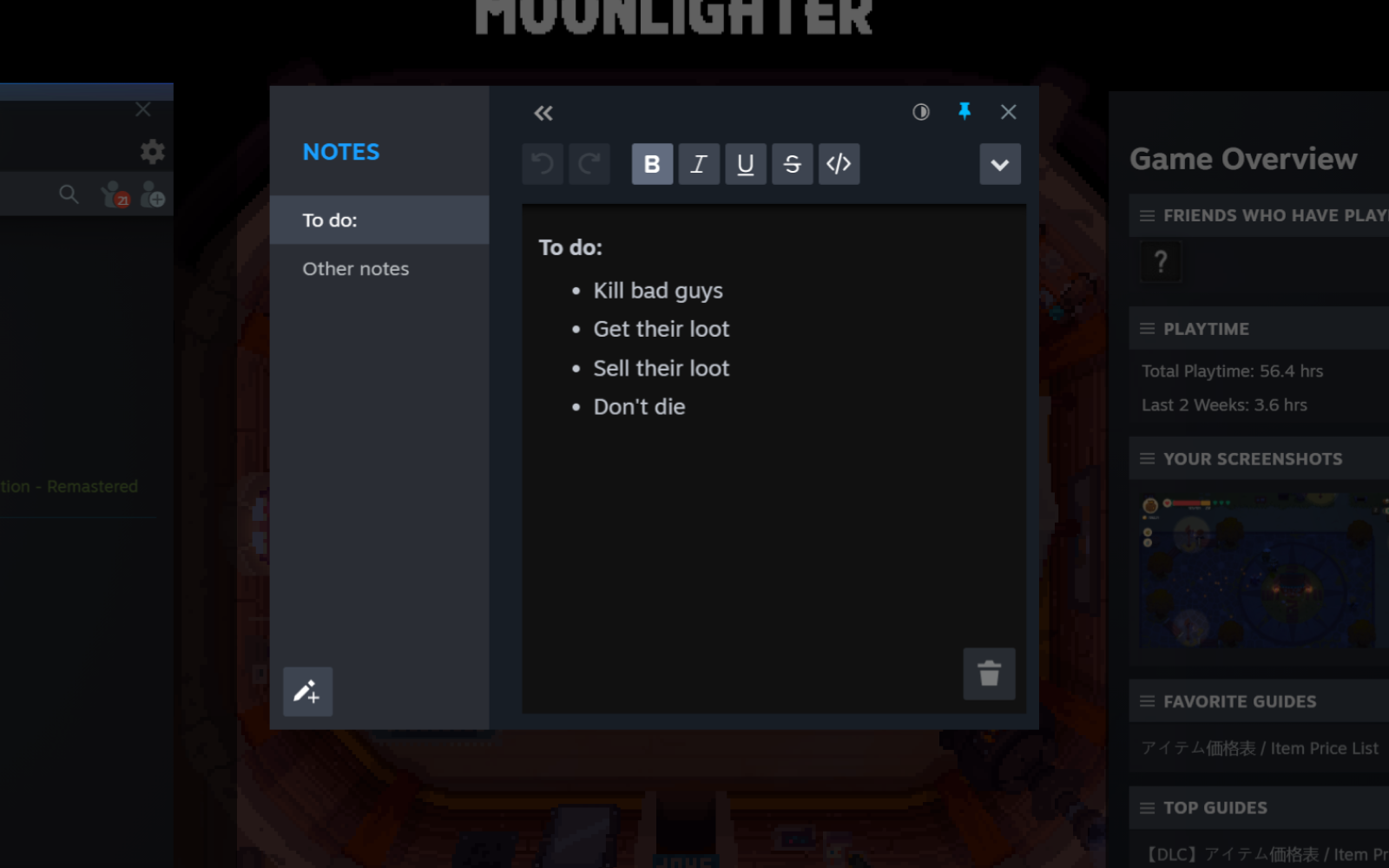
Further updates from Steam include a redesigned toolbar and overview. The new toolbar now features everything from chat to guides and is fully customizable. The game overview feature will also show a player’s achievement progress, gameplay stats of friends, and news about the current title.
Notifications have also received an upgrade, and there’s an in-game option for taking screenshots, which are sortable by the most recent capture, instead of per game.
Also Read: Top 10 Best Video Games Set In The Middle East
The new features are currently only available through the Steam Client Beta. If you’ve never tried a Beta version before, the process is pretty straightforward. All you need to do is head to the settings (preferences if you’re a Mac user), click the Beta Participation change button in the Accounts tab, and select Steam Beta Update. Once you restart the Steam app, the Beta features will be visible.
Valve has pointed out that much development time has gone towards updating and improving code sharing between the Steam Desktop Client, the Deck, and Big Picture mode. The company notes that the upgrades should allow new features to roll out faster across different platforms.
News
Alienware Just Announced Six New Gaming Monitors
The new models include three QD-OLED and three budget-friendly QHD options, expanding the company’s lineup for all gamers.

Alienware has just updated its gaming monitor lineup with six new additions, including the highly anticipated Alienware 27 4K QD-OLED Monitor. The latest wave of releases is set to reach more gamers than ever, offering high-end QD-OLED displays alongside more budget-friendly options.
The latest displays clearly show that the company is doubling down on QD-OLED with three new models sporting the technology. A redesigned Alienware 34 Ultra-Wide QD-OLED Monitor is also making a return, further refining what is already a fan-favorite display.
A Unified Design: The AW30 Aesthetic
All six monitors feature Alienware’s new AW30 design language, first introduced at CES. The AW30 aesthetic brings a futuristic, minimalist look that unites the entire lineup under a cohesive visual identity.
Pushing QD-OLED Even Further
The refreshed Alienware 34 Ultra-Wide QD-OLED Monitor (AW3425DW) builds on its predecessor’s success with a 240Hz refresh rate (up from 175Hz) and HDMI 2.1 FRL support. It also gains G-SYNC Compatible certification alongside AMD FreeSync Premium Pro and VESA AdaptiveSync, ensuring ultra-smooth performance. With a WQHD (3440×1440) resolution and an 1800R curve, this display enhances immersion for both gaming and cinematic experiences.
For those who crave speed, the Alienware 27 280Hz QD-OLED Monitor (AW2725D) pairs a high refresh rate with QHD resolution, balancing sharp visuals with ultra-smooth gameplay. Meanwhile, the Alienware 27 4K QD-OLED Monitor (AW2725Q) delivers stunning clarity with an industry-leading pixel density of 166 PPI, making it the sharpest OLED or QD-OLED monitor available.
Also Read: Infinite Reality Acquires Napster In $207 Million Deal
Worried about OLED burn-in? Alienware’s entire QD-OLED lineup comes with a three-year limited warranty covering burn-in concerns, offering peace of mind for gamers investing in these high-end displays.
Bringing QHD To A Wider Audience
Alongside QD-OLED, Alienware is also releasing three new QHD gaming monitors aimed at more price-conscious gamers. The Alienware 34 Gaming Monitor (AW3425DWM), Alienware 32 Gaming Monitor (AW3225DM), and Alienware 27 Gaming Monitor (AW2725DM) provide a range of sizes and formats to suit different preferences:
- The Alienware 34 Gaming Monitor (AW3425DWM): An ultrawide (WQHD) option for a panoramic, immersive experience.
- The Alienware 32 Gaming Monitor (AW3225DM): A standard 16:9 panel for a traditional but expansive desktop setup.
- The Alienware 27 Gaming Monitor (AW2725DM): A 27” display offering the same performance in a more compact form factor.
All three gaming monitors feature a fast 180 Hz refresh rate, a 1ms gray-to-gray response time, and support for NVIDIA G-SYNC, AMD FreeSync, and VESA AdaptiveSync to eliminate screen tearing. Additionally, with 95% DCI-P3 color coverage and VESA DisplayHDR400 certification, these displays deliver vibrant colors and high dynamic range for lifelike visuals.