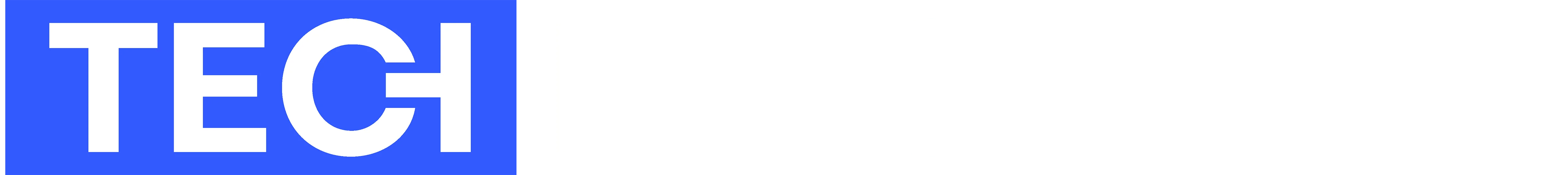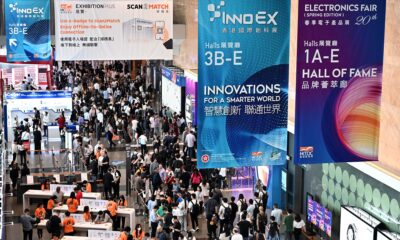News
Top 5 Features Coming To WhatsApp In 2022
Who doesn’t love new WhatsApp features?

WhatsApp has around 2 billion monthly active users, and the instant messaging service is well-aware that its users will remain loyal only if it manages to keep up with competing apps, such as Telegram, Viber, and iMessage.
In 2022, WhatsApp users can look forward to many new and exciting features. Unfortunately, we can’t say with certainty that they’ll all be available by the end of the year, but we’ll certainly keep you informed.
#1 – Instagram Reels Integration
WhatsApp and Instagram are both owned by the same company, Meta, so it makes sense for the two apps to become more closely integrated. In particular, WhatsApp is supposed to get a new section where users will be able to watch Instagram Reels, short videos published on Instagram, directly within the app.
#2 – Last Seen Status Hiding
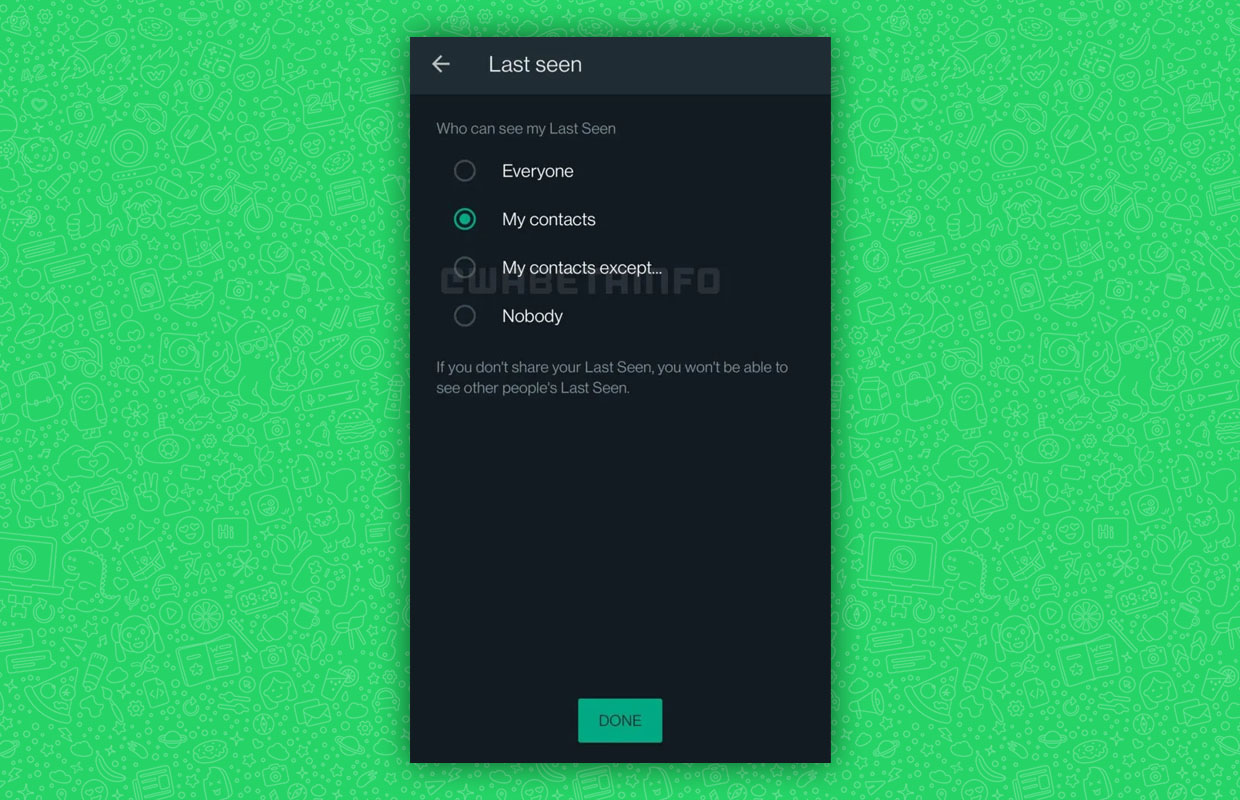
Right now, you can hide your last seen status on WhatsApp for nobody, your contacts, or everybody. Later this year, you should also be able to hide it only from specific contacts. This feature can go a long way in helping users better protect their privacy.
#3 – WhatsApp Community
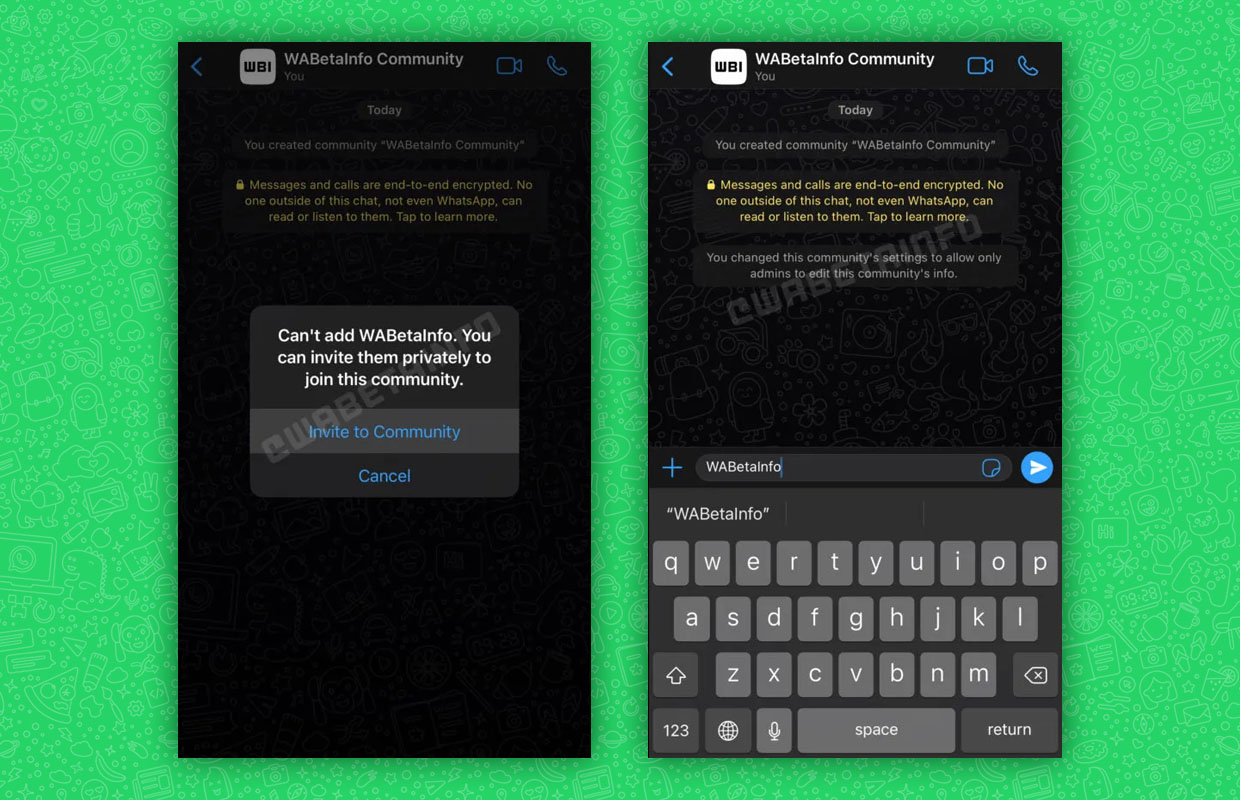
In the near future, WhatsApp users will have one fewer reason to use Discord because the upcoming Community feature will make it possible for admins to create a community channel with up to 10 groups. Admins will then be able to send messages to all groups at once.
Also Read: How To Backup WhatsApp Chats On Android And iOS
#4 – Message Reactions

Facebook, Instagram, Viber, and Telegram users are all enjoying the option to respond to a message with a reaction emoji, and WhatsApp users should soon be able to do the same. Exactly how many reactions will be supported hasn’t been confirmed yet, but some people estimate that it will be six.
#5 – Custom Sticker Packs

Stickers are fun, and users love sharing them with others. An upcoming update is expected to introduce the ability to create custom sticker packs using photos and images downloaded from the internet. This feature is guaranteed to unleash a torrent of creativity across the entire user base.
News
Alienware Just Announced Six New Gaming Monitors
The new models include three QD-OLED and three budget-friendly QHD options, expanding the company’s lineup for all gamers.

Alienware has just updated its gaming monitor lineup with six new additions, including the highly anticipated Alienware 27 4K QD-OLED Monitor. The latest wave of releases is set to reach more gamers than ever, offering high-end QD-OLED displays alongside more budget-friendly options.
The latest displays clearly show that the company is doubling down on QD-OLED with three new models sporting the technology. A redesigned Alienware 34 Ultra-Wide QD-OLED Monitor is also making a return, further refining what is already a fan-favorite display.
A Unified Design: The AW30 Aesthetic
All six monitors feature Alienware’s new AW30 design language, first introduced at CES. The AW30 aesthetic brings a futuristic, minimalist look that unites the entire lineup under a cohesive visual identity.
Pushing QD-OLED Even Further
The refreshed Alienware 34 Ultra-Wide QD-OLED Monitor (AW3425DW) builds on its predecessor’s success with a 240Hz refresh rate (up from 175Hz) and HDMI 2.1 FRL support. It also gains G-SYNC Compatible certification alongside AMD FreeSync Premium Pro and VESA AdaptiveSync, ensuring ultra-smooth performance. With a WQHD (3440×1440) resolution and an 1800R curve, this display enhances immersion for both gaming and cinematic experiences.
For those who crave speed, the Alienware 27 280Hz QD-OLED Monitor (AW2725D) pairs a high refresh rate with QHD resolution, balancing sharp visuals with ultra-smooth gameplay. Meanwhile, the Alienware 27 4K QD-OLED Monitor (AW2725Q) delivers stunning clarity with an industry-leading pixel density of 166 PPI, making it the sharpest OLED or QD-OLED monitor available.
Also Read: Infinite Reality Acquires Napster In $207 Million Deal
Worried about OLED burn-in? Alienware’s entire QD-OLED lineup comes with a three-year limited warranty covering burn-in concerns, offering peace of mind for gamers investing in these high-end displays.
Bringing QHD To A Wider Audience
Alongside QD-OLED, Alienware is also releasing three new QHD gaming monitors aimed at more price-conscious gamers. The Alienware 34 Gaming Monitor (AW3425DWM), Alienware 32 Gaming Monitor (AW3225DM), and Alienware 27 Gaming Monitor (AW2725DM) provide a range of sizes and formats to suit different preferences:
- The Alienware 34 Gaming Monitor (AW3425DWM): An ultrawide (WQHD) option for a panoramic, immersive experience.
- The Alienware 32 Gaming Monitor (AW3225DM): A standard 16:9 panel for a traditional but expansive desktop setup.
- The Alienware 27 Gaming Monitor (AW2725DM): A 27” display offering the same performance in a more compact form factor.
All three gaming monitors feature a fast 180 Hz refresh rate, a 1ms gray-to-gray response time, and support for NVIDIA G-SYNC, AMD FreeSync, and VESA AdaptiveSync to eliminate screen tearing. Additionally, with 95% DCI-P3 color coverage and VESA DisplayHDR400 certification, these displays deliver vibrant colors and high dynamic range for lifelike visuals.