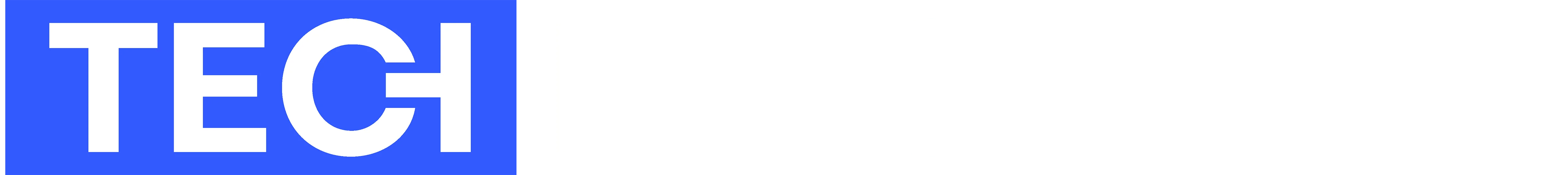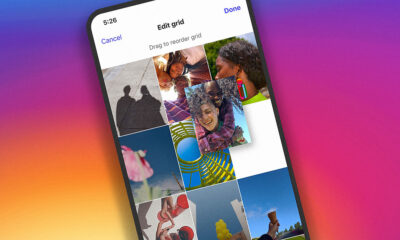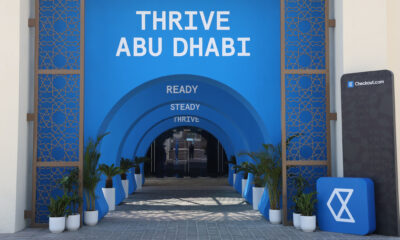News
How To Use TikTok Auto Captions To Make Your Videos More Accessible
At the moment, the auto captions feature is available only in American English and Japanese, but support for additional languages is planned for the near future.

Over the years, TikTok has launched a number of accessibility features to make its video-sharing social networking service more accessible, including options to skip photosensitive content and convert text to voice. Now, TikTok is launching one of its most-requested features: TikTok auto captions. Aimed primarily at deaf or hard of hearing users, the automatic captions feature can automatically generate subtitles for videos with a simple tap on the corresponding option in the editing page.
In addition to people with a hearing disability, automatic captions can also help users who don’t suffer from any hearing impairment enjoy TikTok content better in situations when turning up the volume isn’t an option.
“Inclusivity is important because when people feel included, they’re more comfortable expressing themselves and engaging with their community,” states Stephanie Hind, the Creator Management and Operations of Top Creators and Public Figures at TikTok. “We’re committed to fostering an inclusive app environment, and that means building products and tools that support our diverse community.”
Turning On TikTok Auto Captions As A Viewer
To turn on TikTok auto captions as a viewer, all you need to do is:
- Click the share icon and look for a captions option on the bottom row.
- Next, click the captions option to activate autogenerated captions or switch between available languages.
At the moment, the feature is available only in American English and Japanese, but support for additional languages is planned for the near future.
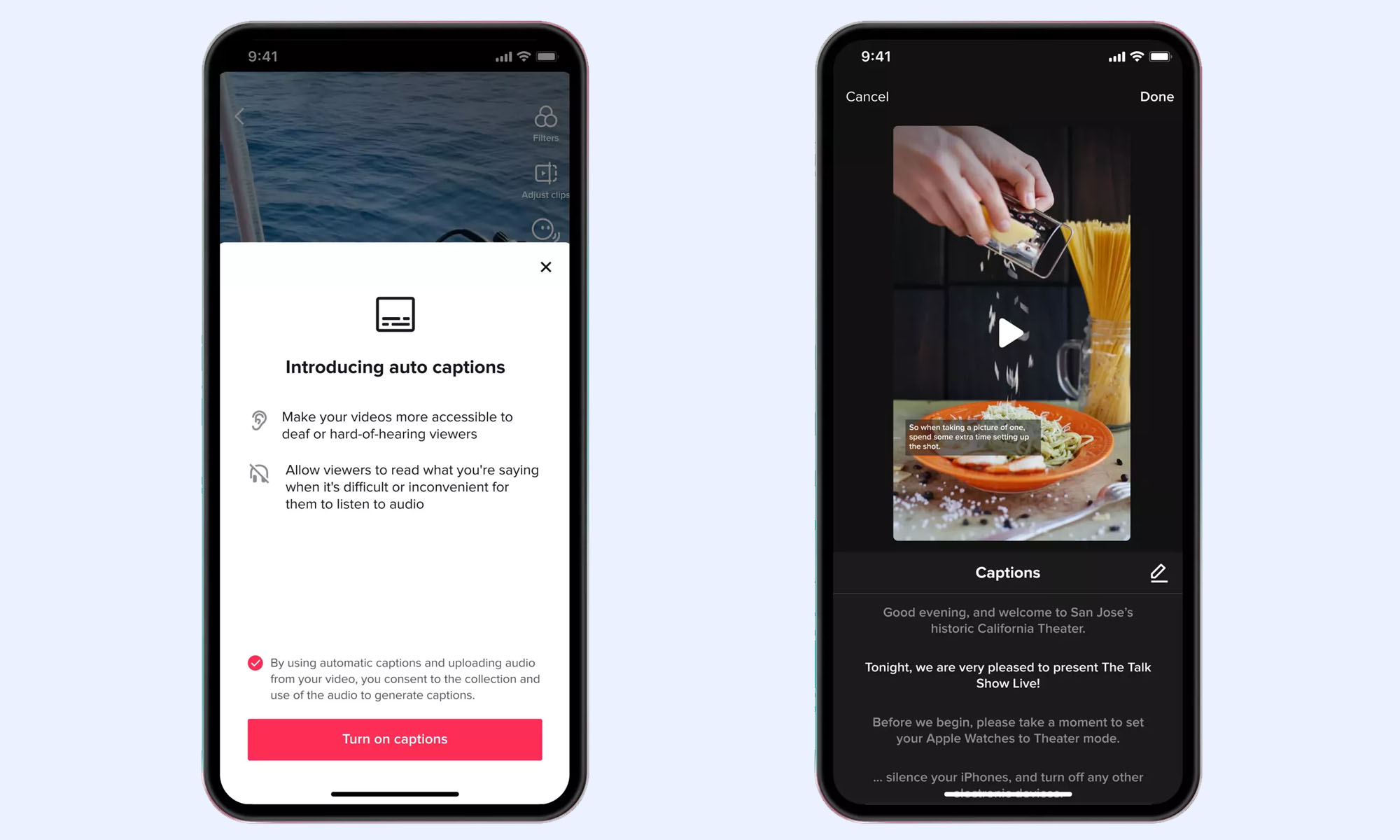
TikTok
TikTok auto captions can be enabled only on videos whose creators have manually activated the feature. Here’s how that works from the creator’s point of view:
- The creator records a video and moves to the editing page.
- There, the creator taps the captions button on the right side and turns on automatic captions, allowing viewers to enable them when watching the video.
Also Read: Netflix Introduces “Play Something” Shuffle Feature
TikTok isn’t the only video-sharing social networking service with support for automatic transcriptions of speech to text. Instagram, YouTube, and Facebook also have similar features. Prior to the most recent update, TikTokers relied on manually added text overlays and the “Siri” text to speech feature as workarounds.
News
Google Releases Veo 2 AI Video Tool To MENA Users
The state-of-the-art video generation model is now available in Gemini, offering realistic AI-generated videos with better physics, motion, and detail.

Starting today, users of Gemini Advanced in the MENA region — and globally — can tap into Veo 2, Google’s next-generation video model.
Originally unveiled in 2024, Veo 2 has now been fully integrated into Gemini, supporting multiple languages including Arabic and English. The rollout now brings Google’s most advanced video AI directly into the hands of everyday users.
Veo 2 builds on the foundations of its predecessor with a more sophisticated understanding of the physical world. It’s designed to produce high-fidelity video content with cinematic detail, realistic motion, and greater visual consistency across a wide range of subjects and styles. Whether recreating natural landscapes, human interactions, or stylized environments, the model is capable of interpreting and translating written prompts into eight-second 720p videos that feel almost handcrafted.
Users can generate content directly through the Gemini platform — either via the web or mobile apps. The experience is pretty straightforward: users enter a text-based prompt, and Veo 2 returns a video in 16:9 landscape format, delivered as an MP4 file. These aren’t just generic clips — they can reflect creative, abstract, or highly specific scenarios, making the tool especially useful for content creators, marketers, or anyone experimenting with visual storytelling.
Also Read: Getting Started With Google Gemini: A Beginner’s Guide
To ensure transparency, each video is embedded with SynthID — a digital watermark developed by Google’s DeepMind. The watermark is invisible to the human eye but persists across editing, compression, and sharing. It identifies the video as AI-generated, addressing concerns around misinformation and media authenticity.
While Veo 2 is still in its early phases of public rollout, the technology is part of a broader push by Google to democratize advanced AI tools. With text-to-image, code generation, and now video creation integrated into Gemini, Google is positioning the platform as a full-spectrum creative assistant.
Access to Veo 2 starts today and will continue expanding in the coming weeks. Interested users can try it out at gemini.google.com or through the Gemini app on Android and iOS.