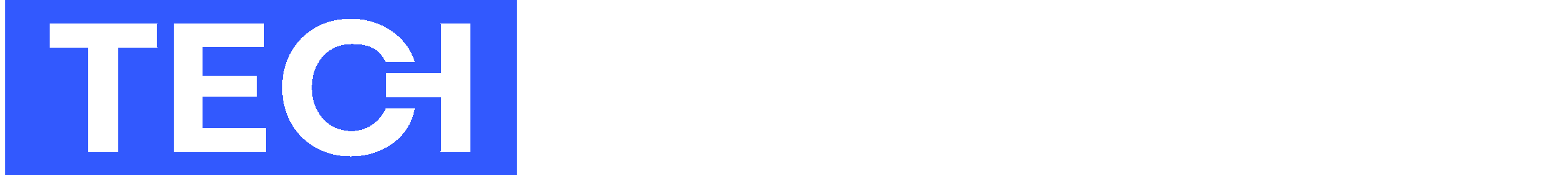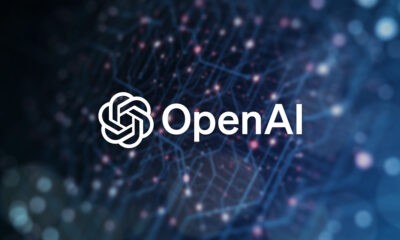News
Adobe Teases New AI Editing Tools And Updates In Premiere Pro
The video editing app will be enhanced with a generative extend tool, text-to-video, improved timeline waveforms, and more.
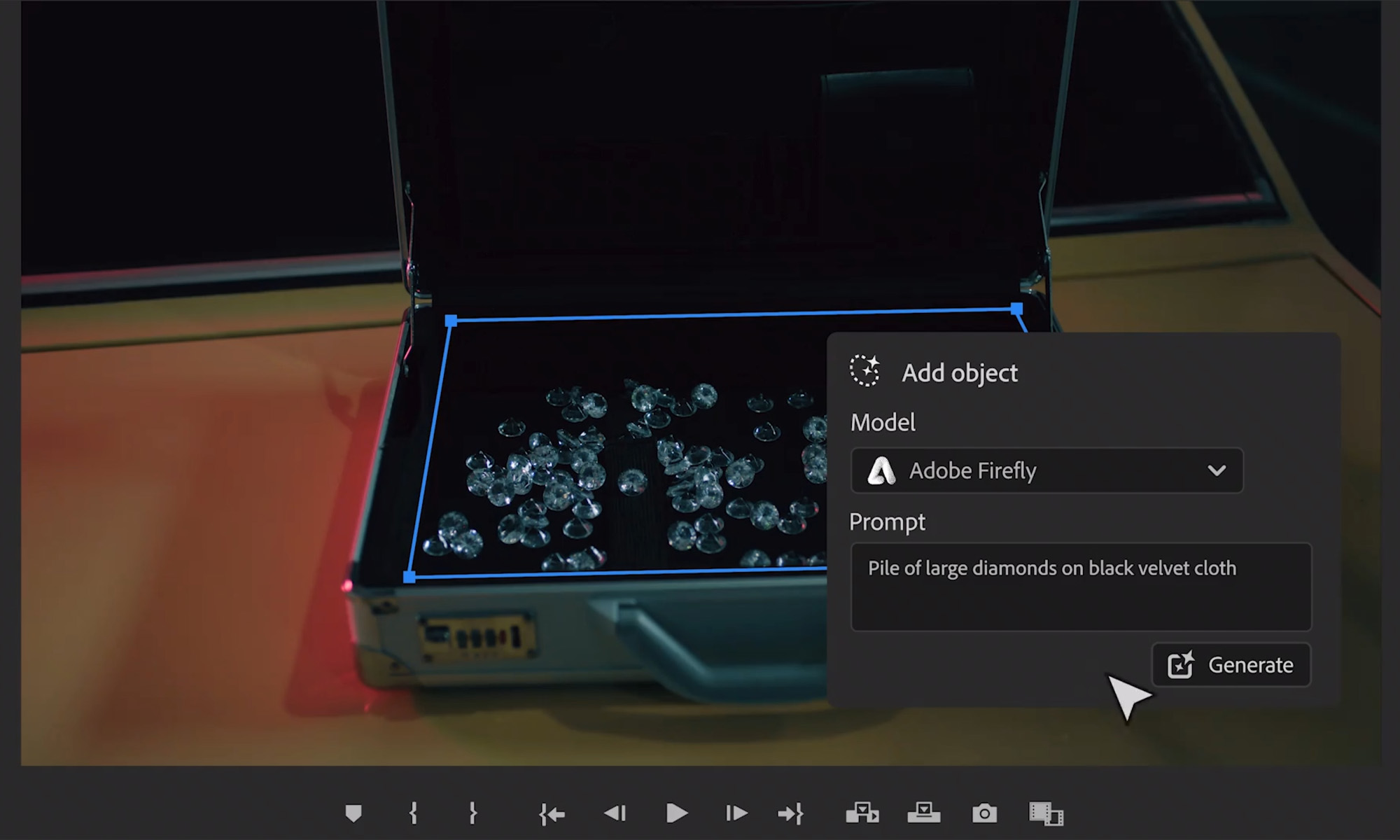
After launching the generative AI model Firefly last year, Adobe is now showcasing how the technology will be used in upcoming versions of the editing app Premiere Pro. In an early sneak peek, the company demonstrated several new features, including Object Addition and Removal, Generative Extend, and Text to Video.
The first new feature, Generative Extend, targets a common video editing problem by using AI to “Seamlessly add frames to make clips longer, so it’s easier to perfectly time edits and add smooth transitions”.
Meanwhile, Premiere Pro’s Object Addition & Removal tool will leverage Firefly’s generative AI to “Simply select and track objects, then replace them. Remove unwanted items, change an actor’s wardrobe or quickly add set dressings such as a painting or photorealistic flowers on a desk,” Adobe states.
Adobe also showcased another new feature that can automatically generate new film clips using a text prompt. To use the content creation tool, editors can “Simply type text into a prompt or upload reference images. These clips can be used to ideate and create storyboards, or to create B-roll for augmenting live action footage,” Adobe explained. The company seems to be commercializing this particular feature extremely quickly, considering generative AI video only appeared a few months ago.
Also Read: UGREEN Unveils Nexode RG 65W Charger For Middle East
The new additions to Premiere Pro will be added later this year, but Adobe is also introducing smaller improvements to the editing app in May. The changes include interactive fade handles to enable easier transitions, an Essential Sound badge that uses AI to “automatically tag audio clips as dialogue, music, sound effects or ambience, and add a new icon so editors get one-click, instant access to the right controls for the job”, along with effect badges and a new look for waveforms in the timeline.
News
Mamo Completes $3.4M Funding Round To Enhance Fintech Services
The startup will use the influx of cash to expand into Saudi Arabia and across the wider GCC while improving its product offering.

UAE-based fintech Mamo has announced the completion of a $3.4 million funding round that will help the startup extend its market presence and improve its product offering. Investors included 4DX Ventures, the Dubai Future District Fund and Cyfr Capital.
Mamo’s platform offers “payment collection, corporate cards and expense management” to help small and medium-sized businesses consolidate and streamline their operations. With the latest influx of capital, Mamo will further develop its comprehensive suite of services and begin testing its product lines in Saudi Arabia, further extending its footprint across the GCC.
Imad Gharazeddine, co-founder and CEO of Mamo, stated: “We’ve been in the market for a while now and are incredibly proud of what our team has achieved. The holistic and expansive nature of our product offering has helped us continue to grow sustainably. This additional funding will allow us to reach our medium-term goals even faster. The support from new and existing investors is a testament to our strong expertise and the ability to deliver on our customer promise”.
Daniel Marlo, General Partner of lead investor 4DX Ventures, added: “We have immense trust in Imad’s vision, leadership and Mamo’s innovative approach to provide a user-friendly and comprehensive financial solution for SMEs that makes financial management more accessible and efficient. We are proud to partner with them and support their mission”.
Also Read: A Guide To Digital Payment Methods In The Middle East
Amer Fatayer, Managing Director of Dubai Future District Fund’s investment team, also commented: “Mamo’s localized product lines serve as an infrastructure for SME payments and spend management in UAE, a segment that is underserved by the country’s current banking infrastructure. The team has taken a product-first approach to consolidating SMEs’ financial journeys and building a fintech solution deeply embedded in a business’s core operations”.
To date, Mamo has raised around $13 million in investment funding and now boasts a team of 30 people. The company’s intuitive financial services platform has allowed over 1,000 businesses to consolidate their financial operations and significantly reduce payment fees.
-

 News4 weeks ago
News4 weeks agoAmazon Prime Day 2024: Get Ready For 6 Days Of Amazing Deals
-

 News4 weeks ago
News4 weeks agoSamsung Unpacked 2024: What To Expect From The July 10 Event
-

 News4 weeks ago
News4 weeks agoCoursera Report Shows Surge In UAE Interest In AI Upskilling
-

 News2 weeks ago
News2 weeks agoGoogle Cloud Opens New Kuwait Office To Aid Digital Transformation