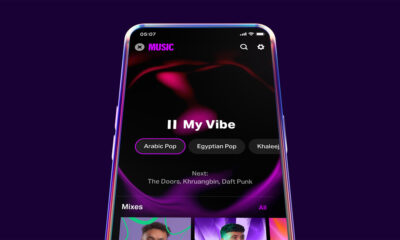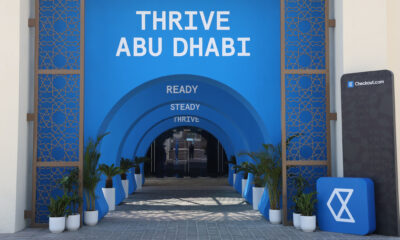App Reviews
Anghami Review: The MENA’s Favorite Music Streaming Service
Anghami is one of the leading music streaming services in the MENA region, but is it still the best?

Only a few tech companies have impacted the Middle East and North Africa (MENA) as much as Anghami. Now, nearly a decade after its launch, Anghami is the leading music streaming service in the region, but is it still the best? Read our detailed Anghami review to find out.
What Is Anghami?
Anghami (“my tunes” in Arabic) is a music streaming service offering a broad catalog of local and international music to listeners in the MENA region.
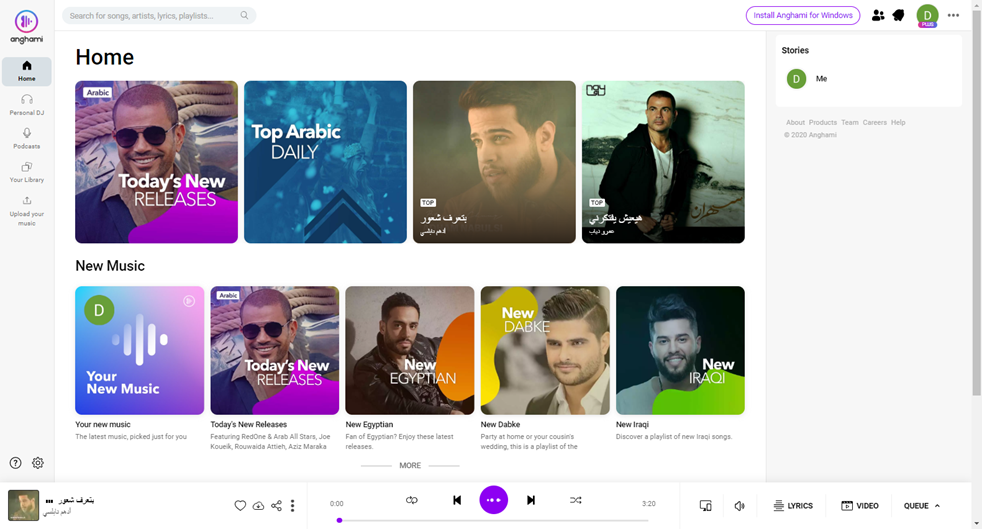
The service was founded in 2012 by Eddy Maroun (the current CEO) and Elie Habib. The co-founders came up with the idea to create a MENA-specific streaming service on a ski trip in 2010. Unable to access their iTunes accounts, they were left with only one option on how to listen to their favorite artists: music piracy and illegal P2P file-sharing services.
According to Habib, music piracy is still Anghami’s biggest competition in the region, which is why the service goes to great lengths to justify legal music streaming as a worthy alternative.
Music Catalog
Anghami offers the largest music catalog of licensed content in the MENA region, comprising of more than 30 million songs. It has partnerships with local labels such as Melody, Mazzika, and Platinum Records, in addition to EMI, Sony, Universal, and other international labels.
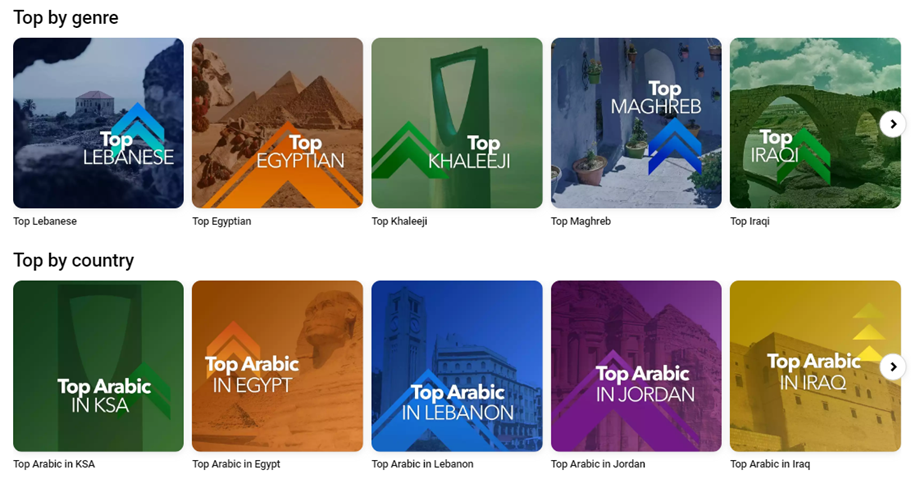
From its launch until 2018, Anghami had a partnership with Rotana, the Arab World’s largest record label. The partnership ended when a competing music streaming service, Deezer, signed an exclusive digital distribution agreement with Rotana.
The loss of Rotana reaffirmed Anghami’s focus on indie artists, who can upload content directly to the music streaming service through a dedicated artist dashboard. In association with its strategic partners, Anghami also produces its own content under the label Anghami Originals. The co-founders claim that their goal is to provide an alternative to artists who either don’t want to or were unable to sign a deal with a label.
In addition to the songs found in Anghami’s large music catalog, users can also upload their own music and play it on all devices. This feature is available only to Anghami Plus subscribers, and all songs need to be converted into .mp3 before uploading.
The Anghami Experience
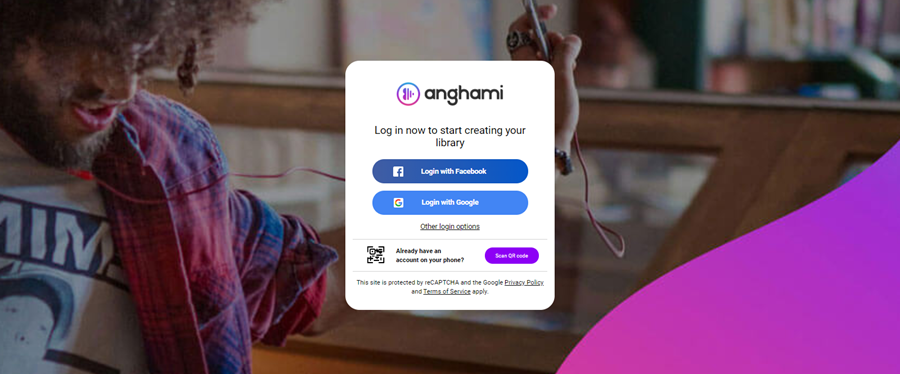
To get started with Anghami, you first need to log in with your Facebook or Google account, or you can create an Anghami account using your email address. From there, you can download the Anghami mobile app (available for iOS and Android devices), install Anghami for Windows, or listen directly from your web browser.
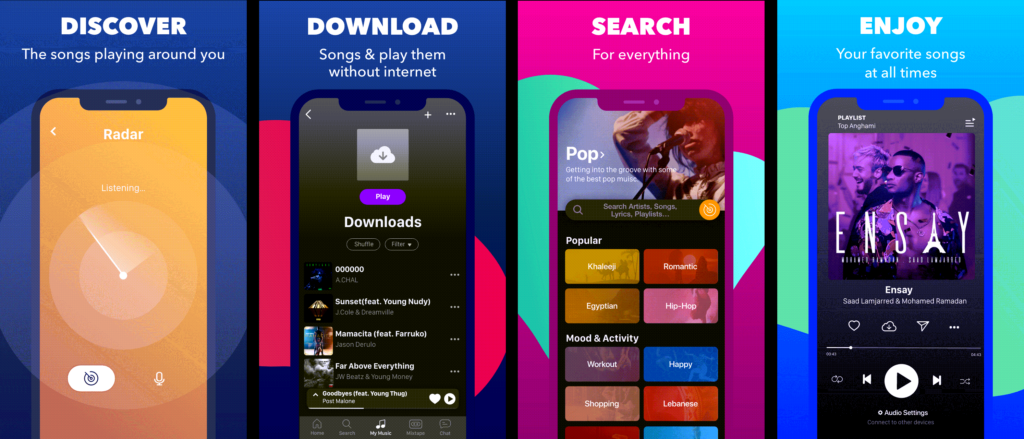
The desktop app provides the most feature-packed listening experience because it lets you upload your own music, play, pause, skip and control the volume from your keyboard, and activate a compact mini-player for a simpler view and better control over your music.
When you launch Anghami, the first thing you’ll see is the Home tab, with hand-picked playlists, new releases, popular music videos, and charts. To start listening, all you need to do is select any content that catches your eye and click the Play button.
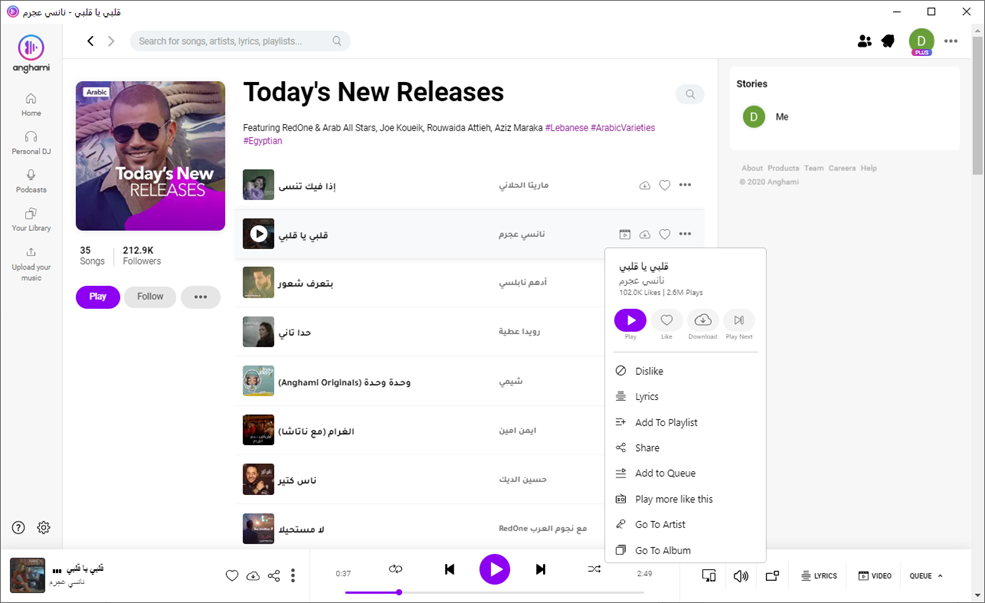
You can control the playback using familiar control buttons located at the bottom of the app. When listening to certain songs, you can display lyrics or play the official music video with the click of a button.
Anghami provides several ways for you to discover new music. When playing a song, you can click the Play more like this button to instantly add more songs that Anghami considers to be similar to the one you’re playing to your playback queue. Similar artists are also featured at the bottom of each artist’s profile page.
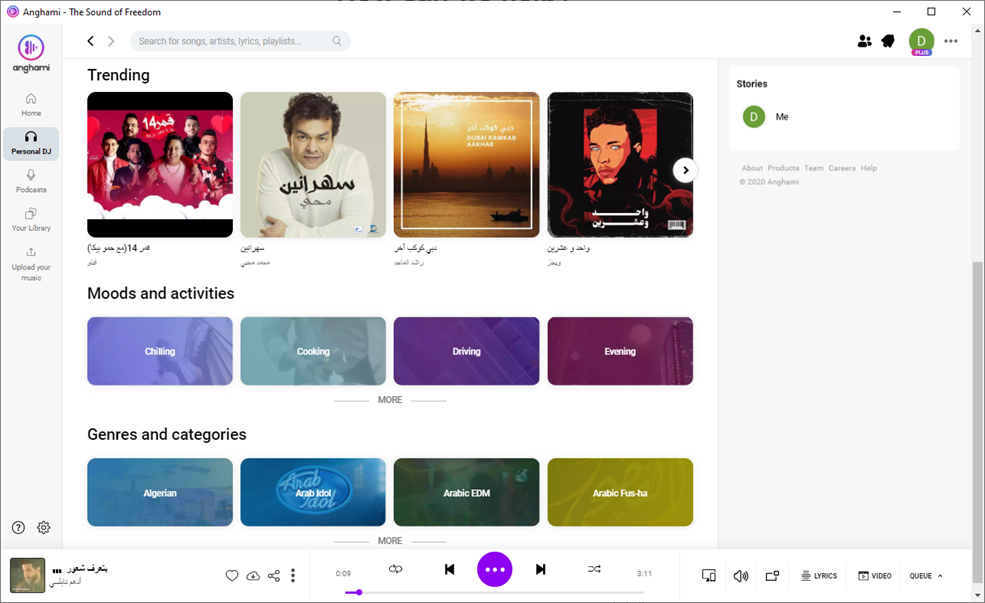
When you don’t have any specific artist or song in mind and just want to brighten your day with some music, you can switch to the Personal DJ tab and play music based on your current mood, activity, or preferred genre. There are playlists for chilling, cooking, driving, focus, social gatherings, sleep, traveling, workouts, and much more.
Also worth mentioning is the Podcasts tab, which provides a fun way of learning about topics that interest you. The included podcasts come from MENA-based content creators, and many are not available outside the region.
Price Structure
Even though Anghami likes to present itself as a free music streaming service, it puts a lot of pressure on free users to purchase a premium subscription.
Free users can’t download music for offline listening, Scrub/Replay/Rewind in the player, skip as many times as they like, view lyrics for the currently playing song, or enjoy their music without ads and interruptions.
During the Anghami review, we weren’t even able to play a song without a pop-up window getting in the way and advertising 1 month of Anghami Plus for free. Judging by online reviews, there are many other users who have experienced the same issue.
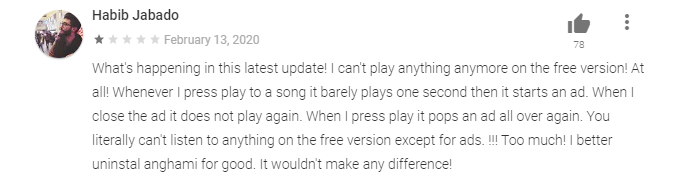
With the free plan barely allowing us to listen to a whole song without interruptions, we took Anghami on its offer and signed up for Anghami Plus. We paid for the subscription using a credit card, but many other payment methods are supported as well, including Google Play, iTunes, PayPal, CashU, OneCard, Promocode, and over 30 direct carrier billing options.
The monthly price of Anghami Plus differs from country to country. For example, the monthly subscription in Egypt is $2.50, but European customers are billed $4.99 a month for the same service. Discounts are available to students, families, and customers of certain mobile operators.
Verdict
Based on our comprehensive Anghami review, the music streaming service shows that there’s still room for local services even in the global era. Despite increasing competition for local and international players alike, it maintains its position as the king of music streaming in the MENA region. As long as you avoid the free plan and purchase one of several available subscription plans, you’ll be able to enjoy your favorite artists and discover artists you’ve never heard of without any limitations.
• Polished apps for all popular platforms.
• Attractive pricing.
• Support for independent artists.
• Aggressive ads in free plan.
• No English podcasts available.
Read Now: Limelines Review – Latest News & Top Stories From MENA
Did you enjoy our Anghami review? Let us know in the comments below!
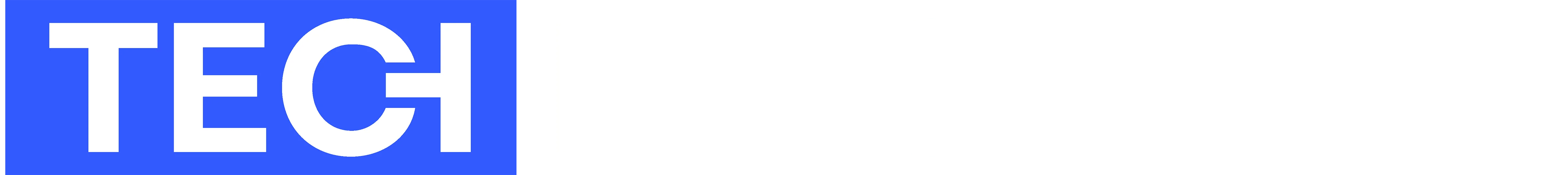
App Reviews
FaceMagic Review: Create Face Swap Videos In Seconds
When it comes to face swap apps, FaceMagic stands out with its polished user interface, large content library, and the ability to swap multiple faces at a time.

Artificial intelligence (AI) has enabled so many wonderful advancements over the last decade alone, from making self-driving cars possible to improving cancer diagnostics. But perhaps one of the most creative advancements made possible by AI is that we can now easily create face swap videos to amuse friends and strangers alike with short clips that show how we would look like if we morphed into our favorite celebrities. Since you can never have too much of a good thing, we’re taking a closer look at yet another face swap app that you can download to your Android or iOS device.
What Is FaceMagic?
FaceMagic by DeepArt Limited is a face swap app that uses AI to scan your face and transplant it onto a video clip, photo, or animation of someone who’s very likely more famous and — let’s face it — interesting than you are.
There are several other prominent face swap apps for Android and iOS devices that let you do the exact same thing, including Reface, which currently has 1.5 million ratings in the Google Play Store and 750 ratings in the Apple App Store.
With only 20,000 ratings in the Google Play Store FaceMagic is nowhere near as popular on Android as Reface. The situation is completely different on iOS, where FaceMagic enjoys around 2,000 ratings, virtually all of which give the app five stars.
Features
The main reason why anyone would download FaceMagic is its Face Swap feature, so it makes sense to start with it. This feature is powered by AI-based deep fake technology, allowing you to swap face with anyone else’s face to make funny photos and videos.
FaceMagic lets you upload an existing picture of you or your friend’s face or take a new picture directly from the app. You can then tell the app to insert the provided face into one of the featured video clips, which are conveniently sorted into different categories, or you can upload your own content to FaceMagic. The only caveat is that the latter option is available to PRO subscribers only.
In addition to swapping one face at a time, you can also use the Multiple Face Swap feature to swap faces with an entire group of people in one go, turning you and your friends into a superhero squad or surprising your significant other with a short clip showing you as Jack and Rose in the iconic “I’m flying” scene from Titanic.
You can share your creations with a simple tap on social media or download them to your device. The free version of FaceMagic creates videos with a watermark, which can be removed by upgrading to the PRO version.
First Impressions
We’re not afraid to admit that we spent far longer testing FaceMagic than we had to for the purposes of writing this review.
When we fired up the app for the first time, we were presented with a curated selection of featured video clips, and Black Panther, one of our favorite superheroes, was among them. The clip showed a short exchange between Black Panther and Killmonger, allowing us to swap faces with both.
Since we had no suitable pictures on our test device, we took them using the app. From there, it was just a simple click on the “Create” button to make Black Panther and Killmonger look far less threatening and infinitely more amusing.
Finally, we saved the transformed clip to our device and shared it on Twitter. We then repeated the process several times until we eventually ran out of free swaps. Fortunately, the app let us create face swap videos in exchange for watching 30-second ads.
Pricing
FaceMagic is a free app with an optional PRO subscription available via in-app purchases. The subscription unlocks unlimited swaps, the app’s entire content library, priority processing, unlimited photo uploads, video/GIF uploads. It also removes annoying ads and watermarks.
You can purchase the FaceMagic PRO subscription for just $2.49 a week, $9.99 a month, or $39.99 a year.
Conclusion
When it comes to face swap apps, FaceMagic stands out with its polished user interface, large content library, and the ability to swap multiple faces at a time. The free version is definitely worth a try, and you can then decide if you find the app entertaining enough to purchase the PRO subscription.