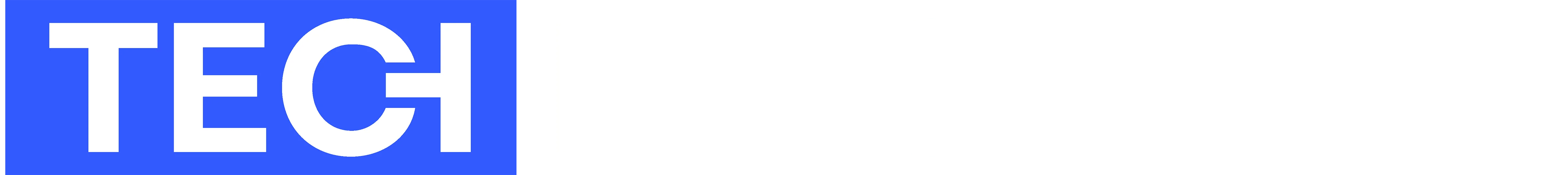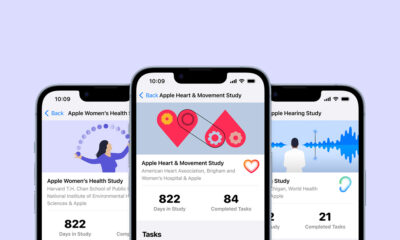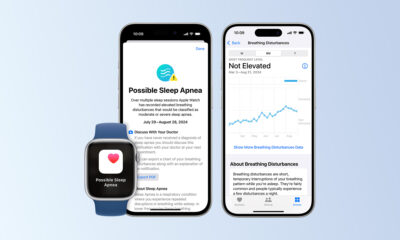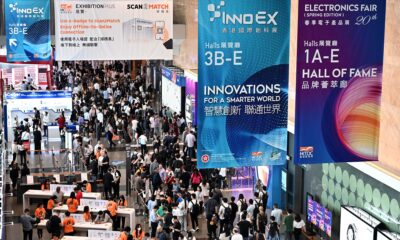News
iOS 17 Has Arrived: Here Are The Standout New Features
Apple’s new iPhone operating system has a host of new additions and is available now to download.

iOS 17, the latest iteration of Apple’s Phone operating system, is now available to download. The software update has plenty of new features, though you’ll need an iPhone 11 or later to benefit from the new OS. (iPhone XS Max, iPhone XR, and 2nd gen iPhone SE models are also supported).
Upgrading To iOS 17
Tap Settings, scroll to General, then select Software Update. Remember that your phone will restart several times during the process, and it’s always wise to keep it plugged into a charger.
iOS 17 Features
Autocorrect Improvements
Autocorrect will now remember words for future use, and users can tap an on-screen undo button to revert back to what they actually typed.
Check-In
The new Check-In feature automatically alerts friends or family when you arrive at a preselected destination. If an iPhone detects that someone is no longer moving toward their destination, chosen contacts will be sent the route, cell connectivity status, and the phone’s battery level.
Set Multiple Timers
A glaring omission to iOS has finally been solved. Users can now set multiple timers without resorting to third-party apps.
StandBy Mode
iPhones now enter StandBy Mode when flipped horizontally while charging, turning them into a clock, calendar, digital photo frame, or information center using widget Smart Stacks. StandBy Mode can also distinguish between specific Magsafe docks, so different displays can be set for each location (such as bedside tables or kitchens).
Stickers And Call Effects
iOS 17 now allows quick access to all stickers — including those within third-party apps. You can even create new stickers from photos with added interactive effects. Users can also add effects to video calls, including rain, confetti, and hearts.
Voicemail To Text & Video Messages
Incoming voicemails can now be displayed as text on the iPhone’s lock screen. Meanwhile, Facetime also lets users leave video messages if someone doesn’t pick up.
NameDrop Contact Info
You can now bring iPhones together and instantly share contact details, which can also be customized and turned into a contact poster.
Safari Privacy
Apple has long made privacy a unique selling point of its operating systems. Now, iOS has received an update allowing Safari users to create multiple profiles to keep browsing information separate. Private Browsing tabs also require reauthorization after 15 minutes, hiding your browsing habits if someone else is handed the device.
Coming Soon: AirDrop Update And New Journaling App
Although we’re excited at the prospect of the iOS 17 update, there are a few additional features planned for the future that are also hotly anticipated.
A new end-to-end encrypted Journal app will soon be available where users can reflect and record their thoughts. In addition, an AirDrop update will allow file transfers to continue even if you move out of range.
Also Read: How To Clean Your Apple Watch Like A Pro
Aside from all the new iOS 17 features, it’s always a good idea to keep your iPhone up to date. There’s always a risk of a few temporary bugs, but the security benefits far outweigh any minor glitches you may experience during the first few days of updating.
News
Alienware Just Announced Six New Gaming Monitors
The new models include three QD-OLED and three budget-friendly QHD options, expanding the company’s lineup for all gamers.

Alienware has just updated its gaming monitor lineup with six new additions, including the highly anticipated Alienware 27 4K QD-OLED Monitor. The latest wave of releases is set to reach more gamers than ever, offering high-end QD-OLED displays alongside more budget-friendly options.
The latest displays clearly show that the company is doubling down on QD-OLED with three new models sporting the technology. A redesigned Alienware 34 Ultra-Wide QD-OLED Monitor is also making a return, further refining what is already a fan-favorite display.
A Unified Design: The AW30 Aesthetic
All six monitors feature Alienware’s new AW30 design language, first introduced at CES. The AW30 aesthetic brings a futuristic, minimalist look that unites the entire lineup under a cohesive visual identity.
Pushing QD-OLED Even Further
The refreshed Alienware 34 Ultra-Wide QD-OLED Monitor (AW3425DW) builds on its predecessor’s success with a 240Hz refresh rate (up from 175Hz) and HDMI 2.1 FRL support. It also gains G-SYNC Compatible certification alongside AMD FreeSync Premium Pro and VESA AdaptiveSync, ensuring ultra-smooth performance. With a WQHD (3440×1440) resolution and an 1800R curve, this display enhances immersion for both gaming and cinematic experiences.
For those who crave speed, the Alienware 27 280Hz QD-OLED Monitor (AW2725D) pairs a high refresh rate with QHD resolution, balancing sharp visuals with ultra-smooth gameplay. Meanwhile, the Alienware 27 4K QD-OLED Monitor (AW2725Q) delivers stunning clarity with an industry-leading pixel density of 166 PPI, making it the sharpest OLED or QD-OLED monitor available.
Also Read: Infinite Reality Acquires Napster In $207 Million Deal
Worried about OLED burn-in? Alienware’s entire QD-OLED lineup comes with a three-year limited warranty covering burn-in concerns, offering peace of mind for gamers investing in these high-end displays.
Bringing QHD To A Wider Audience
Alongside QD-OLED, Alienware is also releasing three new QHD gaming monitors aimed at more price-conscious gamers. The Alienware 34 Gaming Monitor (AW3425DWM), Alienware 32 Gaming Monitor (AW3225DM), and Alienware 27 Gaming Monitor (AW2725DM) provide a range of sizes and formats to suit different preferences:
- The Alienware 34 Gaming Monitor (AW3425DWM): An ultrawide (WQHD) option for a panoramic, immersive experience.
- The Alienware 32 Gaming Monitor (AW3225DM): A standard 16:9 panel for a traditional but expansive desktop setup.
- The Alienware 27 Gaming Monitor (AW2725DM): A 27” display offering the same performance in a more compact form factor.
All three gaming monitors feature a fast 180 Hz refresh rate, a 1ms gray-to-gray response time, and support for NVIDIA G-SYNC, AMD FreeSync, and VESA AdaptiveSync to eliminate screen tearing. Additionally, with 95% DCI-P3 color coverage and VESA DisplayHDR400 certification, these displays deliver vibrant colors and high dynamic range for lifelike visuals.