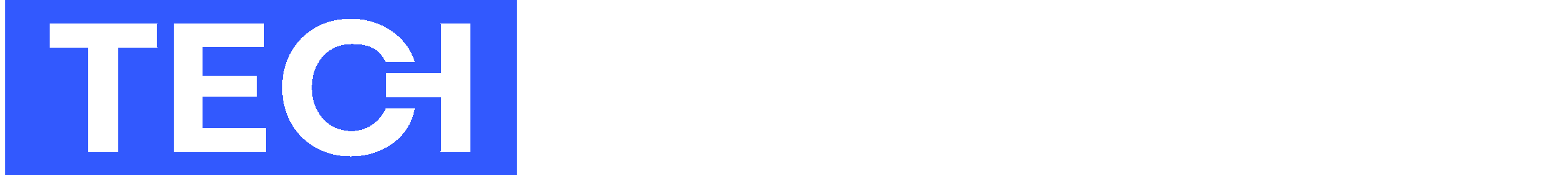News
NETGEAR’s Orbi 970 Routers Offer Powerful Wi-Fi 7 Connectivity
The company’s popular mesh system has received a significant performance boost, offering 10,000 square feet of coverage and speeds of 27 Gbps.

In an era of increasing internet connectivity and the rise of bandwidth-sucking applications such as 4K streaming and online gaming; faster Wi-Fi speeds, reduced latency, and enhanced capacity are becoming paramount.
Good news then, as NETGEAR has recently revamped its renowned Orbi 970 Mesh Wi-Fi router series to deliver unparalleled Wi-Fi 7 performance, boasting speeds of up to 27 Gbps, alongside a fresh, sleek new design. The inclusion of 12 high-performance, 360-degree Quad-Band antennas extends coverage up to a sizable 10,000 square feet from a 3-pack of Orbis. In addition, the mesh network can accommodate the simultaneous connection of up to 200 devices, with a Smart Connect feature selecting the optimal Wi-Fi band for each.
In terms of wired connections, the router is equipped with a 10 Gig internet port, along with one 10 Gig and four 2.5 Gig Ethernet ports, enabling some of the highest network speeds currently available.

In addition to the design and performance overhaul, the Orbi package also includes one year of NETGEAR Armor, Powered by Bitdefender 2, adding an automatic layer of security for all connected devices. Unlike conventional antivirus software products, NETGEAR Armor is integrated into the router as a comprehensive security solution, monitoring internet traffic and safeguarding computers, security cameras, baby monitors, and other IoT devices while alerting users to external threats and suspicious outbound activities.
Also Read: Getting Started With Google Gemini: A Beginner’s Guide
Finally, the upgraded Orbi 970 Series incorporates NETGEAR Smart Parental Controls, offering easy management of children’s online time across their connected devices and helping to foster healthy online habits for the entire family. Basic functionalities are free, but a subscription fee follows a 30-day trial period for access to the Premium Plan.
NETGEAR’s Orbi products are available in stores now, or directly from their official website.
News
Mamo Completes $3.4M Funding Round To Enhance Fintech Services
The startup will use the influx of cash to expand into Saudi Arabia and across the wider GCC while improving its product offering.

UAE-based fintech Mamo has announced the completion of a $3.4 million funding round that will help the startup extend its market presence and improve its product offering. Investors included 4DX Ventures, the Dubai Future District Fund and Cyfr Capital.
Mamo’s platform offers “payment collection, corporate cards and expense management” to help small and medium-sized businesses consolidate and streamline their operations. With the latest influx of capital, Mamo will further develop its comprehensive suite of services and begin testing its product lines in Saudi Arabia, further extending its footprint across the GCC.
Imad Gharazeddine, co-founder and CEO of Mamo, stated: “We’ve been in the market for a while now and are incredibly proud of what our team has achieved. The holistic and expansive nature of our product offering has helped us continue to grow sustainably. This additional funding will allow us to reach our medium-term goals even faster. The support from new and existing investors is a testament to our strong expertise and the ability to deliver on our customer promise”.
Daniel Marlo, General Partner of lead investor 4DX Ventures, added: “We have immense trust in Imad’s vision, leadership and Mamo’s innovative approach to provide a user-friendly and comprehensive financial solution for SMEs that makes financial management more accessible and efficient. We are proud to partner with them and support their mission”.
Also Read: A Guide To Digital Payment Methods In The Middle East
Amer Fatayer, Managing Director of Dubai Future District Fund’s investment team, also commented: “Mamo’s localized product lines serve as an infrastructure for SME payments and spend management in UAE, a segment that is underserved by the country’s current banking infrastructure. The team has taken a product-first approach to consolidating SMEs’ financial journeys and building a fintech solution deeply embedded in a business’s core operations”.
To date, Mamo has raised around $13 million in investment funding and now boasts a team of 30 people. The company’s intuitive financial services platform has allowed over 1,000 businesses to consolidate their financial operations and significantly reduce payment fees.
-

 News4 weeks ago
News4 weeks agoAmazon Prime Day 2024: Get Ready For 6 Days Of Amazing Deals
-

 News4 weeks ago
News4 weeks agoSamsung Unpacked 2024: What To Expect From The July 10 Event
-

 News4 weeks ago
News4 weeks agoCoursera Report Shows Surge In UAE Interest In AI Upskilling
-

 News4 weeks ago
News4 weeks agoMeet Dubai’s Groundbreaking Smart Robot Delivery Assistant