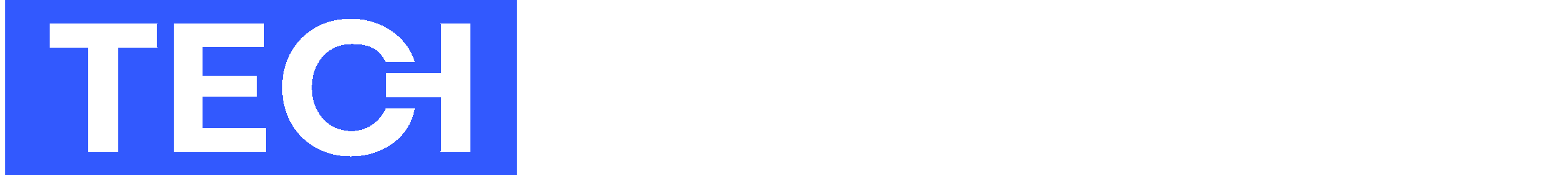News
Ring Upgrades Home Security With New Ring Protect Plus Features
The latest update allows users to access exclusive new features such as Multi-Cam Live View and Priority Alerts.

Home security expert Ring has revealed five new features for its Ring Protect Plus subscription:
- Live View
- Picture-in-Picture
- Multi-Cam Live View
- Snapshot Capture Plus
- Priority Alerts
- Event Summary
The update should help users boost security and get more value out of their doorbell or camera systems, along with extra peace of mind.
The new video tools, such as Live View Picture-in-Picture, Multi-Cam Live View, and Snapshot Capture Plus, offer insights into activating, viewing, deleting, and downloading snapshots and allow adjustments to snapshot frequency.
Meanwhile, the Enhanced Notifications feature allows users to customize notifications and keep up with what’s happening at home. In addition, a Priority Alerts tool enables alerts when a mobile device is in Do Not Disturb mode and can override settings like Alerts Snooze and Motion Schedules. Finally, the Event Summary feature offers a daily digest of all events and recordings.
“We have always focused on home security solutions that are flexible to work in any space,” said Mohammad Meraj Hoda, Ring’s Vice President of Emerging Markets. “We are seeing more households turn to Ring for the peace of mind that comes from knowing their homes are secure. We’re giving our customers tools they need to build a home security system exactly the way they need it”.
Also Read: Dubai Gives Go Ahead For $35 Billion Al Maktoum Airport Expansion
Ring Protect Plus covers unlimited Ring Video Doorbells and Cameras for a single location. However, the company also offers a Basic plan covering a single Ring Video Doorbell or Security Camera at one location. With both Basic and Plus plans, users can save, share, and download clips of any detected events for up to 180 days.
The company is currently offering a free 30-day free trial to its Ring Protect service with any Ring Video Doorbell or Security Camera purchase. The Ring Protect Plus subscription can be purchased later for $10/month or $100/year.
News
Mamo Completes $3.4M Funding Round To Enhance Fintech Services
The startup will use the influx of cash to expand into Saudi Arabia and across the wider GCC while improving its product offering.

UAE-based fintech Mamo has announced the completion of a $3.4 million funding round that will help the startup extend its market presence and improve its product offering. Investors included 4DX Ventures, the Dubai Future District Fund and Cyfr Capital.
Mamo’s platform offers “payment collection, corporate cards and expense management” to help small and medium-sized businesses consolidate and streamline their operations. With the latest influx of capital, Mamo will further develop its comprehensive suite of services and begin testing its product lines in Saudi Arabia, further extending its footprint across the GCC.
Imad Gharazeddine, co-founder and CEO of Mamo, stated: “We’ve been in the market for a while now and are incredibly proud of what our team has achieved. The holistic and expansive nature of our product offering has helped us continue to grow sustainably. This additional funding will allow us to reach our medium-term goals even faster. The support from new and existing investors is a testament to our strong expertise and the ability to deliver on our customer promise”.
Daniel Marlo, General Partner of lead investor 4DX Ventures, added: “We have immense trust in Imad’s vision, leadership and Mamo’s innovative approach to provide a user-friendly and comprehensive financial solution for SMEs that makes financial management more accessible and efficient. We are proud to partner with them and support their mission”.
Also Read: A Guide To Digital Payment Methods In The Middle East
Amer Fatayer, Managing Director of Dubai Future District Fund’s investment team, also commented: “Mamo’s localized product lines serve as an infrastructure for SME payments and spend management in UAE, a segment that is underserved by the country’s current banking infrastructure. The team has taken a product-first approach to consolidating SMEs’ financial journeys and building a fintech solution deeply embedded in a business’s core operations”.
To date, Mamo has raised around $13 million in investment funding and now boasts a team of 30 people. The company’s intuitive financial services platform has allowed over 1,000 businesses to consolidate their financial operations and significantly reduce payment fees.
-

 News4 weeks ago
News4 weeks agoAmazon Prime Day 2024: Get Ready For 6 Days Of Amazing Deals
-

 News4 weeks ago
News4 weeks agoSamsung Unpacked 2024: What To Expect From The July 10 Event
-

 News4 weeks ago
News4 weeks agoCoursera Report Shows Surge In UAE Interest In AI Upskilling
-

 News4 weeks ago
News4 weeks agoMeet Dubai’s Groundbreaking Smart Robot Delivery Assistant