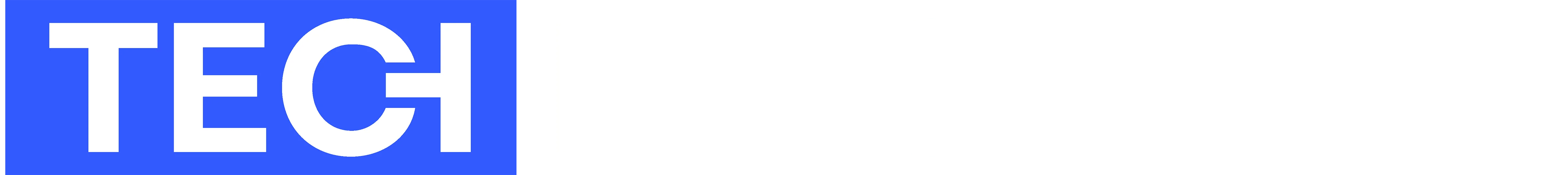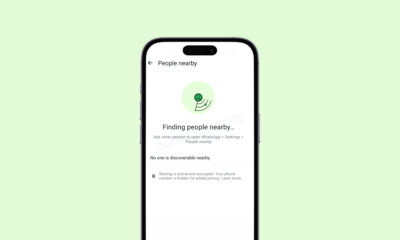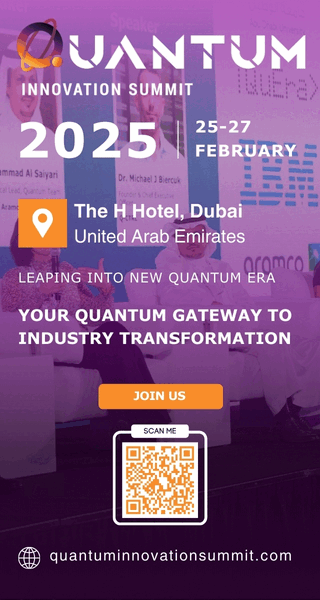How-To
How To Backup WhatsApp Chats On Android And iOS
Backing up your WhatsApp chats helps you avoid losing important conversations and shared photos or videos.
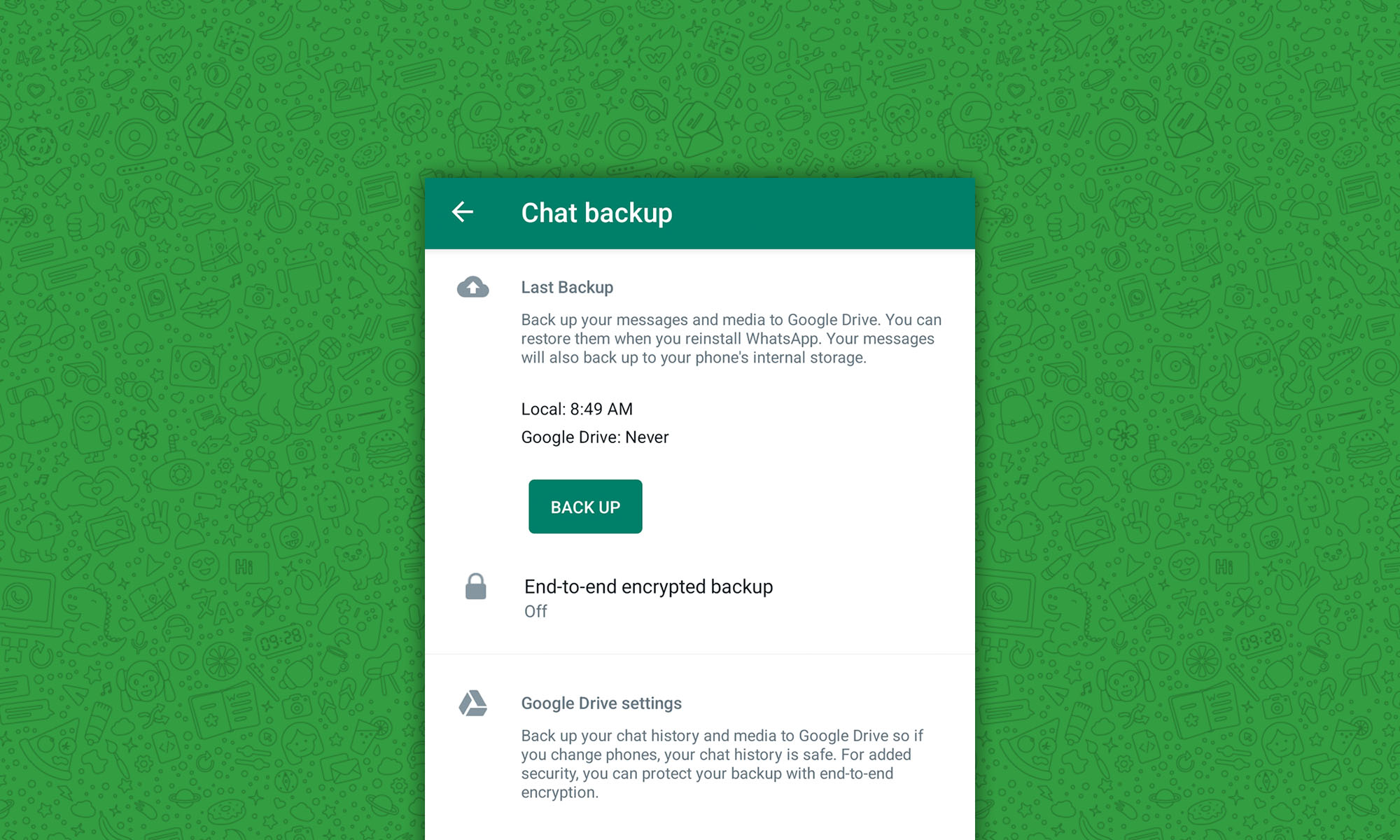
With around 2 billion users worldwide, WhatsApp is among the most popular messenger apps out there. Many of its users rely on it every single day for personal and work-related communication alike.
If you’re among them, you should learn how to backup WhatsApp chats to avoid losing important conversations as well as photos and videos. In this article, we explain how to do just that on both Android and iOS.
How To Back Up WhatsApp Chats On Android And iOS
The good news is that creating a backup of your WhatsApp chats can be done with a few simple taps.
To back up WhatsApp chats on an Android, you need to:
- Launch the WhatsApp app on your smartphone.
- Tap the three vertical dots in the top right corner.
- Choose the Settings option and navigate to Chats > Chat Backup.
- Tap Back Up.
To back up WhatsApp chats on an iOS device, you need to:
- Launch the WhatsApp app on your smartphone.
- Go to the Settings tab.
- Navigate to Chats > Chat Backup.
- Tap Back Up Now.
How To Automatically Back Up WhatsApp Chats
Manual WhatsApp backups are useful, but forgetting to create them is too easy. That’s why you should enable automatic backups to Google Drive or iCloud, depending on if you use Android or iOS, respectively.
To back up WhatsApp chats to Google Drive (Android):
- Launch the WhatsApp app on your smartphone.
- Tap the three vertical dots in the top right corner.
- Choose the Settings option and navigate to Chats > Chat Backup.
- Tap Back Up to Google Drive.
- Select the desired backup frequency and choose your Google account.
To back up WhatsApp chats to iCloud (iOS):
- Launch the WhatsApp app on your smartphone.
- Go to the Settings tab.
- Navigate to Chats > Chat Backup.
- Select the desired backup frequency by changing the Auto Backup option.
How To Export An Individual WhatsApp Chat
You can also export an individual WhatsApp chat or group chat, which can be handy if you only have one or two chats that you actually want to back up.
Also Read: How To Find & Cancel Pending Instagram Requests
On Android, you need to do the following:
- Launch the WhatsApp app on your smartphone.
- Open the chat you want to export.
- Tap the three vertical dots in the top right corner.
- Choose the More option and tap Export Chat.
On iOS, follow these steps instead:
- Launch the WhatsApp app on your smartphone.
- Open the chat you want to export.
- Tap the contact’s name or group subject.
- Tap Export Chat.
- Choose whether to export with media or without to start the export process.
How-To
How To Watch Arabic Channels In USA, Canada & Australia
Arab families living in the United States, Canada, and Australia now have several options on how to watch their favorite Arabic TV channels.

Some options for watching Arabic channels in the United States, Canada, and Australia are suitable for cord-cutters, whose goal it is to get rid of cable and satellite TV and save as much money as possible. Other options are ideal for those who prefer a more traditional satellite TV experience. Regardless of which two groups you belong to, you’ll be able to satisfy your craving for Arabic TV with the help of this article.
Here’s a quick overview of the various options for watching Arabic channels in the USA, Canada, and Australia:
| Solution: | Best For: | Hardware Required? |
| Direct Channel Streaming | Casual viewers | No |
| VPN Services | Tech-savvy users wanting access to geo-restricted content | No |
| MySat | Australian viewers, especially in remote areas | Yes (Dish & Receiver) |
| ArabCast | Viewers wanting flexible, affordable streaming | No |
| JadooTV | Those interested in South Asian and Arabic content | Optional (Set-Top Box) |
| Reelplay Arabic IPTV Box | Users wanting an easy-to-use, dedicated solution | Yes (IPTV Box) |
| DISH Arabic TV | Users preferring traditional satellite TV | Yes (Dish & Receiver) |
| Sling TV Arabic | Cord-cutters using multiple devices | No |
| FilmOn | Budget-conscious viewers | No |
Use A VPN To Watch Geo-Restricted Arabic Channels
Many Arabic websites that offer content over the internet are geo-restricted outside the Arab world for legal reasons. This means that if you’re living in the USA, Canada, or Australia, you might encounter frustrating “this content is not available in your region” messages.
Fortunately, such geo-restrictions are easy to circumvent using a Virtual Private Network (VPN). A VPN allows you to connect to servers in different countries, making it appear as if you’re browsing from that location. By connecting to a server in an Arab country, you can unlock access to geo-restricted Arabic content.
My favorite VPN services that works great when it comes to unlocking geo-restricted Arabic channels are:
- NordVPN: Known for its extensive server network (including servers in the UAE) and top-notch security features. NordVPN offers excellent performance and user-friendly apps for various devices.
- ExpressVPN: Renowned for its fast speeds and ability to unblock a wide range of streaming services. ExpressVPN has servers in almost 100 countries, so it should easily unlock any Arabic content.
- CyberGhost: User-friendly with specialized streaming servers. CyberGhost operates servers in Egypt, Israel, Qatar, Saudi Arabia, the UAE, and other countries to provide ample options for accessing Arabic channels.
Recommended For: Tech-savvy users who want to access a wider range of Arabic content, including geo-restricted channels and streaming platforms.
MySat

MySat is an affordable satellite TV service that specializes in providing Arabic channels to viewers in Australia. With a wide selection of channels covering news, sports, entertainment, and religious programming, MySat can make it easy for you to stay connected to your cultural roots.
The Arabic package includes MTV, Al Jadeed, LBCI, Rotana, ART, MBC, DMC, and more channels. The starter kit costs just under $70, and it includes the physical satellite TV box and 3 months of TV subscription. After the first 3 months, TV subscription auto-renews at the regular subscription price, which is around $35.
For those living in more remote parts of Australia where high-speed internet might be inconsistent or unavailable, MySat can be an excellent solution. With the satellite service, you can enjoy your favorite Arabic channels without worrying about internet connectivity issues or buffering problems that often plague streaming services in rural areas.
Recommended For: Individuals seeking a satellite TV solution with a good variety of Arabic channels, especially those in remote locations.
ArabCast

With an impressive lineup of over 400 live Arabic channels, ArabCast offers a comprehensive selection of programming, including news, entertainment, sports, and more. One of ArabCast’s key attractions is its user-friendly approach. You can enjoy ArabCast on any device, including smartphones, tablets, and computers, with the added convenience of casting to your TV using Google Chromecast.
ArabCast offers a pay-as-you-go system with a generous trial period, and their subscriptions are among the most affordable in the market ($4.49 for 1 month, $24.99 for 6 months, or $44.99 for 12 months). There’s no long-term commitment required, giving you the freedom to adjust your viewing options as needed.
In addition to impressive content selection, ArabCast provides 24-hour support to assist you with any issues you might encounter, and there are over 15,000 happy customers who are ready to vouch for the service.
Recommended For: Arabic-speaking viewers who want a flexible, affordable streaming service with a wide range of channels and no need for special hardware.
JadooTV

For those who are interested in a broader range of international programming, particularly South Asian and Bollywood content alongside Arabic channels, JadooTV offers a compelling solution.
The flagship product is the Jadoo7 Android 9 Entertainment Hub, a set-top box priced at €199. This device transforms your TV into a smart entertainment center, offering access to apps, video-on-demand content, and TV series.
For those who prefer to use their existing smart TVs or connected devices, JadooTV offers smart TV apps. These apps are available for a wide range of platforms, including Samsung, Sony, Android TV, LG, Apple TV, Amazon Fire TV, and Roku devices. The smart TV app service is priced at €6.99 per month or €69.99 for an annual plan.
Lastly, for viewers on the go, JadooTV provides mobile apps for both iOS and Android devices. Priced at €5.99 per month or €59.99 per year (plus VAT), these apps offer access to live TV channels, a vast library of on-demand content, and a large selection of Bollywood movies.
Recommended For: Viewers who have a broad interest in international content, particularly those who enjoy South Asian programming and Bollywood movies alongside Arabic channels.
Reelplay Arabic IPTV Box

The Reelplay Arabic IPTV box is a compact device, measuring just 9cm x 9cm and 1.8cm, that provides access to a vast array of Arabic channels covering news, sports, entertainment, and more.
The box comes with impressive specifications, including a quad-core Cortex A53 processor, 2GB of RAM, and 16GB of internal storage. It supports dual-band Wi-Fi (2.4GHz/5.0GHz) and includes an Ethernet port for stable internet connectivity.
One of its standout features is the unique 7-day reeltime rewind function, which allows viewers to catch up on missed shows at their convenience. If you find the Reelplay Arabic IPTV box to be an attractive solution, then I recommend their special starter pack, which includes the box and 3 months of free Arabic service for new customers.
Recommended For: Arabic-speaking viewers who don’t have a smart TV capable of smoothly running modern streaming apps and are looking for a plug-and-play style solution that’s easy to set up and use.
DISH Arabic TV

DISH TV is one of the most popular providers of satellite TV in the United States, and the company has several packages with Arabic TV channels, including Arabic Elite Pack, Arabic Music Pack, Arabic IQRAA Pack, Arabic Noursat Pack, and Arabic Aghapy TV Pack. This is what’s included in each package.
We recommend Arabic Elite Pack because it includes a wide variety of TV channels, covering dramas, music, news, political updates, religious programming, and more. Arabic Elite Pack costs $34.99 a month with a two-year commitment. DISH TV users can customize their Arabic TV package with extra channels, including Willow Cricket HD, NDTV 24*7, France 24, and others.
New subscribers to DISH TV get professional installation for free, and it doesn’t matter how many TVs you want to connect to your satellite.
Recommended For: Those who are used to the satellite TV experience and are willing to pay a premium price for it.
Sling TV Arabic

Owned by Dish Network, Sling TV is a popular American over-the-top internet television service that you can watch using Roku, Apple TV, Samsung TV, LG TV, Android, iOS, Xbox One, Amazon FireTV, Azulle, Windows, Google Chrome, AndroidTV, Chromecast, and AirTV.
With Sling TV, you can watch over 130 Arabic TV channels broadcasting from 15 Middle Eastern countries. Some of the most popular Arabic TV channels available on Sling TV include MBC, Aljazeera, ART, LBCI, Aljadeed, Rotana, CBC, DMC, and Melody. For more information on the Arabic TV channels offered by Sling TV, read this channel guide. For Lebanese abroad, you’ll even be able to watch MTV Lebanon online.
Sling TV Arabic costs either $25 a month or $150 a year. Regardless of if you choose the monthly or annual subscription, you always get a 7-day free trial that allows you to evaluate the service without forcing you to make a commitment.
Recommended For: Cord-cutters who want to watch Arabic TV on many different devices.
FilmOn
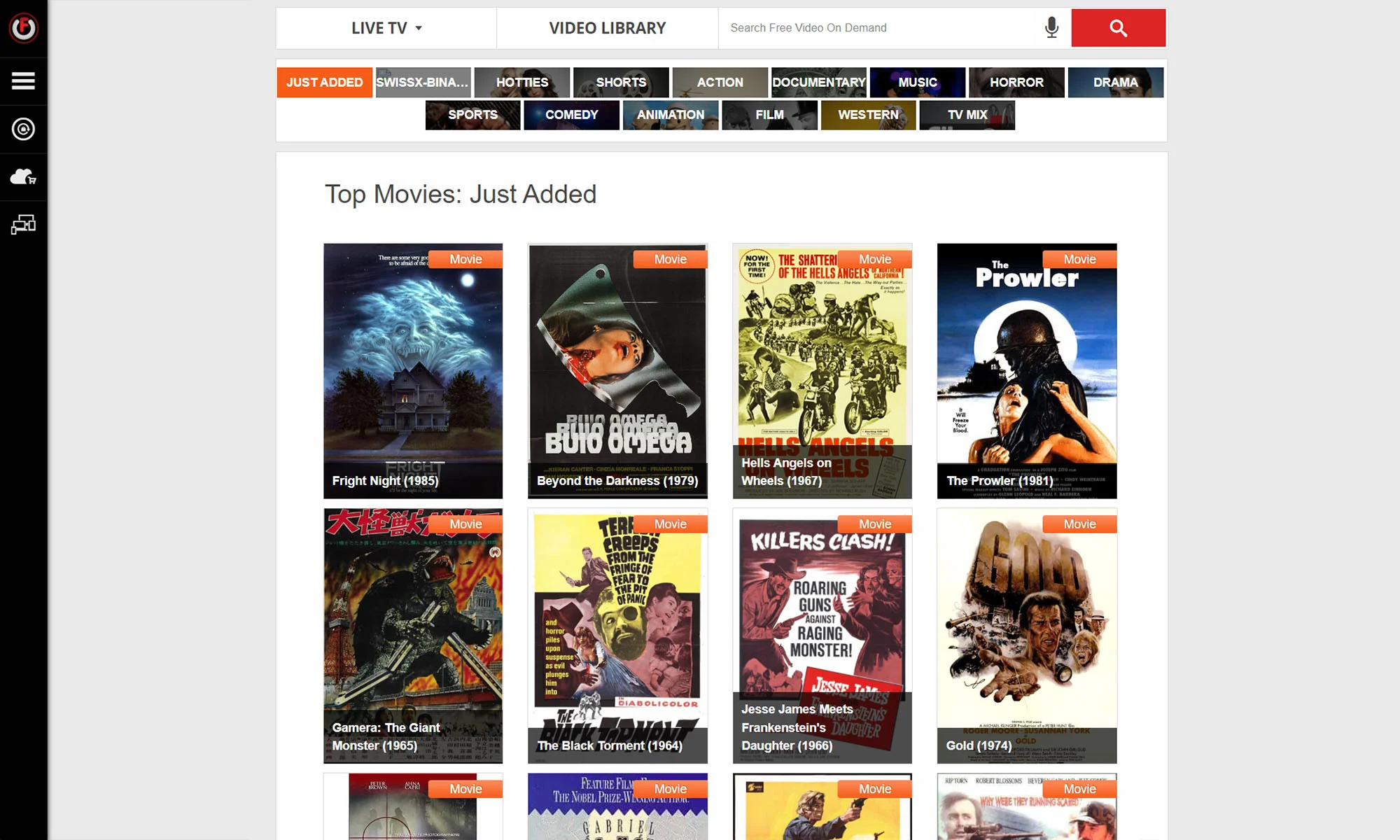
FilmOn is an internet-based television provider with multiple Arabic channels, including Rotana Aflam, Al Jazeera, BBC Arabic TV, Dubai TV, AYAAT, and others. The service costs $19.95 per month or $199 per year (you get two months of free service).
FilmOn launched in 2009 in the United Kingdom and a year later in the United States. At the time of writing, it licenses several hundred channels and nearly 100,000 video-on-demand titles. Being an internet-based television provider, you can watch FilmOn on just about any device.
Recommended For: Budget-minded individuals who are looking for a cost-effective way to watch Arabic TV on the go.
Watch Arabic TV Channels Directly
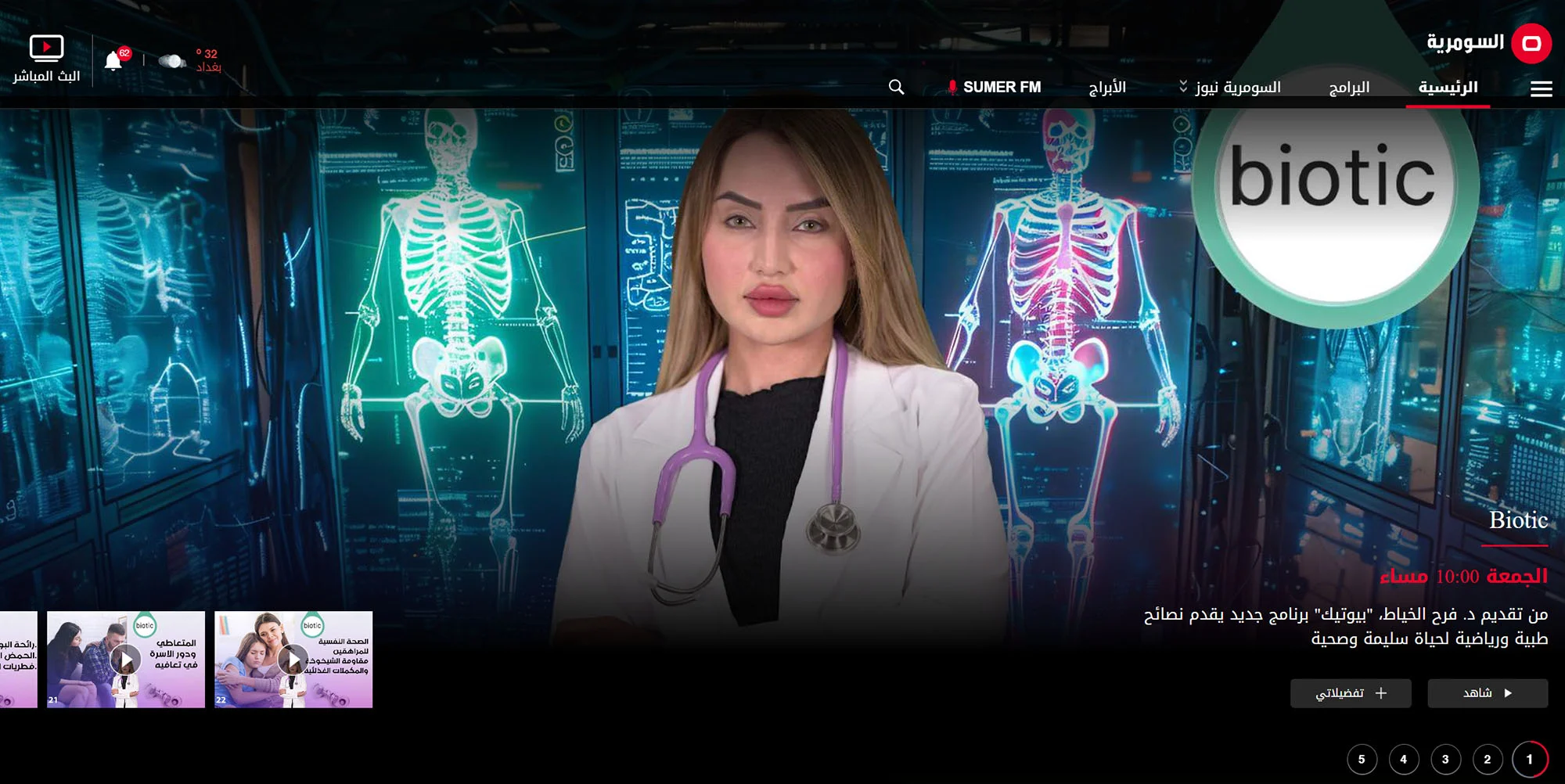
Some Arabic TV channels, such as Alsumaria or Nessma stream their live TV programming on the internet, so you can simply tune in from any country and start watching.
If you’re fine with watching Arabic TV in a web browser and can live without extra features, this method of watching Arabic TV channels in the United States, Canada, and Australia is certainly worth trying, especially considering that it doesn’t cost anything at all.
Recommended For: Casual viewers who don’t often watch Arabic TV.
Also Read: PayPal In Lebanon: Everything You Need To Know
Bonus: If you’re into watching Arabic movies (especially those good old classics), then you can also check out Cinemoz, the fastest growing premium video on demand platform in the Arab World.