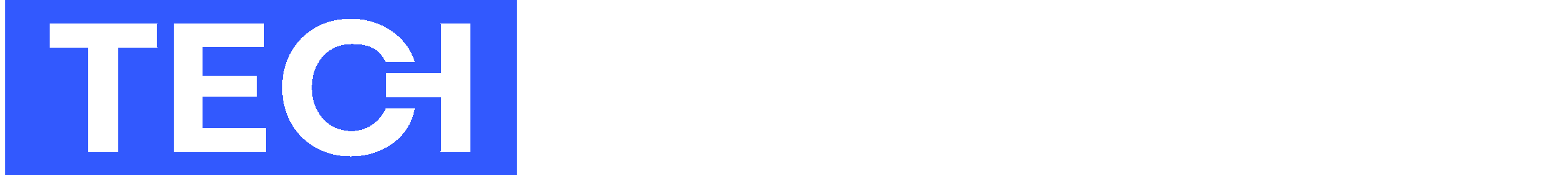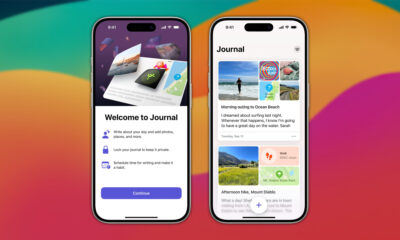News
Apple Releases iOS 17.3 Featuring Stolen Device Protection
The new theft protection feature aims to safeguard personal data in the event an iPhone or iPad is stolen.
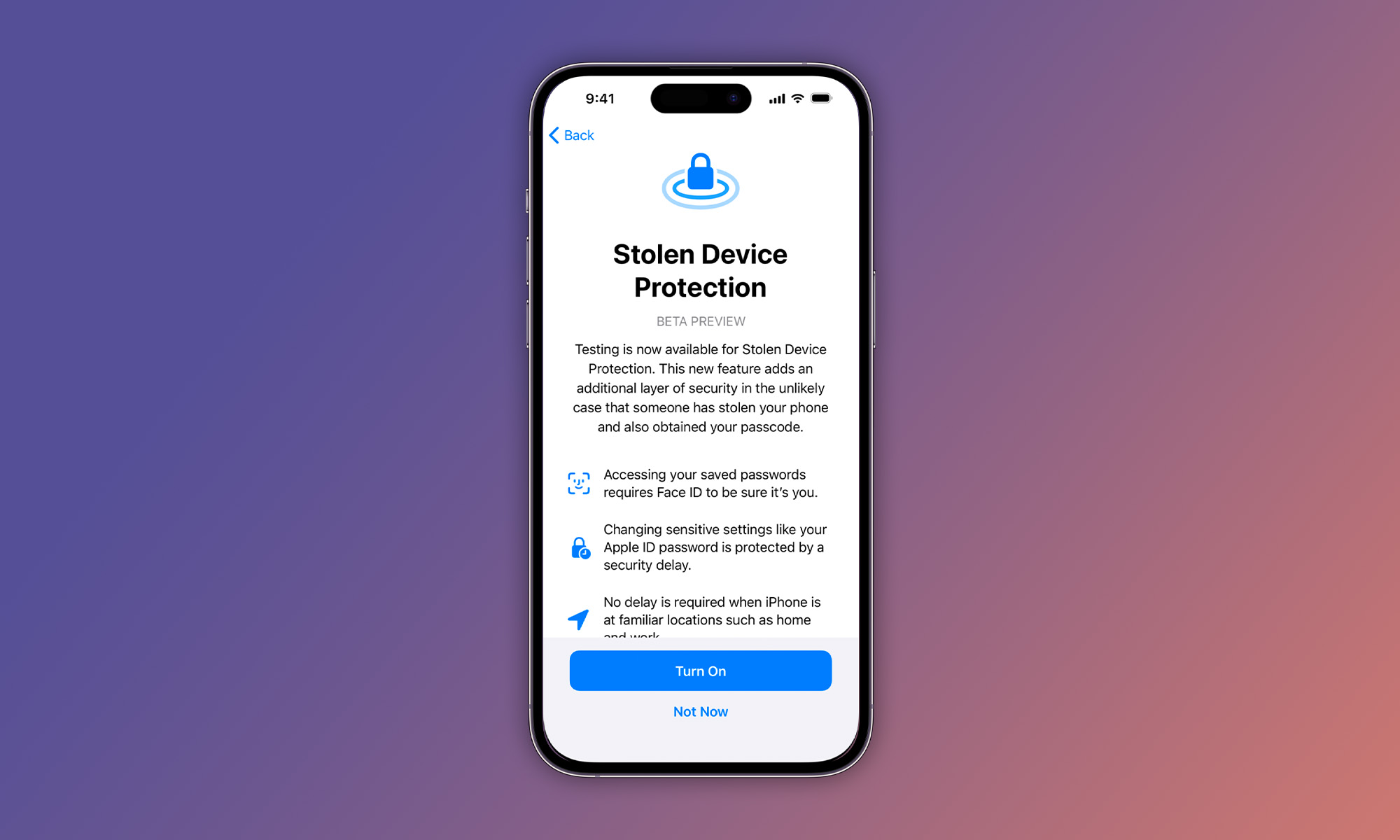
Apple has rolled out the latest incremental system updates to its mobile and desktop operating systems, with iOS 17.3 bringing a noteworthy feature to iPhones and iPads dubbed Stolen Device Protection, aimed at safeguarding personal data in the event of theft.
In the unfortunate event of your iPhone or iPad being stolen, iOS 17.3 allows you to bar unauthorized access by forcing Face ID or Touch ID verification. The security measure remains effective even if a thief has your passcode and should render any attempts to access your device futile.
As an added security layer, iOS 17.3 introduces an automatic one-hour security delay before permitting passcode modifications if the device is detected in an unfamiliar location. While Stolen Device Protection may not entirely deter thieves, it significantly complicates their efforts.
Also Read: Samsung Unpacked 2024: Key Product Announcements
iOS 17.3 also introduces minor enhancements such as collaborative playlists in Apple Music, support for AirPlay in hotels, improved crash detection, and a collection of new wallpapers commemorating Black History Month.
The following iOS devices support iOS 17.3:
- iPhone Xs
- iPhone Xs Max
- iPhone XR (from 2018 onwards)
- iPhone 11
- iPhone 12
- iPhone 13
- iPhone 14
- iPhone 15
- iPhone SE (2nd and 3rd-gen)
Meanwhile, iPadOS 17.3 extends support to various models, including:
- iPad Mini (5th-gen and later)
- Standard iPad (6th-gen and later)
- iPad Air (3rd-gen and later)
- All iPad Pro models
Users can check for the update in their system settings.
To enable Stolen Device Protection, navigate to the “Face ID & Passcode” section within the Settings menu. Activating it is as simple as scrolling down and toggling the “Stolen Device Protection” switch from “Off” to “On”. No further configuration is necessary.
News
Mamo Completes $3.4M Funding Round To Enhance Fintech Services
The startup will use the influx of cash to expand into Saudi Arabia and across the wider GCC while improving its product offering.

UAE-based fintech Mamo has announced the completion of a $3.4 million funding round that will help the startup extend its market presence and improve its product offering. Investors included 4DX Ventures, the Dubai Future District Fund and Cyfr Capital.
Mamo’s platform offers “payment collection, corporate cards and expense management” to help small and medium-sized businesses consolidate and streamline their operations. With the latest influx of capital, Mamo will further develop its comprehensive suite of services and begin testing its product lines in Saudi Arabia, further extending its footprint across the GCC.
Imad Gharazeddine, co-founder and CEO of Mamo, stated: “We’ve been in the market for a while now and are incredibly proud of what our team has achieved. The holistic and expansive nature of our product offering has helped us continue to grow sustainably. This additional funding will allow us to reach our medium-term goals even faster. The support from new and existing investors is a testament to our strong expertise and the ability to deliver on our customer promise”.
Daniel Marlo, General Partner of lead investor 4DX Ventures, added: “We have immense trust in Imad’s vision, leadership and Mamo’s innovative approach to provide a user-friendly and comprehensive financial solution for SMEs that makes financial management more accessible and efficient. We are proud to partner with them and support their mission”.
Also Read: A Guide To Digital Payment Methods In The Middle East
Amer Fatayer, Managing Director of Dubai Future District Fund’s investment team, also commented: “Mamo’s localized product lines serve as an infrastructure for SME payments and spend management in UAE, a segment that is underserved by the country’s current banking infrastructure. The team has taken a product-first approach to consolidating SMEs’ financial journeys and building a fintech solution deeply embedded in a business’s core operations”.
To date, Mamo has raised around $13 million in investment funding and now boasts a team of 30 people. The company’s intuitive financial services platform has allowed over 1,000 businesses to consolidate their financial operations and significantly reduce payment fees.
-

 News4 weeks ago
News4 weeks agoAmazon Prime Day 2024: Get Ready For 6 Days Of Amazing Deals
-

 News4 weeks ago
News4 weeks agoSamsung Unpacked 2024: What To Expect From The July 10 Event
-

 News4 weeks ago
News4 weeks agoCoursera Report Shows Surge In UAE Interest In AI Upskilling
-

 News4 weeks ago
News4 weeks agoMeet Dubai’s Groundbreaking Smart Robot Delivery Assistant