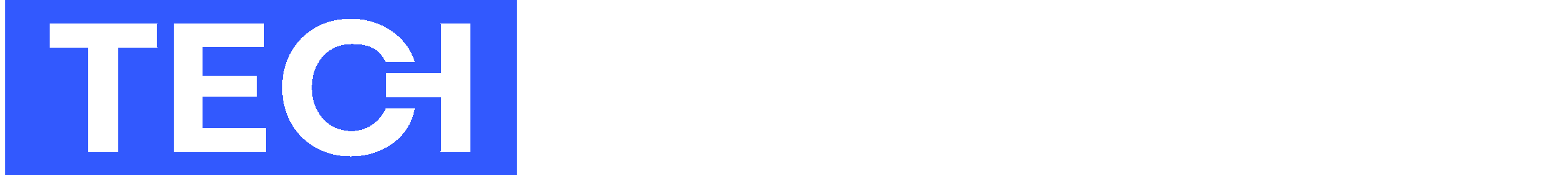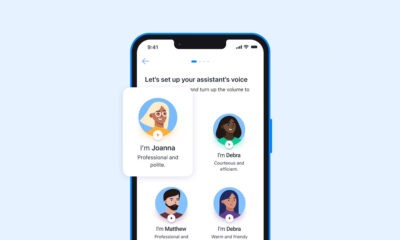News
How To Install Google Play Store On Windows 11 Right Now
The whole process takes roughly half an hour from start to finish, and it involves 7 simple steps.
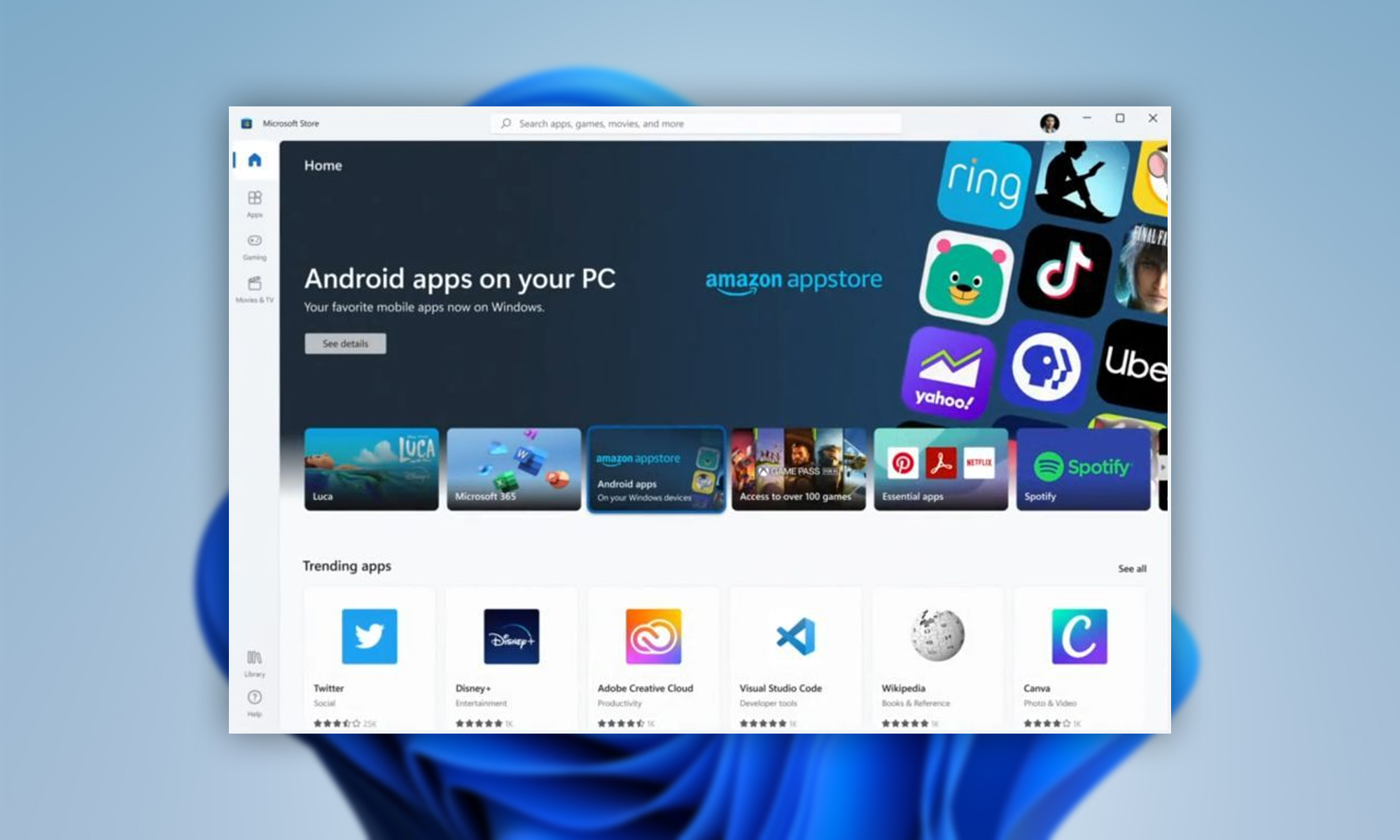
Last week, Microsoft launched the first version of Windows Subsystem for Android (WSA), whose purpose is to enable Windows users to launch Android apps alongside Windows apps. Unfortunately, the first version is limited to the Amazon Appstore and only a small number of early apps. Wanting more, an Italian UX design student using the nickname ADeltaX on the internet has figured out a way to install the Google Play Store on Windows 11, and he created a video guide and step-by-step instructions on his GitHub to make it easy for others to follow in his footsteps.
The whole process takes roughly half an hour from start to finish, and it involves the following steps:
- Download the Windows Subsystem for Android.
- Install the Windows Subsystem for Linux (yes, Linux).
- Install the unzip and lzip software packages.
- Download up-to-date Google Apps.
- Extract the Windows Subsystem for Android.
- Download, configure, and run the provided installation scripts to create a modified version of the Windows Subsystem for Android.
- Install the Windows Subsystem for Android using PowerShell.
From there, you can sign in to the Google Play Store and download any app or game. Just don’t expect everything to run smoothly because there’s a good reason why Microsoft is keeping the first version of WSA limited to a handful of hand-picked apps.
Also Read: Facebook Will Create 10,000 Jobs In The EU To Build Its Metaverse
If all this sounds like too much for something that might not even work properly, then you should know that there’s also a pretty straightforward way to install Android apps outside of the Amazon Appstore, and it revolves around a free tool called WSATools, which you can download from the Microsoft Store.
Just keep in mind that apps that depend on the Google Play Store won’t work using this method. Let us know if this guide helped you install Google Play Store on Windows 11.
News
Mamo Completes $3.4M Funding Round To Enhance Fintech Services
The startup will use the influx of cash to expand into Saudi Arabia and across the wider GCC while improving its product offering.

UAE-based fintech Mamo has announced the completion of a $3.4 million funding round that will help the startup extend its market presence and improve its product offering. Investors included 4DX Ventures, the Dubai Future District Fund and Cyfr Capital.
Mamo’s platform offers “payment collection, corporate cards and expense management” to help small and medium-sized businesses consolidate and streamline their operations. With the latest influx of capital, Mamo will further develop its comprehensive suite of services and begin testing its product lines in Saudi Arabia, further extending its footprint across the GCC.
Imad Gharazeddine, co-founder and CEO of Mamo, stated: “We’ve been in the market for a while now and are incredibly proud of what our team has achieved. The holistic and expansive nature of our product offering has helped us continue to grow sustainably. This additional funding will allow us to reach our medium-term goals even faster. The support from new and existing investors is a testament to our strong expertise and the ability to deliver on our customer promise”.
Daniel Marlo, General Partner of lead investor 4DX Ventures, added: “We have immense trust in Imad’s vision, leadership and Mamo’s innovative approach to provide a user-friendly and comprehensive financial solution for SMEs that makes financial management more accessible and efficient. We are proud to partner with them and support their mission”.
Also Read: A Guide To Digital Payment Methods In The Middle East
Amer Fatayer, Managing Director of Dubai Future District Fund’s investment team, also commented: “Mamo’s localized product lines serve as an infrastructure for SME payments and spend management in UAE, a segment that is underserved by the country’s current banking infrastructure. The team has taken a product-first approach to consolidating SMEs’ financial journeys and building a fintech solution deeply embedded in a business’s core operations”.
To date, Mamo has raised around $13 million in investment funding and now boasts a team of 30 people. The company’s intuitive financial services platform has allowed over 1,000 businesses to consolidate their financial operations and significantly reduce payment fees.
-

 News4 weeks ago
News4 weeks agoAmazon Prime Day 2024: Get Ready For 6 Days Of Amazing Deals
-

 News4 weeks ago
News4 weeks agoSamsung Unpacked 2024: What To Expect From The July 10 Event
-

 News4 weeks ago
News4 weeks agoCoursera Report Shows Surge In UAE Interest In AI Upskilling
-

 News2 weeks ago
News2 weeks agoGoogle Cloud Opens New Kuwait Office To Aid Digital Transformation