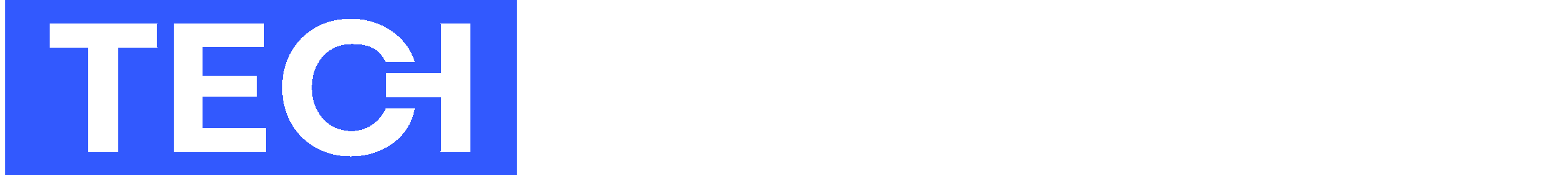News
Netflix Is Introducing Sleep Timer Functionality On Android

Do you often doze off while watching Netflix? If so, the streaming giant has a nice surprise for you: a sleep timer feature that lets you configure when you want Netflix to automatically stop playing.
This feature is currently available only in the Android version of the Netflix app, and only select Android users have access to it. If you see a clock icon in the top-right corner (right next to the Chromecast icon) while playing a video, that means you’re one of the lucky people who have been randomly picked by Netflix to test the sleep timer.
To activate it, you simply need to tap it and choose the preferred time setting. You can pick between 15, 30, and 45 minutes, and there’s also an option to stop playback at the end of whatever content is playing at the moment.
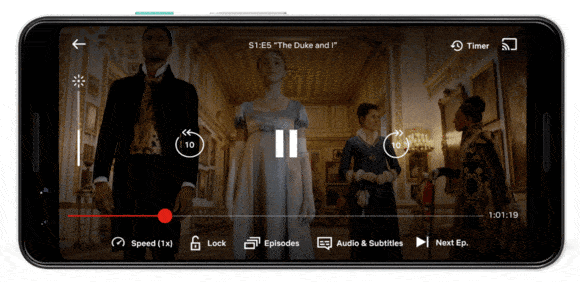
In November 2020, Android developers and power users at XDA Developers were among the first to receive the news about Netflix potentially adding a sleep timer feature in a future update when the following string was discovered in the resource files of Netflix 7.82.1:
<string name=”sleep_timer_button”>Timer</string>
Of course, Netflix isn’t the only streaming service that has introduced this feature (Spotify, Pandora, and other music streaming services have sleep timers as well). But none of its direct competitors, including Amazon Video, Hulu, and Display+, have made it possible for their users to set a sleep timer yet, so it definitely takes the lead there.
Also Read: Wi-Fi 6 – Everything You Need To Know
Besides stopping your Android device from streaming video content until its battery reaches zero, the sleep timer can be useful if you like to watch Netflix while cooking, reminding you that your baked potatoes are ready. Once the feature leaves the testing phase and becomes globally available, we’re sure that Android users will come up with many more use cases for it.
News
Mamo Completes $3.4M Funding Round To Enhance Fintech Services
The startup will use the influx of cash to expand into Saudi Arabia and across the wider GCC while improving its product offering.

UAE-based fintech Mamo has announced the completion of a $3.4 million funding round that will help the startup extend its market presence and improve its product offering. Investors included 4DX Ventures, the Dubai Future District Fund and Cyfr Capital.
Mamo’s platform offers “payment collection, corporate cards and expense management” to help small and medium-sized businesses consolidate and streamline their operations. With the latest influx of capital, Mamo will further develop its comprehensive suite of services and begin testing its product lines in Saudi Arabia, further extending its footprint across the GCC.
Imad Gharazeddine, co-founder and CEO of Mamo, stated: “We’ve been in the market for a while now and are incredibly proud of what our team has achieved. The holistic and expansive nature of our product offering has helped us continue to grow sustainably. This additional funding will allow us to reach our medium-term goals even faster. The support from new and existing investors is a testament to our strong expertise and the ability to deliver on our customer promise”.
Daniel Marlo, General Partner of lead investor 4DX Ventures, added: “We have immense trust in Imad’s vision, leadership and Mamo’s innovative approach to provide a user-friendly and comprehensive financial solution for SMEs that makes financial management more accessible and efficient. We are proud to partner with them and support their mission”.
Also Read: A Guide To Digital Payment Methods In The Middle East
Amer Fatayer, Managing Director of Dubai Future District Fund’s investment team, also commented: “Mamo’s localized product lines serve as an infrastructure for SME payments and spend management in UAE, a segment that is underserved by the country’s current banking infrastructure. The team has taken a product-first approach to consolidating SMEs’ financial journeys and building a fintech solution deeply embedded in a business’s core operations”.
To date, Mamo has raised around $13 million in investment funding and now boasts a team of 30 people. The company’s intuitive financial services platform has allowed over 1,000 businesses to consolidate their financial operations and significantly reduce payment fees.
-

 News4 weeks ago
News4 weeks agoAmazon Prime Day 2024: Get Ready For 6 Days Of Amazing Deals
-

 News4 weeks ago
News4 weeks agoSamsung Unpacked 2024: What To Expect From The July 10 Event
-

 News4 weeks ago
News4 weeks agoCoursera Report Shows Surge In UAE Interest In AI Upskilling
-

 News4 weeks ago
News4 weeks agoMeet Dubai’s Groundbreaking Smart Robot Delivery Assistant