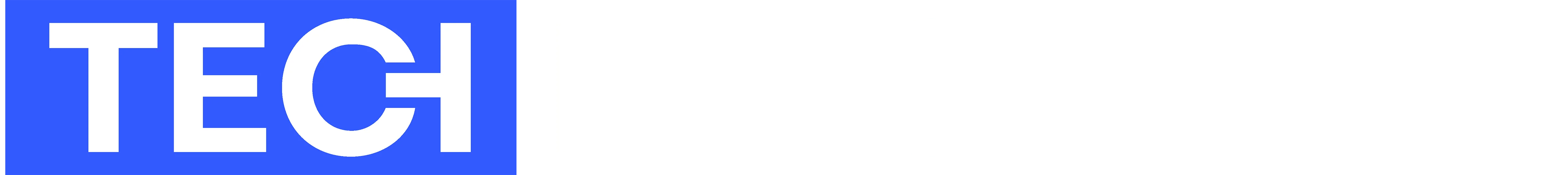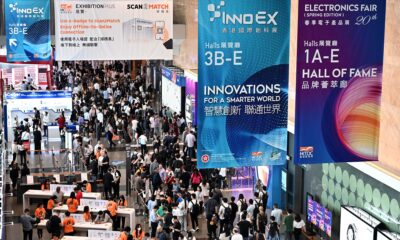News
Netflix Is Testing A Way To Stop Its Users From Sharing Their Passwords

It seems that Netflix is no longer fine with users sharing their passwords with other people because the popular video streaming service is testing a new account ownership verification prompt.
“This test is designed to help ensure that people using Netflix accounts are authorized to do so,” said Netflix spokesperson Ebony Turner. Users who see the prompt are asked to verify account ownership by a code, sent via email or text. At the time of writing, the test seems to be rolled out more or less randomly, but that could quickly change in the future.
Netflix, which now has more than 200 million subscribers around the world, said that users who are unable to verify account ownership wouldn’t be able to continue using the service unless they purchase their own subscription.
While this measure is unlikely to stop password sharing among friends and extended family members, who can simply share the required authorization code, but it may at least slow down password sharing on various online forums and dark web sites.
The decision to crack down on password sharing is likely a reaction to the growing competition Netflix is facing, with streaming services such as Amazon Prime Video, HBO Max, Disney Plus, and Hulu offering their own original TV shows and movies.
Also Read: Netflix Is Introducing Sleep Timer Functionality On Android
Back in 2016, Netflix co-founder and chief executive Reed Hasting said that password sharing was something Netflix had to learn to live with because the amount of legitimate password sharing between family members was too high. Even in 2019, chief product officer Greg Peters stated that the streaming service had no plans to change its stance on password sharing.
Right now, Netflix’s terms of service state that the service is intended “for your personal and non-commercial use only and may not be shared with individuals beyond your household.” It’s not really clear whether Netflix means a physical household, so we wouldn’t be surprised to see the company clarify its terms of service if the new account ownership verification prompt becomes a standard feature.
News
Alienware Just Announced Six New Gaming Monitors
The new models include three QD-OLED and three budget-friendly QHD options, expanding the company’s lineup for all gamers.

Alienware has just updated its gaming monitor lineup with six new additions, including the highly anticipated Alienware 27 4K QD-OLED Monitor. The latest wave of releases is set to reach more gamers than ever, offering high-end QD-OLED displays alongside more budget-friendly options.
The latest displays clearly show that the company is doubling down on QD-OLED with three new models sporting the technology. A redesigned Alienware 34 Ultra-Wide QD-OLED Monitor is also making a return, further refining what is already a fan-favorite display.
A Unified Design: The AW30 Aesthetic
All six monitors feature Alienware’s new AW30 design language, first introduced at CES. The AW30 aesthetic brings a futuristic, minimalist look that unites the entire lineup under a cohesive visual identity.
Pushing QD-OLED Even Further
The refreshed Alienware 34 Ultra-Wide QD-OLED Monitor (AW3425DW) builds on its predecessor’s success with a 240Hz refresh rate (up from 175Hz) and HDMI 2.1 FRL support. It also gains G-SYNC Compatible certification alongside AMD FreeSync Premium Pro and VESA AdaptiveSync, ensuring ultra-smooth performance. With a WQHD (3440×1440) resolution and an 1800R curve, this display enhances immersion for both gaming and cinematic experiences.
For those who crave speed, the Alienware 27 280Hz QD-OLED Monitor (AW2725D) pairs a high refresh rate with QHD resolution, balancing sharp visuals with ultra-smooth gameplay. Meanwhile, the Alienware 27 4K QD-OLED Monitor (AW2725Q) delivers stunning clarity with an industry-leading pixel density of 166 PPI, making it the sharpest OLED or QD-OLED monitor available.
Also Read: Infinite Reality Acquires Napster In $207 Million Deal
Worried about OLED burn-in? Alienware’s entire QD-OLED lineup comes with a three-year limited warranty covering burn-in concerns, offering peace of mind for gamers investing in these high-end displays.
Bringing QHD To A Wider Audience
Alongside QD-OLED, Alienware is also releasing three new QHD gaming monitors aimed at more price-conscious gamers. The Alienware 34 Gaming Monitor (AW3425DWM), Alienware 32 Gaming Monitor (AW3225DM), and Alienware 27 Gaming Monitor (AW2725DM) provide a range of sizes and formats to suit different preferences:
- The Alienware 34 Gaming Monitor (AW3425DWM): An ultrawide (WQHD) option for a panoramic, immersive experience.
- The Alienware 32 Gaming Monitor (AW3225DM): A standard 16:9 panel for a traditional but expansive desktop setup.
- The Alienware 27 Gaming Monitor (AW2725DM): A 27” display offering the same performance in a more compact form factor.
All three gaming monitors feature a fast 180 Hz refresh rate, a 1ms gray-to-gray response time, and support for NVIDIA G-SYNC, AMD FreeSync, and VESA AdaptiveSync to eliminate screen tearing. Additionally, with 95% DCI-P3 color coverage and VESA DisplayHDR400 certification, these displays deliver vibrant colors and high dynamic range for lifelike visuals.