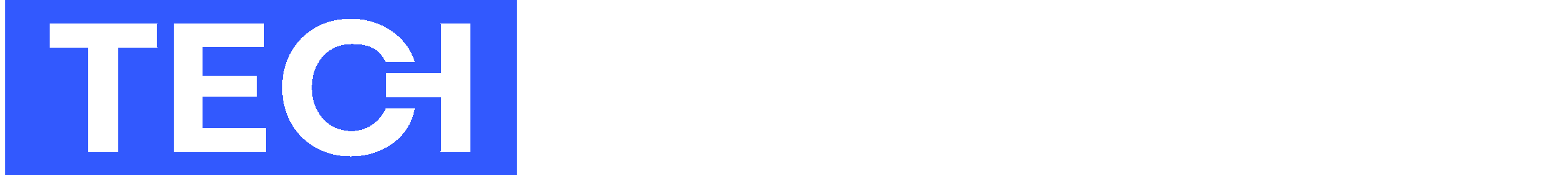News
NordPass Shines Light On Poor Password Hygiene
The word “password” is the second most commonly used password by people who are in charge of important organizations.

It’s often said that people are the weakest link in the cybersecurity chain, and the latest research from NordPass, a provider of the eponymous password manager, certainly confirms this.
NordPass examined over 290 million data breaches worldwide and discovered something alarming: high-ranking business executives and company owners frequently use passwords that are so laughably weak that using them is like begging to be breached.
Just take a look at the top ten most used passwords by CEOs:
| Rank | Password | Count |
| 1 | 123456 | 29,401 |
| 2 | password | 22,511 |
| 3 | 12345 | 11,867 |
| 4 | 123456789 | 10,988 |
| 5 | qwerty | 9,738 |
| 6 | 1234 | 6,520 |
| 7 | qwerty123 | 6,446 |
| 8 | 1q2w3e | 5,809 |
| 9 | 111111 | 5,487 |
| 10 | 12345678 | 5,099 |
As you can see, basic number and letter sequence combinations still dominate, and the fact that the word “password” is the second most commonly used password by people who are in charge of important organizations doesn’t really paint the current cybersecurity landscape in nice colors.
Besides these textbook examples of poor password security, high-ranking business executives and company owners are also fond of common names like “Tiffany” and “Charlie,” and they seem to like animals and mythical creatures, with “dragon” and “monkey” being the top animal- and creature-themed passwords.
Also Read: Is Your Phone Hacked? How To Find Out & Protect Yourself
“It is unbelievable how similar we all think, and this research simply confirms that,” says NordPass CEO Jonas Karklys. “Everyone from gamer teenagers to company owners are targets of cyber-crimes, and the only difference is that business entities, as a rule, pay a higher price for their unawareness,” he adds.
To better protect themselves, all employees should avoid password reuse at all costs, and a good password manager like NordPass can make this much easier. They should also turn on multi-factor authentication when possible for an added layer of security.
News
Mamo Completes $3.4M Funding Round To Enhance Fintech Services
The startup will use the influx of cash to expand into Saudi Arabia and across the wider GCC while improving its product offering.

UAE-based fintech Mamo has announced the completion of a $3.4 million funding round that will help the startup extend its market presence and improve its product offering. Investors included 4DX Ventures, the Dubai Future District Fund and Cyfr Capital.
Mamo’s platform offers “payment collection, corporate cards and expense management” to help small and medium-sized businesses consolidate and streamline their operations. With the latest influx of capital, Mamo will further develop its comprehensive suite of services and begin testing its product lines in Saudi Arabia, further extending its footprint across the GCC.
Imad Gharazeddine, co-founder and CEO of Mamo, stated: “We’ve been in the market for a while now and are incredibly proud of what our team has achieved. The holistic and expansive nature of our product offering has helped us continue to grow sustainably. This additional funding will allow us to reach our medium-term goals even faster. The support from new and existing investors is a testament to our strong expertise and the ability to deliver on our customer promise”.
Daniel Marlo, General Partner of lead investor 4DX Ventures, added: “We have immense trust in Imad’s vision, leadership and Mamo’s innovative approach to provide a user-friendly and comprehensive financial solution for SMEs that makes financial management more accessible and efficient. We are proud to partner with them and support their mission”.
Also Read: A Guide To Digital Payment Methods In The Middle East
Amer Fatayer, Managing Director of Dubai Future District Fund’s investment team, also commented: “Mamo’s localized product lines serve as an infrastructure for SME payments and spend management in UAE, a segment that is underserved by the country’s current banking infrastructure. The team has taken a product-first approach to consolidating SMEs’ financial journeys and building a fintech solution deeply embedded in a business’s core operations”.
To date, Mamo has raised around $13 million in investment funding and now boasts a team of 30 people. The company’s intuitive financial services platform has allowed over 1,000 businesses to consolidate their financial operations and significantly reduce payment fees.
-

 News4 weeks ago
News4 weeks agoAmazon Prime Day 2024: Get Ready For 6 Days Of Amazing Deals
-

 News4 weeks ago
News4 weeks agoSamsung Unpacked 2024: What To Expect From The July 10 Event
-

 News4 weeks ago
News4 weeks agoCoursera Report Shows Surge In UAE Interest In AI Upskilling
-

 News4 weeks ago
News4 weeks agoMeet Dubai’s Groundbreaking Smart Robot Delivery Assistant