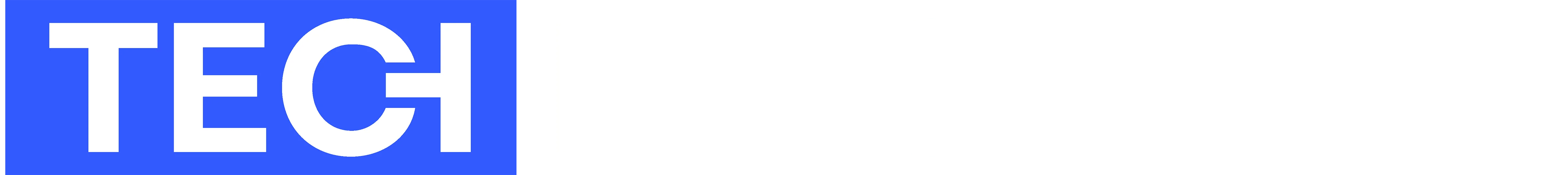Product Reviews
Tribit FlyBuds C1 Earbuds Review: The Ultimate Bang For Your Buck
In our in-depth review of the Tribit FlyBuds C1, we explain how the pair of TWS earbuds challenge the value-for-money proposition of Apple’s AirPods.

The world isn’t running short on True Wireless Stereo (TWS) earbuds inspired by Apple’s AirPods; they’re everywhere you look. Yet, few can genuinely claim to offer greater value for your hard-earned cash. The Tribit FlyBuds C1 are an exception to this.
So what sets them apart from the rest? Is it their remarkable audio quality, powered by Qualcomm’s QCC3040 Bluetooth audio chipset? Or perhaps their insane battery life that promises to keep your tunes playing longer than any other earbuds in its class? Read our full review to find out.
Price And Availability
When Tribit unleashed the FlyBuds C1 onto the market in January 2021, they were priced at $69.99. At that price point, the earbuds were already receiving praise for offering a lot of value without burning a hole in your pocket. Fast-forward to today, and you can get a pair for $39.99 on Amazon. At that price, it’s almost a steal, considering what these earbuds bring to the table.
Now, if you’re the type who enjoys personalization in your tech gadgets, there’s something you should know: the FlyBuds C1 only come in one color scheme. But it’s a good one: a sleek mix of matte black, glossy gunmetal, and a dash of red trim to add some zing. It’s a color palette that’s universally appealing and goes well with most other colors.
Design And Build
Upon first glance, the Tribit FlyBuds C1 might remind you of the iconic Apple AirPods. But unlike many AirPod-inspired earbuds on the market, the FlyBuds C1 carry enough unique design elements to stand apart, including their already-mentioned black & red color scheme.
One area where these earbuds these earbuds do echo their Apple counterparts is comfort. The FlyBuds C1 manage to emulate that same snug, yet unobtrusive fit that has made the AirPods a household name. Whether you’re hustling through a busy commute or settling in for a long-haul flight, these buds sit comfortably in your ears without causing fatigue — you just need to use the pair of ear tips, which is easy since there are six pairs in the box.
Each bud houses two microphones and a tactile control button (more about how the button works later in this review). When you’re done listening to music or wrapping up that last conference call of the day, the FlyBuds C1 slide effortlessly into their designated charging case.
The case features a four-LED battery level indicator, so you’re never guessing how much juice is left. Additionally, it has a USB-C port for charging, plus a reset button that lets you perform a quick reboot in case you experience any pairing or power issues.
Sound Quality

If there’s one thing that the Tribit FlyBuds C1 absolutely nails, it’s the sound quality. At the heart of these earbuds lies Qualcomm’s QCC3040 Bluetooth audio chipset, which supports Bluetooth 5.2 technology and Low Complexity Communications Codec (LC3).
These technologies ensure that even if you’re streaming audio that doesn’t boast the highest bitrate, you still get a sound quality that punches above its weight. But if your audio source does have a high bitrate, then the 6 mm dynamic drivers can truly shine.
The FlyBuds C1 certainly prioritize lows above other frequencies (a common theme among consumer-grade earbuds and headphones), but they do so without turning it into a one-man show.
Mid-range frequencies are slightly dialed back, but by no means lacking. Vocals come through with natural warmth and a lively presence — though they’re not as meticulously detailed as what you’d get from pricier competitors like the Sony WF-1000XM4.
The highs are well-behaved, offering sparkle without shrillness, although they might get a tad lost when the mix gets too busy. Equalization can help remedy this, but keep in mind that the earbuds don’t come with a dedicated app for in-depth sound customization, so you’re on your own here.
Noise Cancellation

If you can’t imagine listening to music without active noise cancellation (ANC) protecting your listening experience from outside interference, then the Tribit FlyBuds C1 might not be the best choice for you because they rely entirely on passive noise isolation.
Sure, they manage to hush a good chunk of ambient noise — thanks, by the way, to their comfy silicone tips — but let’s be real, they can’t touch the level of noise attenuation you’d get from pricier competitors like the aforementioned Sony WF-1000XM4 or Apple’s AirPods Pro.
That said, life isn’t all bad without ANC. Crank up your favorite playlist and you’ll find the FlyBuds C1 effective enough to make passing cars and chatty neighbors feel like they’re whispering. Just don’t expect complete silence in a noisy coffee shop.
That said, it’s not a total loss on the noise-cancellation front. For calls, the FlyBuds C1 come equipped with Qualcomm’s cVc 8.0 noise cancellation tech. One mic’s job is to reduce background noise, while the other microphone amplifies your voice. The end result is usually excellent, but it has its “are you kidding me?” moments, particularly when dealing with sudden gusts of wind.
User Experience

In terms of day-to-day usage, the Tribit FlyBuds C1 leave very little to be desired. Their IPX5 rating means that they can withstand sweat and light rain, making them an excellent companion for your morning jogs or even an impromptu dance in the rain. Of course, they won’t survive a plunge in the pool.
The pairing process is almost always hassle-free, with the earbuds automatically connecting to your phone as soon as you take them out of their case. Unfortunately, you can only pair them to one gadget at a time. It’s not a deal-breaker, but it’s something to consider if you’re juggling multiple devices.
The biggest enhancer of the overall user experience is the physical button located on each earbud. A single press on either bud will play or pause your music, while a double-click on the right or left will skip to the next or previous track, respectively. You can manage volume levels by simply pressing and holding the button on the respective sides. No need to reach for your phone. These earbuds also allow you to answer or reject calls and even activate your voice assistant.
However, the FlyBuds C1 miss out on one feature that could have made them nearly perfect: proximity sensors for auto play/pause. Many budget wireless earbuds available today offer this feature, and it’s hard to go back to anything less once you’ve had a taste of earbuds that automatically pause your music when you take them out and resume when you put them back in.
Battery Life

Let’s get to one of the most talked-about aspects of any wireless earbuds — the battery life. The company touts an impressive 50 hours of total playtime with the charging case, with each earbud being able to run up to 12 hours on a charge and the case providing four extra full recharges.
Now, how do these claims hold up in real-world usage? Pretty well, actually. In our tests, the earbuds managed close to 10 hours of playtime on a single charge, falling just a tad short of the official 12-hour claim but still putting many rivals to shame. That’s enough power to keep your playlist going for almost an entire workweek.
Once you finally run out of battery, you can expect to wait about 1.5 to 2 hours for a full charge of the earbuds and about 3 to 4 hours for the case itself.
Also, it’s worth mentioning that the earbuds and charging case only support USB-C charging — there is no wireless charging option available. So, if you’re someone who’s moved entirely to a wireless charging ecosystem, you may find this to be a slight inconvenience.
What’s In The Box
Inside the Tribit FlyBuds C1 box, you’ll find the earbuds in their charging case, five extra ear tip pairs, a USB-C cable, and a user manual — everything you need for a comfortable, easy-to-set-up listening experience.
Verdict: Excellent Value For Money
| Pros: | Cons: |
| Great sound quality with strong bass | No active noise cancellation |
| Affordably priced | Limited to single-device pairing |
| Superb battery life | No proximity sensors for auto play/pause |
| Comfortable fit | No wireless charging option |
| IPX5 water resistance | |
| Intuitive physical control buttons | |
| Support for Bluetooth 5.2 and LC3 |
In the overcrowded world of True Wireless Stereo (TWS) earbuds, the Tribit FlyBuds C1 manage to stand out by offering impressive sound quality, snug fit, and long-lasting battery life, and more while being more affordable than most competitors. While they lack some advanced features like active noise cancellation and proximity sensors, the FlyBuds C1 are a solid choice for those seeking high performance without the high price tag.
Product Reviews
iFLYTEK Smart Translator 4.0 Review: A Traveler’s Companion
With the iFLYTEK Smart Translator 4.0, traveling to more than 200 countries around the world can be a totally stress-free experience.

In this review, we’re taking a look at the iFLYTEK Smart Translator 4.0, an artificial intelligence-powered translator that promises to break down language barriers across the globe with its support for 60 languages.
But wait a minute – don’t you already have a smart translator with you wherever you travel in the form of your smartphone? That’s a great question, and my goal with this review is to answer it as comprehensively as possible to help you decide if the iFLYTEK Smart Translator 4.0 is a good investment for you.
Winning First Impressions

Unboxing the iFLYTEK Smart Translator 4.0 sets a premium tone right from the start. Inside the clean, minimalist packaging, you’ll find a USB-C charging cable, a SIM tray removal tool, comprehensive user documentation in multiple languages, and, of course, the translator itself.
At just 130 grams and measuring 140.6 x 56.5 x 10.4mm, the iFLYTEK Smart Translator 4.0 sports a sleek, pocket-friendly design. It’s slightly lighter and smaller than the average smartphone (the iPhone 16, for example, weighs 170 grams and measures 147.6 x 71.6 x 7.8mm), so it nicely disappears in just about any pocket. The build quality feels solid and premium, with a comfortable matte finish that resists fingerprints.
The 5.05-inch display dominates the front of the device. The screen is bright enough to be clearly visible outdoors, and the viewing angles are also good, which is an important feature when you’re showing translations to someone standing next to or across from you.
The edges of the iFLYTEK Smart Translator 4.0 house a thoughtfully laid out array of controls and slots: a power button and volume rocker on one side, a SIM card slot on the other, and a USB-C charging port at the bottom. The top edge houses the device’s secret weapon — a U-shaped quad-microphone array that enables accurate translation even in noisy environments. On the back, there’s a modest 5 MP camera with autofocus for photo translation.
Under the hood, the device is powered by a 2000 mAh battery that delivers impressive endurance of up to 6 hours of continuous translation use or 10 days in standby mode when not connected to the internet. There’s also an octa-core processor from Mediatek, which certainly isn’t the latest or greatest, especially compared to the latest flagship smartphone chips, but I find it to be well-matched to the device’s needs, as evidenced by the device’s real-time translation performance.
Key Technical Specifications
| Feature | Specification |
| Display: | 5.05-inch screen |
| Storage: | 2 GB RAM + 16 GB ROM |
| Battery: | 2000 mAh |
| Processor: | MTK 6762 (Octa-core) |
| Weight: | 130 g |
| Camera: | 5 MP with autofocus |
| Connectivity: | Wi-Fi, Bluetooth 5.0, eSIM, Nano SIM |
A User Interface That Makes Sense
If you’ve ever used your smartphone as a translator, you might have concluded that the user experience leaves a lot to be desired. I personally experienced this when I traveled to Serbia this summer. My bus home was about to leave in 10 minutes, but I couldn’t find the bus station. What’s worse, it was very early in the morning, and there were only a few people in sight. Starting to panic, I ran to the nearest person and took out my phone to open Google Translate so I could ask them for help.
First, I had issues unlocking my phone. Then I couldn’t find the Google Translate app. By then, the person was visibly annoyed, probably thinking that I was just wasting their time. Once I finally found the Google Translate app and said the sentence I wanted to translate, it took forever because the internet connection was spotty, and I hadn’t downloaded the language beforehand.
If I had the iFLYTEK Smart Translator 4.0, the experience would have been much more pleasant for both me and the person I was asking for help because it’s designed specifically for these real-world scenarios.
Thanks to the stripped-down, task-optimized version of Android that powers the translator, there’s no fumbling through apps or dealing with phone unlocking — just press the power button, and you’re ready to translate. Alternatively, you can activate one of its three main modes through simple swipes: voice translation (default screen), camera translation (swipe left), and face-to-face translation (swipe right).
Even the familiar Android settings menu has been simplified to its bare essentials. Gone are the overwhelming lists of options you’ll find on your smartphone – instead, you get just four straightforward categories: Network and Connection (for managing Wi-Fi, mobile data, and Bluetooth), Display (brightness and screen settings, such as font size), Sound and Vibration (volume controls and haptic feedback), and Systems and Updates (software updates and privacy settings).
Real-World Translation Performance

iFLYTEK isn’t just another company jumping on the AI bandwagon. They are widely recognized for their continued innovation in AI, including speech recognition and natural language processing.
iFLYTEK’s flagship large language model, Spark (launched in May 2023) has evolved into a sophisticated system that handles everything from business translations to scientific research thanks to its enhanced understanding of complex concepts and specialized knowledge, which enables highly accurate and rapid translations across various domains.
The iFLYTEK Smart Translator 4.0 essentially puts all of this experience and expertise in your pocket. It supports an impressive 60 languages for voice translation, covering more than 200 countries and regions worldwide. What’s particularly noteworthy is that 18 of these languages work completely offline, including major ones like English, Arabic, Chinese, Japanese, Korean, Russian, French, German, and Spanish.
Best of all, the iFLYTEK Smart Translator 4.0 comes with a two-year global data package that provides free connectivity in 148 countries worldwide. This means no hunting for local SIM cards or relying on spotty Wi-Fi connections in foreign countries. You can simply turn on the device and start translating.
Voice Translation
The voice translation mode serves as the default screen, and for a good reason — it’s likely to be your most-used feature. You can use this mode in several ways: press and hold to speak, use the physical volume buttons (color-coded for each language), or activate gesture controls where you simply pick up the device to speak and put it down to translate.
The U-shaped quad-microphone array I mentioned earlier in this review really shows its value by picking up speech clearly, even in a challenging environment like a noisy restaurant.
The microphone array is assisted by a noise-canceling algorithm that does an impressive job of isolating voices from background noise, something that traditional smartphone microphones often struggle with.
Face-To-Face Translation
The face-to-face translation mode is where the iFLYTEK Smart Translator 4.0 truly shines, and it’s clear that iFLYTEK has put a lot of thought into making this feature as natural as possible.
The screen splits into two sections, with each person’s language displayed on their respective side, and you can flip the screen orientation so the person you’re talking to can read their side comfortably.
The octa-core MTK 6762 processor really proves that it’s still very capable here, delivering translations in less than half a second, so you don’t have to worry about conversations flowing naturally, whether you’re haggling at a market or having an in-depth business discussion.
Camera Translation
While the 5-megapixel camera might seem underwhelming by today’s smartphone standards (the iPhone 16 Pro boasts a 48 MP main sensor, and the affordable Xiaomi Redmi Note 13 Pro has a 200 MP camera), it’s actually perfectly suited for its intended purpose because it’s responsive and capable of delivering great low-light performance.
The real star of the show is the OCR (Optical Character Recognition) technology baked into the camera app. It confidently handles everything from restaurant menus to street signs, and even handwritten notes (though, as with all OCR systems, your mileage may vary with particularly messy handwriting).
The translation appears overlaid on the original text in real-time to maintain the original formatting and layout. This really helps when translating more complex documents or menus as you can easily understand the context and relationship between different sections.
Should You Buy The iFLYTEK Smart Translator 4.0?

At the beginning of this review, I presented a simple question: in an age where everyone has a capable translator in their pocket in the form of a smartphone, is there still a place for a dedicated translation device? After testing the iFLYTEK Smart Translator 4.0, I can confidently answer this question — but the answer depends entirely on who you are and how you travel.
If you’re someone who goes on vacation once or twice a year, the iFLYTEK Smart Translator 4.0’s AED 1,799 / $429.99 price tag (at the time of writing this review) is difficult to justify. Yes, it would make your travel experience smoother and more comfortable than relying on your smartphone, but for occasional use, you can probably manage with Google Translate or similar apps even if it means dealing with occasional frustrations.
However, if you’re a frequent traveler — whether for business, extended leisure trips, or digital nomading — the iFLYTEK Smart Translator 4.0 becomes one of the best investments you can make. The included two years of unlimited global data coverage alone could save you hundreds of dollars in international roaming fees or local SIM card purchases across 148 countries. When you factor in the convenience of having a dedicated device that’s always ready to translate, the value proposition becomes clear.
Final Verdict
The iFLYTEK Smart Translator 4.0 is a purpose-built device that excels at its single task: breaking down language barriers. While its AED 1,799 / $429.99 price tag might seem steep at first, the combination of dedicated hardware, streamlined software, and two years of global connectivity makes it a compelling investment for frequent travelers. The device is available for purchase through iFLYTEK’s official website or at Sharaf DG.
Pros:
- Fast and accurate translations
- 18 languages available offline
- Excellent usability with dedicated hardware buttons
- Two years of free global data coverage in 148 countries
- Real-time OCR translation with layout preservation
- Responsive performance with minimal lag
Cons:
- Expensive for occasional travelers
- 5 MP camera seems dated (though adequate for OCR)
-

 News2 weeks ago
News2 weeks agoSpace42 & Cobham Satcom Launch New Satellite Broadband Terminal
-

 News3 weeks ago
News3 weeks agoVernewell UK: Forging The Future Of Intelligence, Quantum, And AI
-

 News3 weeks ago
News3 weeks agoYasmina Smart Speakers Now Feature Ramadan-Specific Content
-

 News3 weeks ago
News3 weeks agoPure Electric Expands To UAE, Boosting Micro-Mobility Sector