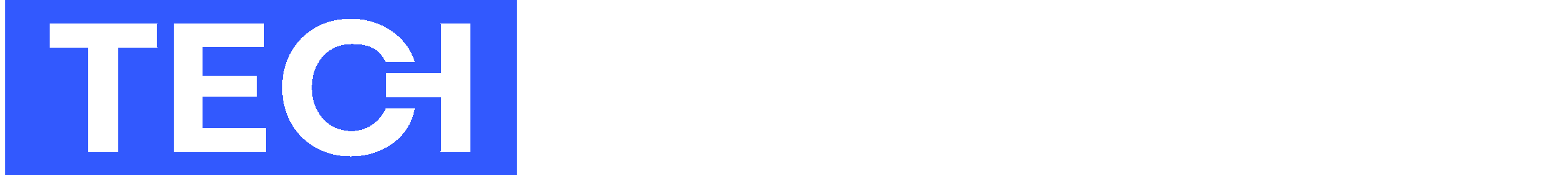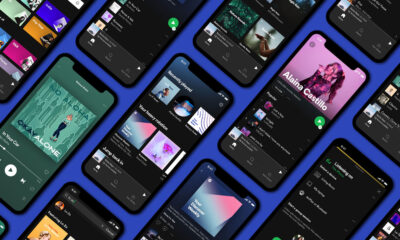News
Spotify Desktop Gets A New Look And Upgraded Features
The update includes a “now playing” view plus access to tour dates and artist merchandise.
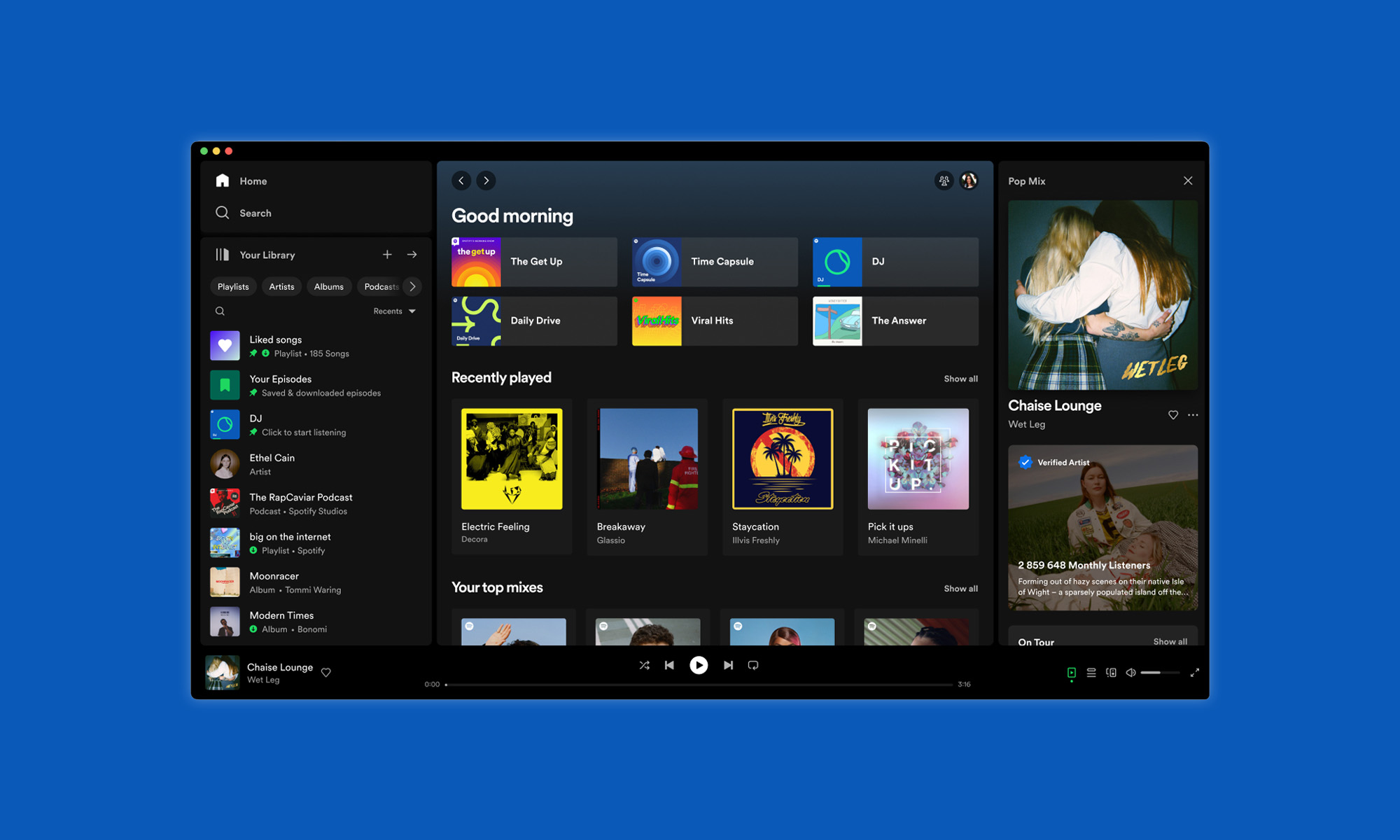
In recent years, the Spotify desktop app has fallen by the wayside as the music streaming giant focused its attention on mobile devices and podcast content. Now, however, the original desktop version of the service has received a welcome overhaul, which the company claims is “one of the biggest revamps yet”.
The main content and music-playback panels remain unchanged, with the same browsing functionality and recommended songs. However, the app window now features a “Your Library” panel on the left side, which Spotify began testing a few months ago. The library gives immediate access to saved music and podcast collections and helps to save time when changing between playlists. If you’re not using the panel, it can also be collapsed by clicking on the Library icon.
On the right side of the screen, a new “Now Playing” view displays the current track you are listening to, complete with artist information and access to merchandise, plus a look at upcoming tour dates. When listening to podcasts, a transcript will also be automatically generated and populated — though this feature won’t yet work with all content.
Also Read: Best Music Streaming Services In The Middle East
The “Friend Activity” feed has been moved to make room for the new features but can be moved back easily by dragging and dropping the “friends” icon next to your profile picture in the top-right corner of the main window. On the other hand, users preferring a more minimalist look can remove both the “Friends Activity” and “Now Playing” panels entirely.
The latest changes to the Spotify desktop app come with an eye-catching color upgrade to make everything feel more cohesive and polished.
News
Mamo Completes $3.4M Funding Round To Enhance Fintech Services
The startup will use the influx of cash to expand into Saudi Arabia and across the wider GCC while improving its product offering.

UAE-based fintech Mamo has announced the completion of a $3.4 million funding round that will help the startup extend its market presence and improve its product offering. Investors included 4DX Ventures, the Dubai Future District Fund and Cyfr Capital.
Mamo’s platform offers “payment collection, corporate cards and expense management” to help small and medium-sized businesses consolidate and streamline their operations. With the latest influx of capital, Mamo will further develop its comprehensive suite of services and begin testing its product lines in Saudi Arabia, further extending its footprint across the GCC.
Imad Gharazeddine, co-founder and CEO of Mamo, stated: “We’ve been in the market for a while now and are incredibly proud of what our team has achieved. The holistic and expansive nature of our product offering has helped us continue to grow sustainably. This additional funding will allow us to reach our medium-term goals even faster. The support from new and existing investors is a testament to our strong expertise and the ability to deliver on our customer promise”.
Daniel Marlo, General Partner of lead investor 4DX Ventures, added: “We have immense trust in Imad’s vision, leadership and Mamo’s innovative approach to provide a user-friendly and comprehensive financial solution for SMEs that makes financial management more accessible and efficient. We are proud to partner with them and support their mission”.
Also Read: A Guide To Digital Payment Methods In The Middle East
Amer Fatayer, Managing Director of Dubai Future District Fund’s investment team, also commented: “Mamo’s localized product lines serve as an infrastructure for SME payments and spend management in UAE, a segment that is underserved by the country’s current banking infrastructure. The team has taken a product-first approach to consolidating SMEs’ financial journeys and building a fintech solution deeply embedded in a business’s core operations”.
To date, Mamo has raised around $13 million in investment funding and now boasts a team of 30 people. The company’s intuitive financial services platform has allowed over 1,000 businesses to consolidate their financial operations and significantly reduce payment fees.
-

 News4 weeks ago
News4 weeks agoAmazon Prime Day 2024: Get Ready For 6 Days Of Amazing Deals
-

 News4 weeks ago
News4 weeks agoSamsung Unpacked 2024: What To Expect From The July 10 Event
-

 News4 weeks ago
News4 weeks agoCoursera Report Shows Surge In UAE Interest In AI Upskilling
-

 News4 weeks ago
News4 weeks agoMeet Dubai’s Groundbreaking Smart Robot Delivery Assistant